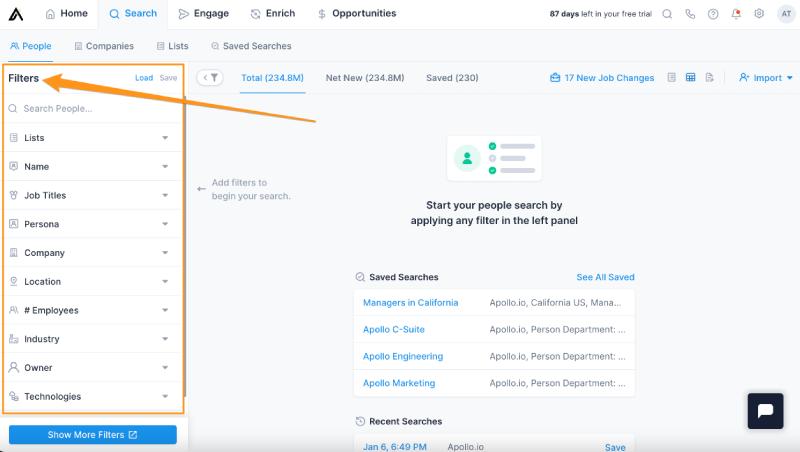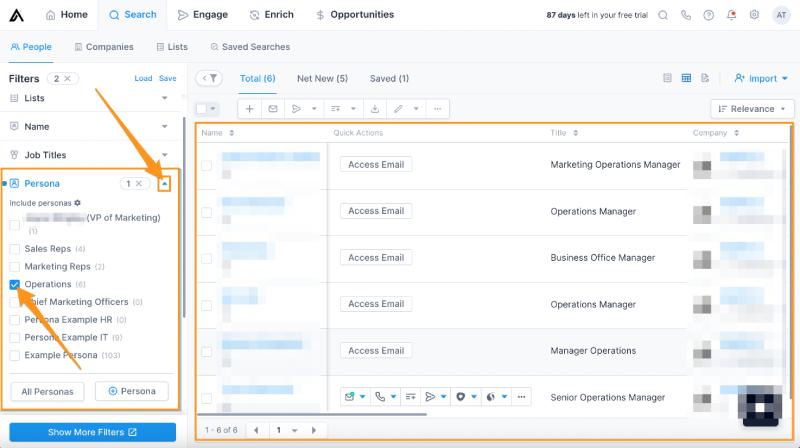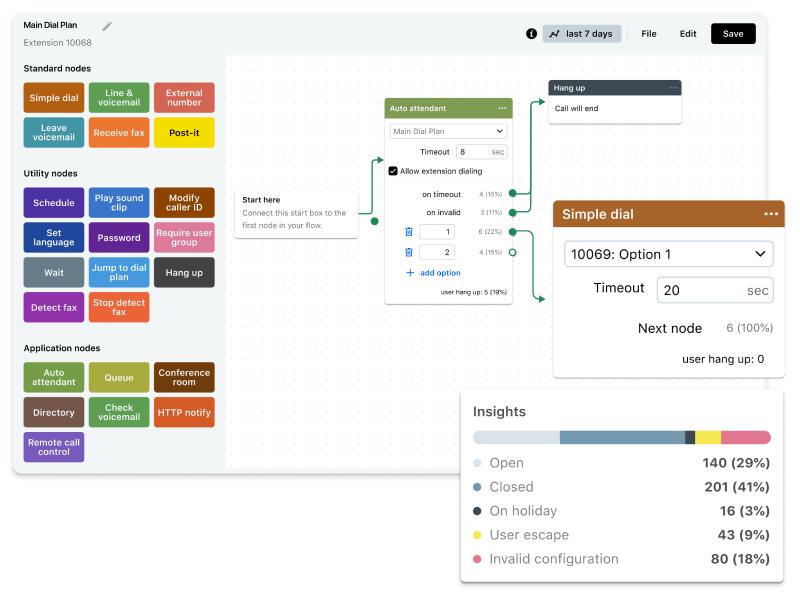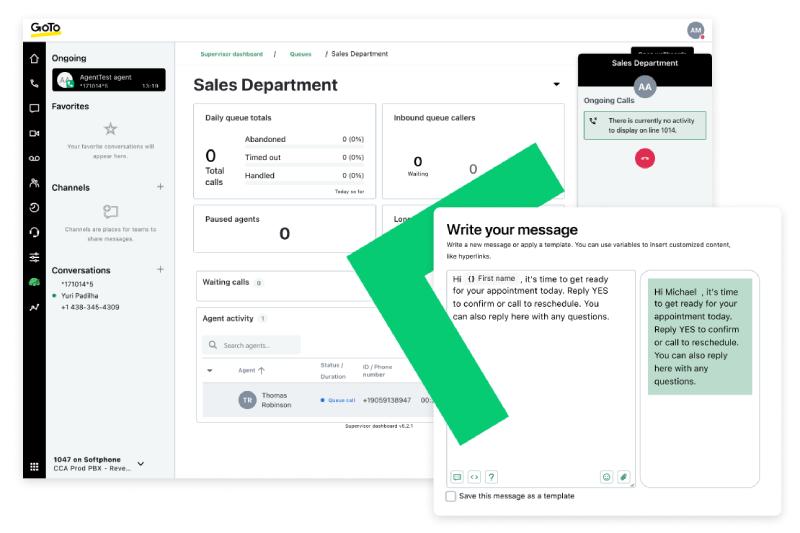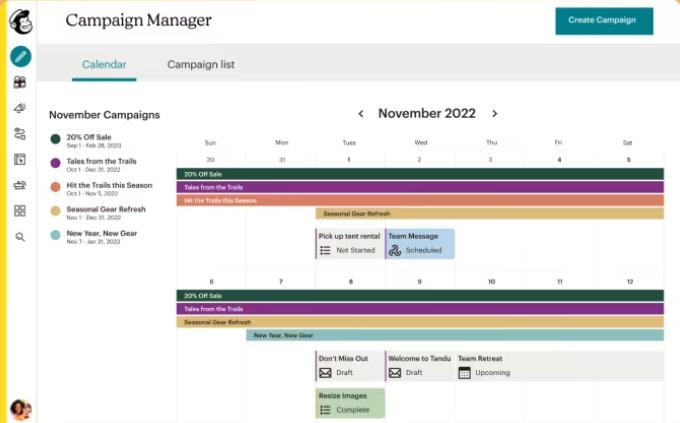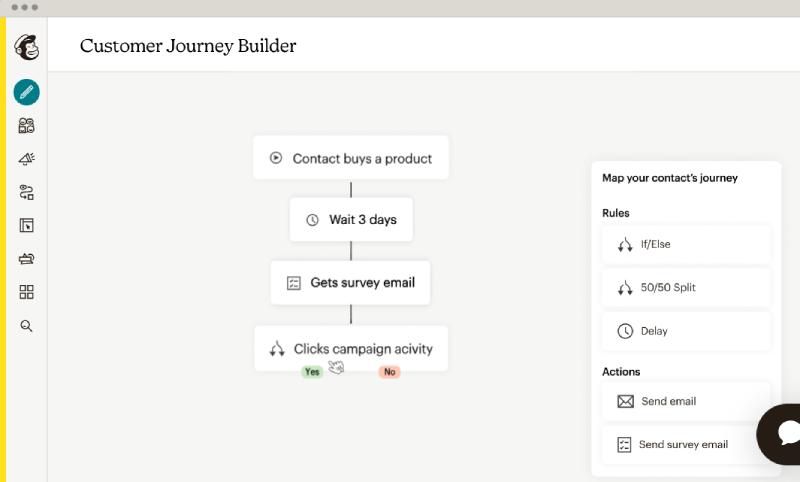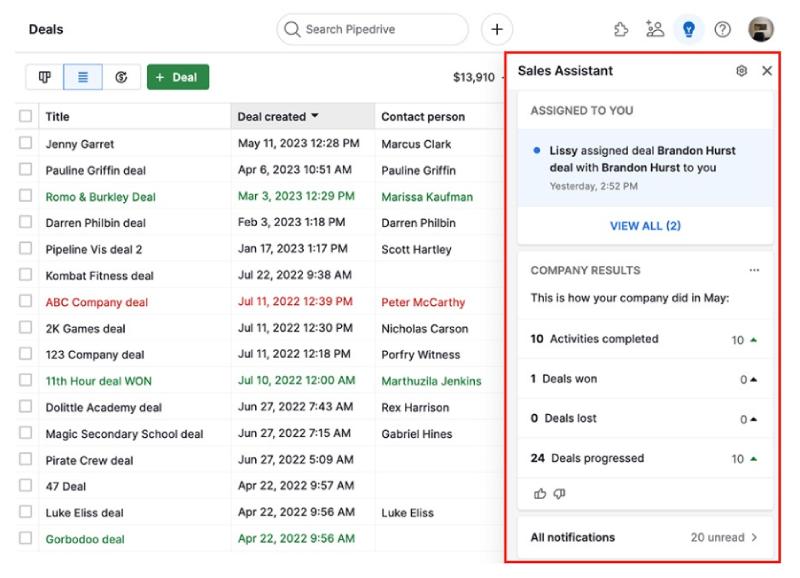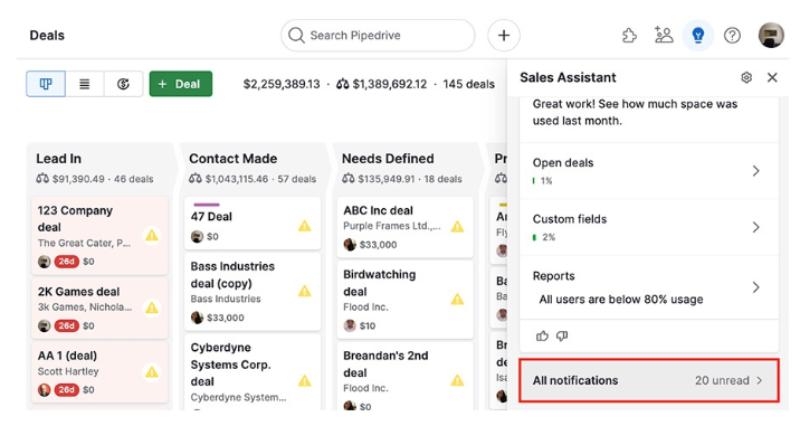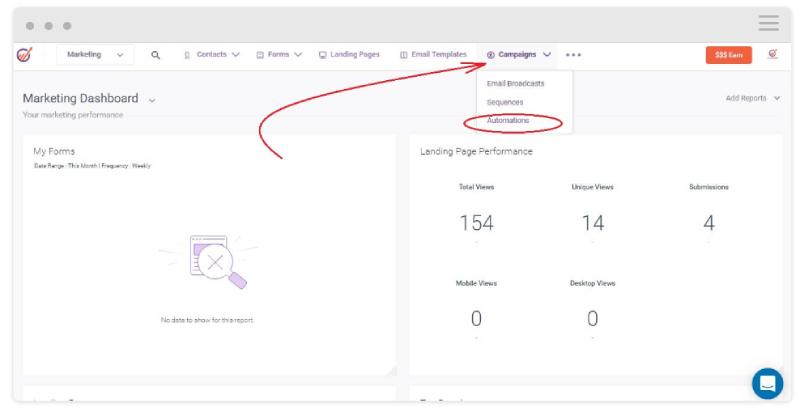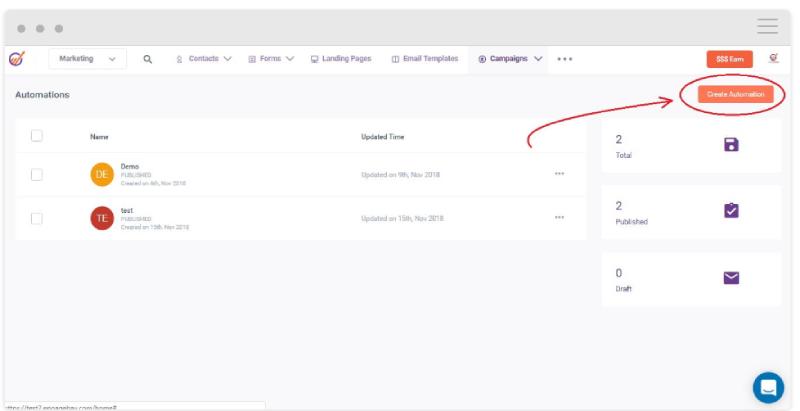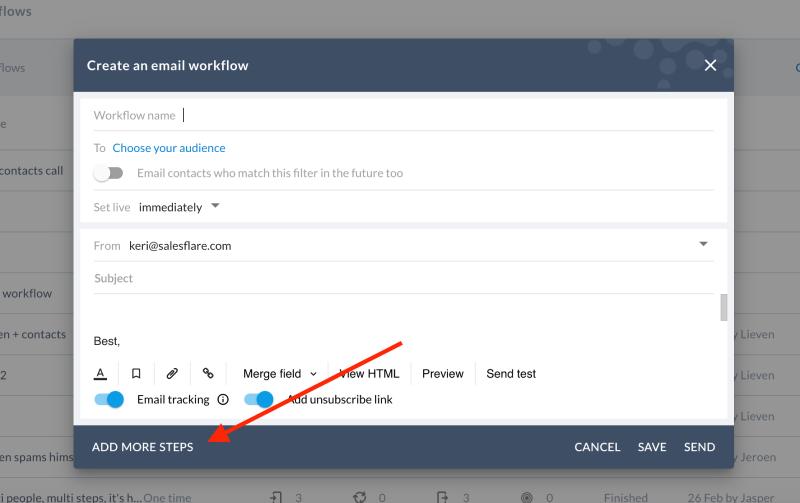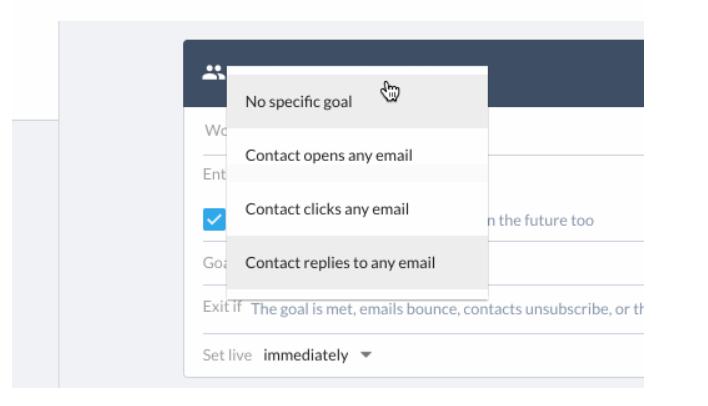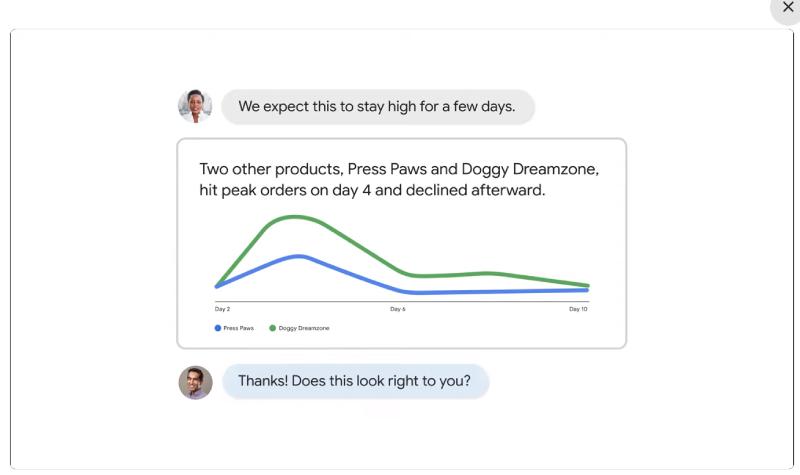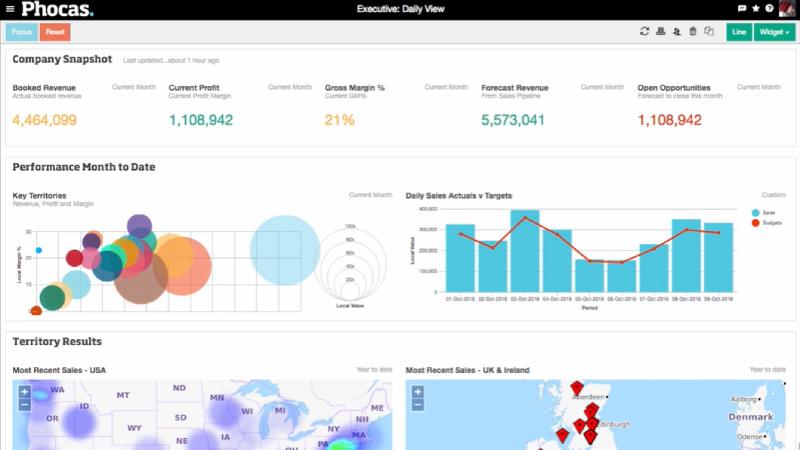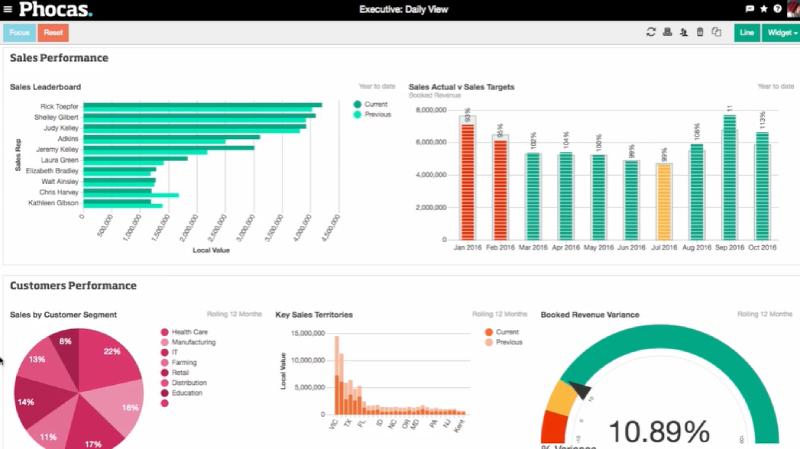Sales automation software helps teams put repetitive tasks, such as email follow-ups, data management, and prospecting, on autopilot so they can focus on relationship building with leads and prospects. Automation tools can be standalone products that serve a specific purpose or are built into customer relationship management (CRM) software to serve sales functions.
Based on our expert evaluation of pricing, features, and user experience, the best sales automation software includes:
- Best business-to-business (B2B) prospecting and sales intelligence platform: UpLead
- Great for automating prospect research: Apollo
- Best combined prospecting and outreach tool: Growbots
- Best for streamlining website callback requests: Bitrix24
- Best help desk automation with telephony: Zoho Desk
- Best free calling PBX system: Freshdesk
- Great for using automated call flows: Nextiva
- Excellent auto-dialing tools: RingCentral
- Best text messaging tools: GoTo Connect
- Best sales email automation with telephony: Close
- Best sales automation for personalized emails: Streak
- Excellent automation reporting features: ActiveCampaign
- Solid email automation platform with free tools: Mailchimp
- Best free automation tools: HubSpot Sales Hub
- Excellent for automating proposal management: Pipedrive
- Best for automating revenue operations: EngageBay
- Best for automated deal management workflows: monday sales CRM
- Best all-in-one CRM with artificial intelligence (AI) automation: Salesforce Starter
- Most robust sales automation tools: Keap
- Best for VoIP integration and data enrichment: Salesflare
- Best for automating revenue intelligence: InsightSquared
- Ideal for streamlining data modeling: Looker
- Best for budget collaboration automation: Phocas Software
Best Sales Automation Software Compared
Provider | Solution Type | Key Automation Use Case | |
|---|---|---|---|
Free to $99 per month | Prospecting Automation Tool | B2B contact database with Prospector for prospecting and sales intelligence | |
Free to $39 per user, per month | Prospecting Automation Tool | Prospect database for automating research and outreach activities | |
$49 per month for the first user, then $39 per month for each one after | Prospecting Automation Tool | Prospect research, email campaigns, and automated data management features | |
Free to $49 per month (five users) | CRM With Telephony | Call back website widget to create website callback request forms | |
Free to $14 per user, per month | Phone Automation Software | Help desk automation feature, automated ticket management, and service level agreements (SLAs) | |
Free to $15 per user, per month | Phone Automation Software | Extensive call management system with routing automation and smart escalations | |
$17.95-$23.95 per user, per month | Phone Automation Software | Automated call flows that specify routing instructions | |
$20 per user, per month | Phone Automation Software | Automated and predictive phone dialing | |
$27 per user, per month | Phone Automation Software | Campaign automation through short message service (SMS) texts | |
$49.00 per user, per month | Email Automation Platform | Workflow automation, power dialer, and predictive analytics | |
Free to $15 per user, per month | Email Automation Platform | Automatic email sharing, mail merge, and workflow automation | |
$29 per month (one user) | Email Automation Platform | Automated email campaigns with automation reporting tools | |
Free to $13 per month (one user) | Email Automation Platform | Free email campaign tools with automations | |
Free to $15 per user, monthly | CRM | Free email follow-ups and contact data management | |
$14 per user, per month | CRM | Proposal generation and tracking | |
Free to $13.79 per user, per month | CRM | Integrated sales, service, and marketing task automation | |
$10 per user, per month | CRM | Sales forecasting and low-code automation system with AI capabilities | |
 | $25 per user, per month | CRM | Service automation, 360-degree customer data view, Einstein AI recommends next best action |
$159 per month (two users) | CRM | Advanced campaign and sales pipeline automations | |
$29 per user, per month | CRM | In-depth, prospecting capabilities, data enrichment, and real-time revenue insights | |
 | Contact for pricing | Forecasting Automation Tools | Revenue intelligence and artificial intelligence (AI) insights |
Contact for pricing | Forecasting Automation Tools | Automated data modeling and predictions | |
Contact for pricing | Forecasting Automation Tools | Budget planning and collaboration | |
Prospecting Automation Tools
Prospecting automation tools allow teams to generate leads and conduct prospect research without manual input. The main feature of these sales automation services is the database of lead information that can be searched and filtered based on industry, company size, job title, and other attributes that let you narrow in on ideal customer contacts. Prospecting tools also let you automate the data transfer process to mass import lists into a spreadsheet or CRM.
1. UpLead: Best B2B Prospecting & Sales Intelligence Platform

Pros
- Prospector, its main prospecting tool, provides millions of business-to-business (B2B) and tech contacts in its database
- Lead generation and email verification provides guaranteed 95% data accuracy
- Create prospect list quickly with advanced search and real-time, up-to-date leads
Cons
- No free plan
- Expensive starting price at $99 per user, per month
- Intent data and competitor intelligence only available in the Professional plan
Key Sales Automation Features:
- UpLead’s Prospector or main prospecting tool enables sales reps to search over 108 million lead contacts in over 200 countries
- UpLead promises 95% data accuracy or your money back for lead generation and email verification
- The advanced search gives sales reps 50-plus search criteria for contacts and companies, based on a wide range of filters like job title, industry, location, size, and company revenue
- Create a prospect list quickly, as the platform shows the most up-to-date leads in real time, giving sales and marketing teams accurate and correct data to boost sales
Starting Price*: Free to $99 per user, per month
Other Price Tiers*:
- Plus plan: $199 per month
- Professional plan: Contact UpLead for pricing
*Pricing is based on annual billing. Monthly billing is available for a higher cost. It comes with a seven-day free trial. While we update pricing information regularly, we encourage our readers to check current pricing here.
UpLead is known for its prospecting tool for business-to-business (B2B) sales intelligence and lead generation. Reps can create a clean prospecting list to quickly target the right prospects to boost sales. Aside from sales intelligence and prospecting features, UpLead has an excellent contact database, lead data management features, and third-party integrations to support sales operations.
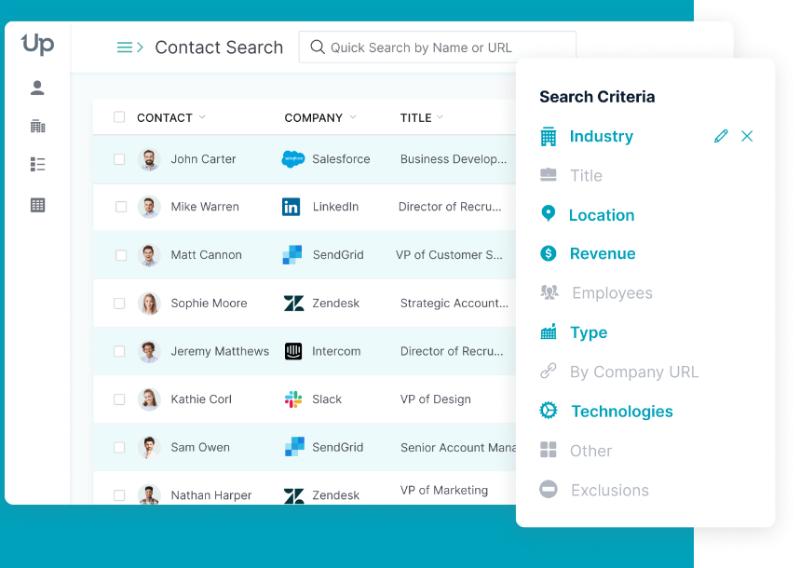
UpLead’s Advanced Search and Prospector (Source: UpLead)
2. Apollo: Best for Automating Outreach
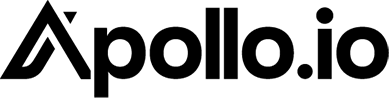
Pros
- Free plan available
- Users can identify buyer intent for specific products or services, which is included on the free plan
- Includes built-in email sequences and appointment scheduling to automate outreach
Cons
- Only 25 monthly records can be downloaded on the free plan
- Advanced reports and dashboards, email reply and meeting tracking, AI-assisted email writing, call recordings, and intent filters not available until the Professional plan
- Revenue and technology stack data can’t be filtered on the free plan
Key Sales Automation Features:
- Prospect research and filtering to auto-create lead lists based on job title, location, industry, employee count, personas, technology stack, revenue, buyer intent, and other key attributes
- Email sequences to send out campaigns and automate follow-ups
- Built-in meeting scheduler to book meetings and auto-sync them to Google and Outlook calendars
Starting Price: Free to $39 per user, per month
Other Price Tiers:
- Professional: $79 per user, per month
- Organization: $79 per user, per month
Apollo is an automation software and database designed for prospect identification and engagement. Its key feature is a database that enables teams to filter leads based on customer profile criteria and purchase contact details such as phone numbers and email addresses using credits. With this information, they can efficiently create large lead lists without the need for manual data search and importation into a customer relationship manager (CRM) or other data management systems.
3. Growbots: Best Combined Prospecting & Outreach Tools

Pros
- Excellent data management features like automated profile enrichment and data deduplication
- Comes with a prospect database to create lead lists based on customer profile attributes
- Email outreach features with automated sequences, A/B testing, and campaign performance reporting
Cons
- Only allows direct CRM integration with HubSpot and Salesforce
- Relatively expensive software
- Custom reporting and personalization-at-scale consulting only available on high-priced plans
Key Sales Automation Features:
- Automatic data deduplication to ensure contact database stays clean
- Spam management that automatically update records with do-not-contact labels and removes them from contact lists
- Automated campaigns deployment through email
- Data enrichment for automatically keeping account and contact data up to date
Starting Price: $49 per month for the first user, then $39 per month for each one after
Other Price Tiers:
- All-in-One: $199 per user, per month
- Pro: Contact for pricing
Growbots is an excellent, all-in-one tool for prospecting, lead generation, and nurturing. Not only does it let you create lead lists through its robust contact and company database, but it also allows you to run sequences to make introductions and follow-ups via email. Moreover, it offers efficient data management features, automating tasks like updating records and removing duplicates.
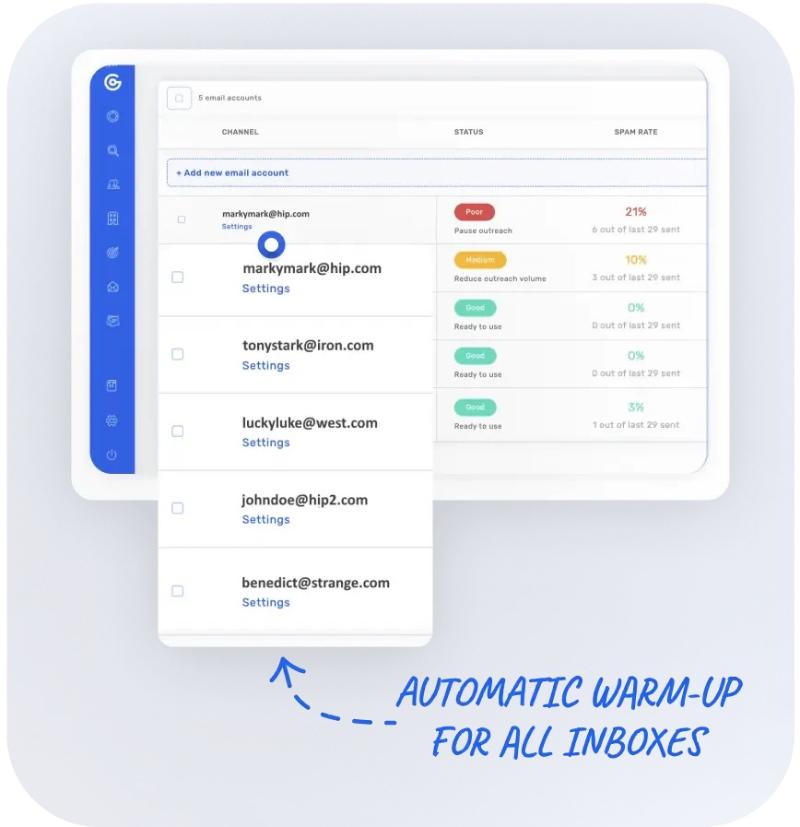
Growbots adding contacts to sequence list (Source: Growbots)
Phone/Calling Automation Software
Phone and calling automation streamline some of the most tedious tasks in a sales rep’s day-to-day—dialing and logging phone calls. These tools can also help manage video conference calls and deploy text message campaigns. By taking care of the legwork involved while doing cold calling outreach, follow-ups, and meeting scheduling, sales reps can focus on solving prospect challenges and converting them into valuable leads.
4. Bitrix24: Best for Streamlining Website Callback Requests

Pros
- Contact center integration and rules and triggers feature automate sales without coding available in free plan
- Built-in telephony, CRM sales automation, and business intelligence (BI) analytics are available in the basic plan
- Automatic customer tracking, sales intelligence, call back website widget, and customer journey tracking are available in free plan
Cons
- Workflow automation and other advanced sales automation features are only available in professional and enterprise plans
- Plans get expensive as you scale up
- High learning curve due to its comprehensive set of features
Key Sales Automation Features:
- Process incoming CRM requests and use contacts to grow your sales through contact center integration
- CRM rules and triggers feature automatically launch email and ad campaigns, create a document or invoice, and move a deal through various sales funnel stages
- Bitrix24 telephony maintains stable audio quality throughout the call and the callback widget to create website callback request forms
- Bitrix24 sales automation can move clients through the sales funnel by collecting messages from emails, social networks, messengers, and other communication channels and automatically assigning them to specific sales reps
Starting Price: Free to $49 per month for 5 users, billed annually
Other Price Tiers:
- Standard plan: $99 per month for 50 users, billed annually
- Professional plan: $199 per month for 100 users, billed annually
- Enterprise plan: $399 per month for 250 users, billed annually
Bitrix24 comes with built-in telephony and sales automation features, making this provider the winner in this category. Rules and triggers, automatic customer tracking, sales intelligence website widgets, and customer journey tracking are available in free plans. The starting plan includes CRM sales automation and business intelligence (BI) analytics, suitable for small businesses looking for sales automation software with telephony capabilities at an affordable price.
5. Zoho Desk: Best Help Desk Automation With Telephony

Pros
- Integrate Zoho Desk with Zoho CRM for sales and support team collaboration
- Help desk automation feature and service level agreements (SLAs) offered across all plans
- Standout features include automated ticket management, real-time collaboration tools, self-service (help center), Zia, and reporting and analytics
Cons
- Low rating for usability due to its complex navigation and system setup
- Zia (artificial intelligence assistant) is only available in the highest-cost tier
- Collaboration tools only available for paid plan subscribers
Key Sales Automation Features:
- Bridge the gap between your support and sales teams by integrating Zoho Desk with Zoho CRM
- Help desk automation uses rules to notify customers and agents about ticket progress for prompt resolution
- Workflow automation rules or a set of actions executed upon meeting specified conditions are available across all paid plans
- Automated ticket management eliminates manual ticket assignment by setting the criteria and creating rules
- Telephony features include in-product call notifications, call-to-ticket conversion, answer calls over-the-web, missed call management, and more
Starting Price: Free-forever plan for up to 3 users to $14 per user, per month, billed annually
Other Price Tiers:
- Professional plan: $23 per user, per month, billed annually
- Enterprise plan: $40 per user, per month, billed annually
Zoho Desk is the best customer service software with telephony and automation features, like automated ticket management. The help desk automation features are offered across all plans, including notification rules and service level agreements (SLAs). Sales reps can also use real-time collaboration tools, self-service, Zia, and reporting and analytics tools to help move leads to the bottom of the sales funnel.
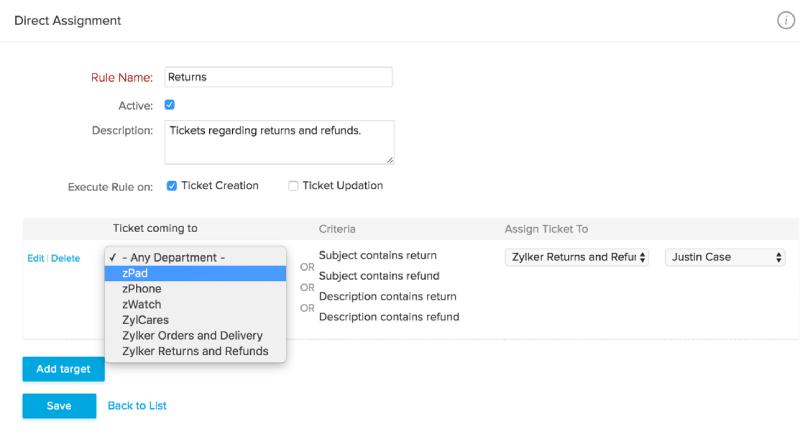
Automate ticket management with Zoho Desk (Source: Zoho Desk)
6. Freshdesk: Best Free Calling Private Branch Exchange (PBX) System

Pros
- Free incoming call minutes in low-cost paid plans with free basic call center plan
- Extensive call management system
- Call recordings, post-call transcripts, and call-lifecycle features
Cons
- Advanced call metrics, routing automation, smart escalations, and other advanced automated features only available in high-paid plans
- Limited integrations, and omnichannel offering is a separate package
- After free minutes are used, incoming calls will incur extra fees
Key Sales Automation Features:
- Routing automation redirects callers according to a help desk or CRM inputs to help sales reps identify if they’re an existing or new caller
- Extensive call management capabilities include queue to ensure callers get to talk to the right department and call history tracking for in-depth call journey analysis
- Call recordings, post-call transcripts, and call-lifecycle information
- Starting plan includes 2,000 free incoming calls per month for startups with low call volumes for telephony-first customer support
Starting Price: Free plan up to 2 users and starting price at $15 per user, per month, billed annually
Other Price Tiers:
- Pro plan: $39 per user, per month, billed annually
- Enterprise plan: $69 per user, per month, billed annually
Freshdesk’s free calls and routing automation capabilities makes this provider the best free calling PBX system for customer service and sales purposes. With automation, reps can handle incoming and outgoing sales-related calls more efficiently and effectively. Users can handle call queues, voicemail, warm and cold transfers, call recording, and more with the starting plan.

Freshdesk Live Dashboard (Source: Freshworks)
7. Nextiva: Best for Creating Call Flows

Pros
- Relatively affordable phone and business communication system
- Integrates with major CRM systems like HubSpot, Salesforce, Zoho, and SugarCRM
- Acclaimed for great call quality, high uptimes, and robust automation features for routing callers to the right reps
Cons
- Only has predictive dialing; power dialing for auto-dialing calls down a premade list is not available
- Advanced integrations with popular CRM and customer-facing apps only available on high-priced plans
- Automatic voicemail message transcription requires Enterprise plan
Key Sales Automation Features:
- Call flow designer that manages calls and auto-routes incoming callers to users based on time, territory, or contextual details like whether a voicemail is left or the initial rep doesn’t answer
- Automated voicemail-to-email or text notifications for reps to receive notifications for voicemails left by contacts
- Auto-call attendant to help navigate inbound callers to the right teams
- Call trend analysis to identity high-volume times and evaluate call qualify by analyzing recorded conversations
Starting Price: $17.95 to $23.95 per user, per month Pricing depends on the total number of users. More users means a lower price for the plan and vice versa.
Other Price Tiers:
- Professional: $21.95 to $27.95 per user, per month Pricing depends on the total number of users. More users means a lower price for the plan and vice versa.
- Enterprise: $31.95 to $37.95 per user, per month Pricing depends on the total number of users. More users means a lower price for the plan and vice versa.
Nextiva is a voice-over-internet-protocol (VoIP) phone system that has video conferencing and texting capabilities. It offers a central platform for reps to place, receive, and log calls, record conversations, and analyze call trends and conversations. The call flow designer is an ideal sales automation solution for managing calls and getting them to the right teams. It lets you design automated flows that specify call routing scenarios and what happens if it’s unanswered.
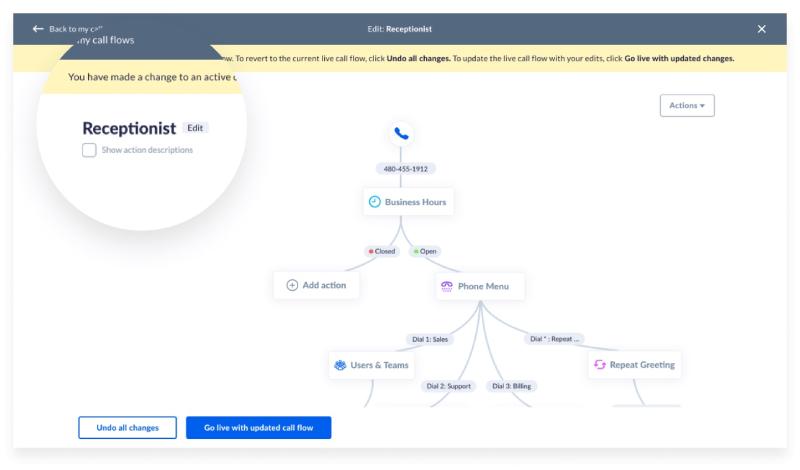
Nextiva web view on how to create a call flow (Source: Nextiva)
8. RingCentral: Best for Auto-dialing Features
Pros
- Offers auto-dialing capabilities to automatically place calls based on a preset list of contacts
- Broad range of CRM and third-party integration options
- User-friendly platform that's easy to set up, integrate with other systems, and operate the call features
Cons
- Automated call recording requires high-priced plans
- Only 100 toll-free minutes allowed on the Core plan
- Conversation intelligence features requires separate add-on for an additional cost
Key Sales Automation Features:
- Auto-dialing for placing calls automatically based on a preset contact list
- Call recording with automatic options for all inbound and outbound phone calls
- Call queue management with advanced options for auto-routing inbound calls to specific users
Starting Price: $20 per user, per month
Other Price Tiers:
- Advanced: $25 per user, per month
- Ultra: $35 per user, per month
RingCentral lets sales teams manage calls. This cloud phone system integrates with a broad range of CRM products to access the calling tools from the CRM interface and sync call activity data between each system. As a sales automation tool, the auto-dialing features stand out the most. The progressive dialer auto-dials phone numbers of a preset contact list while giving the sales rep a few moments to review prospect information and call scripts before placing the call.
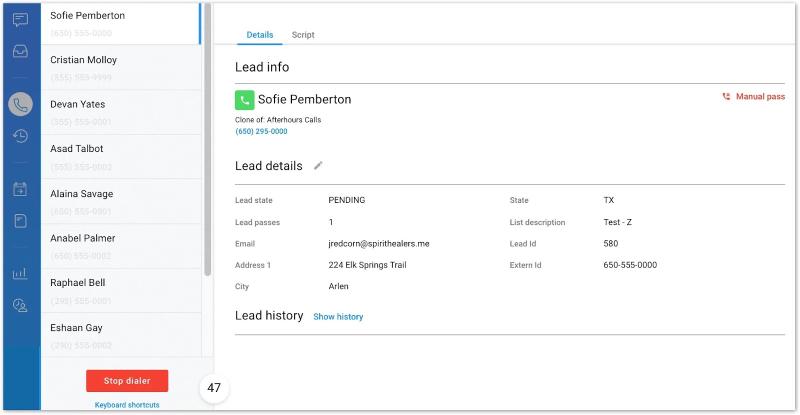
RingCentral progressive dialer (Source: RingCentral)
9. GoTo Connect: Best for Text Campaigns

Pros
- Includes short message service (SMS) credits on the low-tiered plan with mass texting campaign options
- Offers smart call routing tools that automatically route calls based on sequences to multiple phones to ensure nothing goes unanswered
- Built-in auto-attendant that helps inbound callers navigate and get to the right rep
Cons
- CRM integrations only allow HubSpot and Salesforce
- Conversation and call center analytics require the higher-tiered plan
- Video conferencing limits you to four participants and 40 minutes of call time on the Basic plan
Key Sales Automation Features:
- Text messaging options to send mass campaigns or individual messages; includes automated deployment options
- Smart call routing for creating automated flows for how an inbound call is handled and who it gets routed to
- Seamless call management feature allows reps to easily move calls between phones, transfer, or put calls on hold with shared extension lines
- Predictive analytics on call conversations to determine customer satisfaction levels and help with on-the-spot decision making for the rep
Starting Price: $27 per user, per month
Other Price Tiers:
- Standard: $32 per user, per month
Connect is the phone and call center product offered by the provider GoTo. Like other cloud phone systems, it lets teams automate call management tasks such as recording, logging, routing, and conversation analysis. We most liked the built-in messaging capabilities that allow users to deploy text campaigns or send out individual texts to contacts in the database. Users can use these tools to automate survey outreach and appointment confirmations.
Sales Email Automation Systems
Sales email automation platforms are specifically used for developing campaigns and nurturing leads. These tools allow you to create sales emails and then auto-deploy them on a mass scale based on the recipient’s associated contact list, profile attributes, time intervals, or behaviors, such as clicking a previous email link. Email automation systems also let teams track campaign performance and optimize their content through A/B testing tools.
10. Close: Best Sales Email Automation With Power Dialer

Pros
- Workflows and power dialer are both available in the starting plan
- Two-way email sync, track open emails, schedule, and send bulk email with ease
- Make and received calls worldwide across all paid plans
Cons
- Predictive dialer is only available in the Enterprise plan
- Limited pipelines; only one pipeline is allocated for the Starter plan
- No free plan
Key Sales Automation Features:
- Workflow automation, power dialer, and predictive analytics are the standout sales automation features of Close that can help reps close deals and forecast sales
- See emails in Close and external email client regardless of where the email came from with two-way email sync
- Check if contacts have seen your email, set follow-up, and send templated emails to multiple contacts simultaneously for sales-related activities
- Power dialer or calling through any list of prospects without touching the keyboard or mouse
Starting Price: $49.00 per user, per month, billed annually
Other Price Tiers:
- Professional: $299.00 per three users, per month, billed annually
- Enterprise: $699.00 per five users, per month, billed annually
Close allows sales reps to automate outreach by enrolling contacts into a sequence of emails and calls over time. They can use the built-in call automation software to dial multiple numbers at once and get automatically connected once someone picks up. Hence, Close is the best sales automation tool with telephony capabilities.
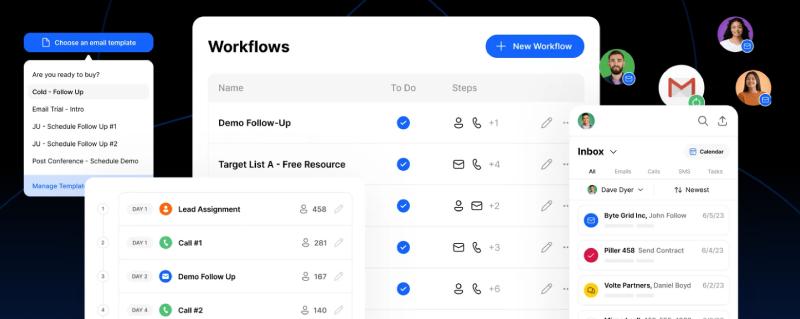
Close workflow automation (Source: Close)
11. Streak: Best Sales Automation for Personalized Emails
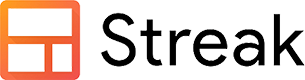
Pros
- Mail Merge feature to send email to several recipients with automatic follow-ups
- Email tracking, snippets, private pipelines, and automatic email sharing included in the free plan
- Core CRM features like search and auto-complete and magic columns and fields are included in the free plan
Cons
- Automation and integration are only available in Pro Plus and Enterprise plans
- Shared pipelines are only included in high-paid plans
- AI Co-Pilot with unlimited deal summaries, autofill deal data, and ask a deal a question usage are only available in Pro Plus and Enterprise plans
Key Sales Automation Features:
- Mail Merge feature allows reps to send scheduled and personalized mass emails as well as sending follow up emails like abandoned shopping carts and pending sales orders
- Email tracking and snippets enable sales reps to create email templates and see when the recipient opened the emails
- Private pipelines help track any business process like sales and dealflow
Starting Price: Free to $15 per user, per month, billed annually
Other Price Tiers:
- Pro plan: $49 per user, per month, billed annually
- Pro Plus plan: $69 per user, per month, billed annually
- Enterprise plan: $129 per user, per month, billed annually
Streak’s mail merge, email tracking, and other email capabilities can help sales teams quickly connect with sales qualified leads and customers for new and repeated purchases. Sales pipeline tracking and automation features allow reps to set up rules to automatically create tasks, and include mail merge recipients to streamline sales workflows and close more deals.
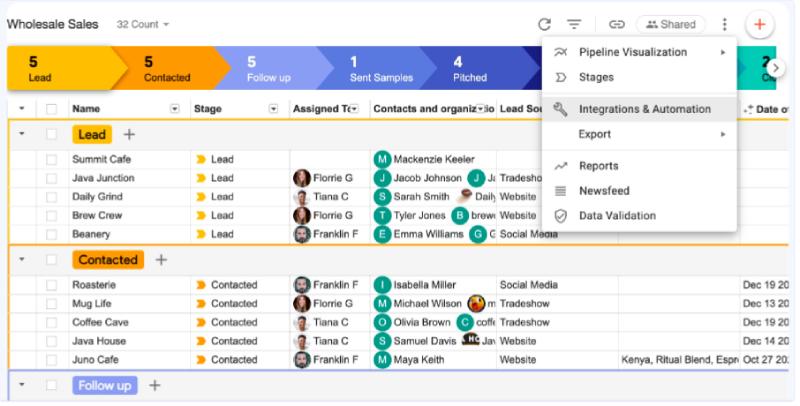
Streak integrations and automation panel (Source: Streak)
12. ActiveCampaign: Best for Reporting Email Automations
Pros
- Integrates with many ecommerce and other third-party applications to auto-sync data across systems
- Unique automation features for email, marketing, and reporting performance and visually mapping automated workflows
- Uses drag-and-drop email design tools for creating email campaigns
Cons
- No free plan and relatively expensive paid options
- Automation splitting for separating out different journeys based on contact actions requires the Professional plan
- Only one user allowed on the Lite plan
Key Sales Automation Features:
- Lead scoring that assigns points to contact profiles based on engagement with emails to identify interested sales leads
- Email campaign design tools with automated workflows that sets deployment rules per the contact profile, events like purchases, or interactions with previous campaigns
- Automation reporting that generates visual data for active email workflows, how many contacts have been triggered by an automation, and how each automated campaign is performing
Starting Price: $29 per month (one user), paid yearly
Other Price Tiers:
- Plus: $49 per month (three users)
- Professional: $149 per month (five users)
- Enterprise: Contact for pricing (10 users)
ActiveCampaign’s CRM and marketing tools combine as a great email marketing CRM. It lets users create and automate campaigns with data from the stored customer profiles, transaction history, and engagement with previous campaigns. Additionally, ActiveCampaign includes automation reporting that visualizes the number of executed triggers for every stage of the workflow and how many contacts were triggered in each workflow.
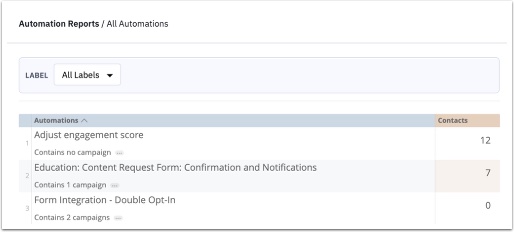
ActiveCampaign automation reports (Source: ActiveCampaign)
13. Mailchimp: Best for Free Email Automation

Pros
- Free plan available for creating mass email campaigns and automated customer journeys
- Built-in creative assistant, behavioral targeting, and campaign insights tools for optimizing email content and delivery
- Subscribers report excellent user experience as the campaign features are easy to operate
Cons
- Limited reporting, analytics, and creative assistant to automatically import visuals to use in campaigns on the starter plan
- No email scheduling on the free plan and no address finder on the basic paid plan
- Multi-step email automations are not available until the Standard plan
Key Sales Automation Features:
- Mass emails can be automatically personalized based on contact profiles, tags, or segmented lists
- Email automations builder for deploying and redeploying email messages based on activity like an abandoned carts, purchases, or engagement with prior messages
- Automated campaign insights for recommending next-best actions, optimizing content and subject lines, and inserting personalized dynamic content that will adjust images or copy based on contact information
Starting Price: Free (one user) to $13 per month (three users)
Other Price Tiers:
- Standard: $20 per month (five users)
- Premium: $350 per month (unlimited users)
Mailchimp is an easy-to-use, cost-friendly email automation platform that helps small businesses grow. As it’s a specialized tool designed for email outreach, you can use Mailchimp to automate email creation through premade templates and contact data-populating features, and campaign deployment through the automated journey builder. Teams can also redeploy emails based on events like abandoned carts or purchases.
All-in-One CRM Automation Platforms
A customer relationship management (CRM) system is sales software that provides numerous functions, like contact management, deal tracking, and communications tools, in one platform. One of its most crucial capabilities, however, involves sales automation, where users can create workflows for auto-assigning leads, updating data records, or deploying email messages based on triggers and conditions.
14. HubSpot Sales Hub: Best Free Sales Automation Software

Pros
- Free plan for unlimited users
- Highly intuitive system for navigating and operating the workflow automation tools for lead and sales management
- Contact data management and email outreach automation are available for free
Cons
- Higher-tiered plans get expensive
- Doesn’t have lead scoring until the Professional plan for $90 monthly
- Automated sequences for creating task and follow-up flows via email and LinkedIn get expensive
Key Sales Automation Features:
- Simple workflow automation that triggers new task assignments and notifications based on deal stage changes throughout the pipeline
- Conversation routing that auto-assigns incoming leads through email or live chat to reps based on preset criteria
- Email automation that will send follow-ups or introductions based on a scheduled time, automated sequence, or contact engagement like opens and clicks
- Lead scoring, which lets you qualify leads and determine the best opportunities based on preset criteria and can trigger automations based on a contact’s score like email follow-ups, list segmentation, and assignment to other users
Starting Price: Free plan with limited features to $15 per month
Other Price Tiers:
- Starter Customer Platform: $15 per user, monthly
- Professional Sales Hub: $90 per user, monthly
- Enterprise Sales Hub: $150 per user, monthly
HubSpot Sales Hub has an excellent free-forever plan that includes some automation capabilities like contact record management for auto-updating data and deploying email follow-ups. The interface design makes it easy for any user to create and activate workflows to meet numerous sales automation needs. The sales management features include contact scoring, automated lead and conversation assignment, deal-based task triggers, and data duplicate detection.
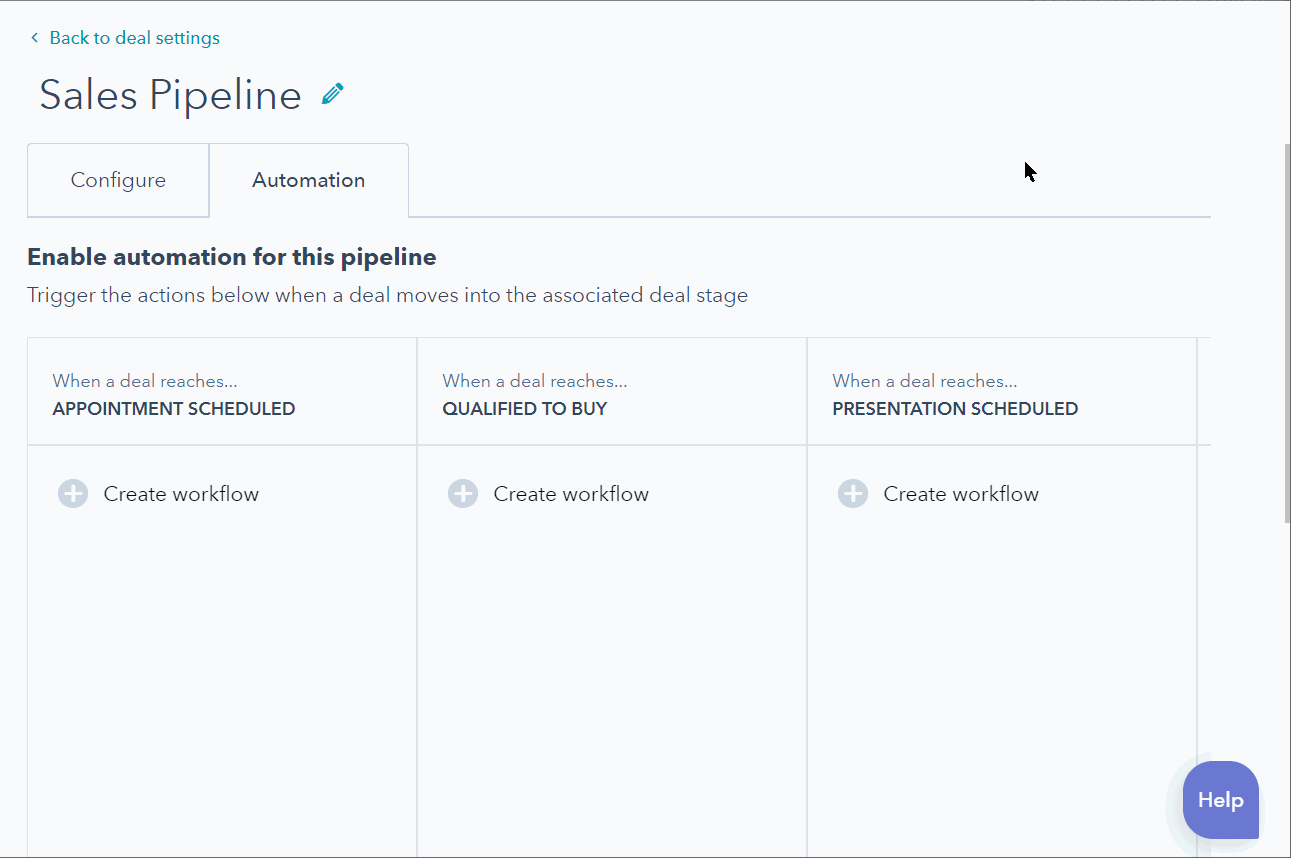
HubSpot simple deal automation (Source: HubSpot)
15. Pipedrive: Best for Proposal Management With AI Assistant

Pros
- Includes data management automation for identifying duplicate records and enriching profile information
- Unique Smart Docs and data auto-populating tools to auto-generate proposals and obtain signatures on them
- Built-in meeting scheduler so reps can avoid back-and-forth conversations trying to find an available time and automate scheduling tasks
Cons
- No free plan
- Email usage from the CRM and automated email deployment require the Advanced plan
- Automated lead and deal assignment requires the expensive Professional plan
Key Sales Automation Features:
- Smart Docs with auto-fill templates that populate contact and lead data in the CRM to create, send, and track sales proposals and obtain digital signatures on them
- Smart Contact Data tool that auto-enriches profiles based on web site pages and LinkedIn account information to keep records up to date
- Artificial intelligence (AI) sales assistant that provides recommendations on how to improve, automatic task suggestions, and system notifications
- Built-in meeting and video scheduler that lets contacts schedule an appointment based on preset availability and conditions
Starting Price: $24 per user, per month
Other Price Tiers:
- Advanced: $49 per user, per month
- Professional: $69 per user, per month
- Power: $79 per user, per month
- Enterprise: $129 per user, per month
Pipedrive is a complete sales CRM for lead management, deal tracking, appointment scheduling, and proposal generation. While it’s a sales automation system for many scenarios like lead assignment, task generation, and activity notifications, we mostly like its use in proposal management. From generating and sending quotes to tracking and finalizing contracts, Pipedrive can automate the entire process with its Smart Docs tool and data auto-fill features.
16. EngageBay: Best for Automating Revenue Operations

Pros
- Free plan available plus affordable paid plans
- CRM includes all-in-one sales, marketing, and customer service management capabilities
- Automated email sequences are available for free
Cons
- Marketing and workflow automation not available until the Growth plan for $59.79 per user, monthly
- Poor usability ratings for operating the CRM tools
- Automated canned responses to customer service inquiries aren’t available for free
Key Sales Automation Features:
- Predictive lead scoring for automatically identifying solid opportunities based on profiles and engagement history
- Email sequences and marketing automation for deploying email campaigns on time-based or event-based triggers
- Custom CRM sales automations for lead and task assignment, notifications, and data updates based on triggers and conditions
- Customer service automation, including auto-case assignment to users, canned responses, and ticket macros that let users complete workflows using one-click functionality
Starting Price The starting plan is under the all-in-one package of EngageBay. : Free to $13.79 per user, per month, paid annually
Other Price Tiers:
- Growth: $59.79 per user, per month
- Pro: $110.39 per user, per month
EngageBay is the best sales automation software for revenue operations as it includes a sales, marketing, and customer service module, and each has workflow automation capabilities. Users can manage tasks and update records based on sales activity and deal stages. They can also create and auto-deploy marketing campaigns according to list segments and engagement history, plus auto-assign customer service tickets and generate canned responses for them.
17. monday sales CRM: Best Automated Deal Management Workflows

Pros
- Standard plan comes with advanced account, contact, and deal management in automated workflows
- Low-code custom automation CRM with 250 actions per month for standard plan
- AI email generator included in standard plan
Cons
- Sales forecasting and workflow automation for pro and enterprise plans only
- Sales operations features like headcount planning, sales team onboarding, and sales collateral are available only for enterprise plan
- No free plan
Key Sales Automation Features:
- Automated workflows provide access to custom and premade automation recipes like customized invoices and reports using drag-and-drop building blocks to design accurate workflows
- Utilizes a low-code automation system for recommendations, premade workflows, and drop-down menu options for lead generation and sales activities
- Use AI capabilities to write and edit emails for sales outreaching and marketing campaigns
Starting Price: $10 per user, per month, billed annually
Other Price Tiers:
- Standard: $14 per user, per month, billed annually
- Pro: $24 per user, per month, billed annually
- Enterprise: Contact sales
Automate sales processes and streamline communication with monday sales CRM, one of the best sales automation tools. Users can manage accounts, deals, and contacts in one place. The platform also utilizes a low-code automation system, enabling sales teams to utilize premade workflows, recommendations, and drop-down menu options to construct trigger-based sales automations, such as record updates, email notifications, and lead assignments based on triggers like deal changes.
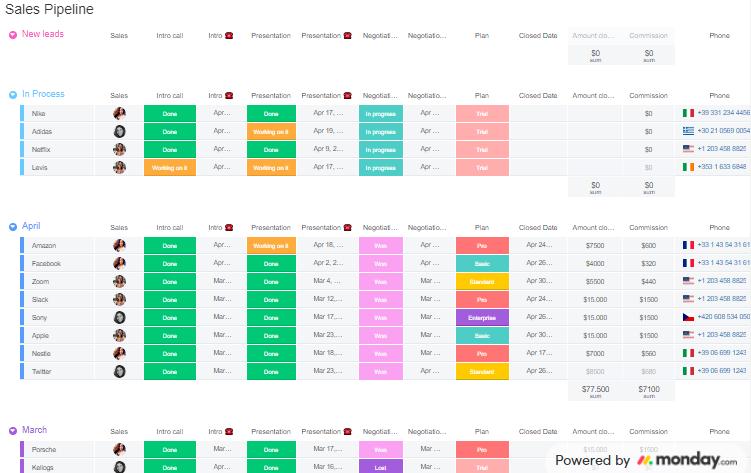
monday sales Pipeline (Source: monday sales CRM)
18. Salesforce Starter: Best All-in-one CRM With AI automation

Pros
- With marketing, sales, and service tools like email marketing and analytics, out-of-the-box sales processes, and seamless customer service
- Service automation available in Starter Suite with automated case escalation capability
- AI-powered Einstein for Next Best Action and 360-degree customer view to help reps quickly find the best answers
Cons
- Need to upgrade to Pro Suite to use more advanced customization and automation, forecasting, sales quoting, and real-time outreach
- Omni-channel routing and live chat features only available in Pro Suite
- Pro Suite upgrade required to run macros to update case statuses, send emails about common support issues, and other repetitive tasks
Key Sales Automation Features:
- Campaign templates for Starter Suite and Pro Suite allow sales teams to nurture prospects and customers using premade, customizable email templates
- Use built-in analytics to evaluate performance and launch effective marketing content
- Service automation organizes customer cases and escalate cases automatically in a single platform
- AI-powered Einstein for Next Best Action and 360-degree customer view to help reps quickly find the best answers and ready-to-use shareable reports to turn insights into action
Starting Price: Starter Suite $25 per user, per month
Other Price Tiers:
- Pro Suite: $100 per user, per month
Sales Automation Add-ons:
- Basic Configure, Price, Quote (CPQ) Software: $75 per user, per month
Available as an add-on for Professional, Enterprise, and
Unlimited plans with total cost billed annually. - CPQ Plus: $150 per user, per month
- Sales Cloud Einstein: Starting at $50 per user, per month
- Lightning Console: Additional $25 per user, per month
Salesforce Starter is a centralized, single suite for sales, marketing, and service applications. The email marketing and analytics, out-of-the-box sales processes, and seamless customer service features help you engage with new audiences and win more deals. With Einstein AI, sales reps can quickly provide answers because of its smart next best action.
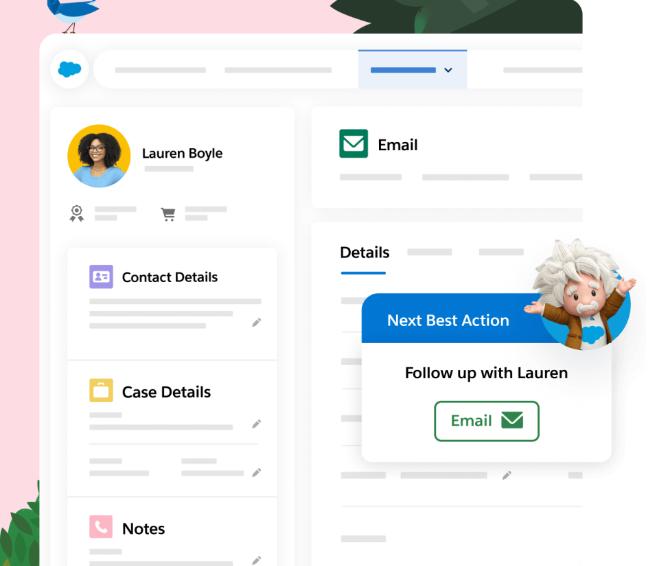
Salesforce Einstein AI recommends the next best action (Source: Salesforce)
19. Keap: Best Advanced Automation Capabilities

Pros
- Highly tailorable workflow builder tools, letting you design automations for nearly any sales or marketing process
- Simple creation of both basic and complex automations through its intuitive “when/then” automation builder
- Comprehensive sales system for managing leads, deals, payments, appointments, omnichannel outreach, and proposals in one platform
Cons
- Expensive for all plans
- Lead scoring, lead source attribution, advanced reporting, and auto-lead assignment require the highest-tiered plan
- Lacks built-in project management features
Key Sales Automation Features:
- Sales and marketing automation, sales pipeline and analysis, quotes, automated lead capture and follow-up, and lead and client management (CRM) included in the starting plan
- Omnichannel communications via phone, text, or email with automated marketing campaign deployment options
- Payment processing with automated recurring invoices and payments
- Auto-task generation and assignment based on sales funnel stage changes
- Customizable task reminders and notifications that auto-update users on what to complete next
Starting Price: $159 per month (two users included)
Other Price Tiers:
- Max: $229 per month (includes three users)
- Max Classic: Contact for pricing
Keap is comprehensive sales process automation software where workflows can be tailored for various needs like pipeline management and marketing campaigns. The CRM also includes proposal and payment processing tools in addition to standard deal and lead management. Not only does the CRM allow you to oversee all parts of your sales process, from prospecting to revenue collection, but the design tools are simple for creating all automated workflows.
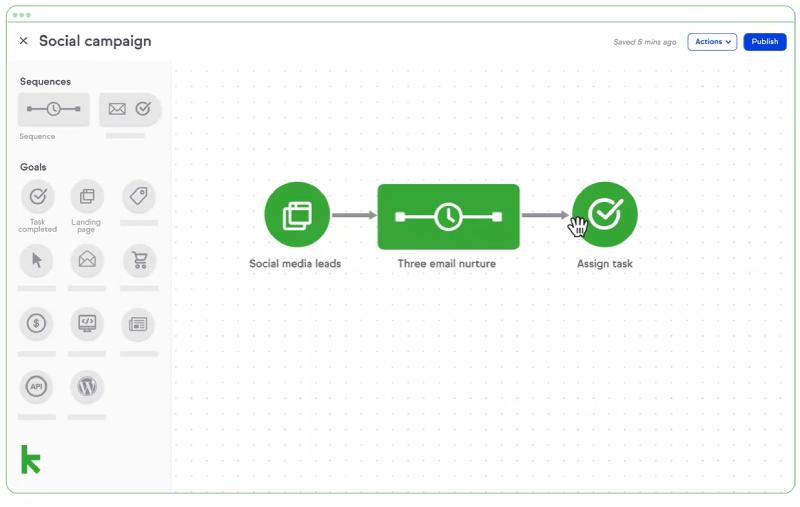
Keap advanced automation builder (Source: Keap)
20. Salesflare: Best for VoIP Integration & Data Enrichment

Pros
- Excellent voice-over-internet-protocol (VoIP) and other third-party integrations
- In-depth, prospecting capabilities, data enrichment, and real-time revenue insights
- Comprehensive engagement tracking tools
Cons
- No sales forecasting feature—only template available
- Limited customization options
- Lacks built-in dialer
Key Sales Automation Features:
- Excellent voice-over-internet-protocol (VoIP) integrations for sales reps to contact leads and existing customers seamlessly
- Salesflare has a data enrichment feature that automatically gathers lead and company information from various online channels
- Salesfare built-in email finder helps reps find email addresses quicker straight from LinkedIn, during contact import, on Salesflare’s individual contacts, and from a high-volume contact list using the bulk actions
- Straight from the LinkedIn sidebar
- Tracks pages people visit on your website, date, and duration upon installation of the sidebar and website tracking script
Starting Price: $29 per user, per month, billed annually
Other Price Tiers:
Salesflare is an excellent option for voice-over-internet-protocol (VoIP) integrations. Sales agents can use this platform for prospecting and sending out automated email campaigns and create email sequences. The platform also provides a straightforward pricing structure from basic to premium plans, which are exactly as listed on the website.
Sales Forecasting Automation Tools
Sales forecasting is one of the CRM features that small businesses need. Instead of relying on manual estimates for closing deals and projecting revenue figures, sales forecasting automation tools handle these tasks seamlessly. These tools essentially streamline the data analysis process by aggregating data from external sources and gaining insights without requiring additional user intervention.
21. InsightSquared: Best for All-around Revenue Intelligence

Pros
- Intuitive dashboard and navigation system with AI-powered insights and 120 preconfigured Actions or customizable tasks and workflows
- Complete revenue intelligence platform that provides pipeline insights, sales forecasts, and sales improvement recommendations
- Leverages artificial intelligence (AI) and machine learning (ML) to help analyze data across CRMs and other tools
Cons
- No transparent pricing
- Primarily a revenue analytics tool; doesn’t provide intelligence for other business areas
- Cannot run broader data management functions like governance settings or statistical modeling
Key Sales Automation Features:
- Sales forecasting through artificial intelligence (AI) analysis of historical trends and current data
- The Actions Engine and reporting features improve cadence and efficacy of sales processes as sales managers easily monitor the actions taken and find out the best practices of top sales reps
- Automated pipeline intelligence that will report conversions, effectiveness at each sales pipeline stage, and next-step recommendations to finalize each deal
- Data enrichment tools for keeping integrated data up to date automatically
- Automated direct data sync and data flows between InsightSquared and CRM systems
Starting Price: Contact for quotes
InsightSquared helps revenue operations teams uncover insights and make decisions. It integrates with other sales automation platforms like CRMs and tools storing lead data, pools the information into one system, and provides AI-driven analysis. Users can perform many functions like phone conversation insights, sales forecasts, pipeline analysis, dashboard reporting, and guided selling that prompts the next activity steps you should follow for each deal.
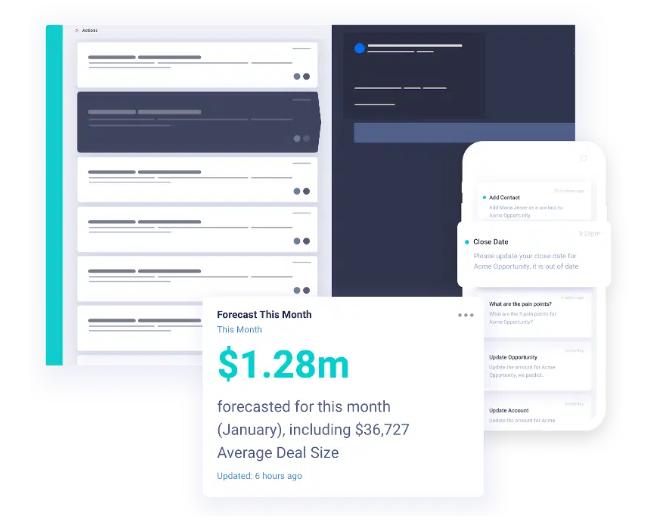
InsightSquared forecast notification (Source: InsightSquared)
22. Looker: Best Complete Data Management Platform With AI Chat
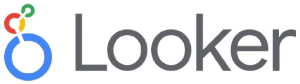
Pros
- Full business intelligence (BI) platform with an AI-powered chat feature and can perform data modeling, visualization, and analysis for all business functions
- Google-native product that has an interface similar to Google apps and high usability ratings for navigating the system
- Robust options for third-party integrations
Cons
- No transparent pricing
- Primarily a data management and modeling platform; requires technical experience to operate its tools
- Minimal customer support available for user assistance; limited to email ticketing
Key Sales Automation Features:
- Users can use the chat feature to obtain accurate information about their historical or current sales and other business data as a self-service or governed BI
- Prebuilt data modeling templates that let you quickly connect to databases, identify patterns, and make predictions
- Automatic data sync through embedded analytics that update dashboards and report metrics from other sources in real time
- Connect data flows between applications that sync contact data and share insights with users in tools like Slack, Salesforce, and Airtable
Starting Price: Contact for quotes
Looker is a Google Cloud product that offers versatile intelligence to teams in all business roles. It’s a full data management platform that lets you connect with third-party tools and databases for data modeling, forecasting, and embedded analytics that auto-updates dashboard metrics in real time. The best thing about Looker is that it comes with prebuilt data modeling templates, which take care of much of the preparation work when uncovering data trends and patterns.
23. Phocas Software: Best for Budget Planning

Pros
- Highly acclaimed for its product usability, specifically when operating the budgeting and forecasting tools and visual data analytics for sales
- Includes unique features for obtaining feedback on budget plans with automated assignment and approval
- Complete financial oversight platform for planning sales, operations, and growth initiatives
Cons
- No transparent pricing
- Limited number of direct integration options
- Data visualization features require a steep learning curve
Key Sales Automation Features:
- Forecasting and budgeting analytics by connecting sales, operations, and other business tools into a single source of truth
- Collaboration and automated approval tools that allow various users to submit, assign, approve, or make notes on budgetary requests
- Automated data flows from integrated CRM systems that sync data on performance, activity, and deal records to report and analyze in Phocas
Starting Price: Contact for quotes
Phocas Software takes automated sales forecasting a step further by incorporating budget tools into the mix. This not only lets you integrate outside tools to collect and analyze data that generate the forecast but also plans out capacity, inventory, and operations growth to scale the business. The most notable capability is the budget collaboration tools, where teams can automatically request budget increases to numerous stakeholders for fast approval or rejection.
How We Evaluated the Best Sales Automation Platforms
Sales automation companies offer feature-rich platforms as standalone or CRM-built. Each sales automation platform serves a unique purpose. Hence, we categorized the providers based on product types, such as CRM systems or email automation platforms.
We have arranged the sales automation categories based on the sales process, starting from the prospecting, preparation, and outreaching approach, to handling objections, closing, qualifying leads, prospect nurturing, and follow-up. Hence, we have the following major categories of sales automation tools that we recommend for small businesses:
- Prospecting Automation Tools
- Phone/Calling Automation Software
- Sales Email Automation Systems
- CRM Automation Platforms
- Sales Forecasting Automation Tools
We looked at each product within its category in terms of automation capabilities, how broad its use cases are, and the simplicity of configuring the workflows. Finally, we looked at general attributes crucial for all software, like affordability, system customization, and customer support availability.
Frequently Asked Questions (FAQs)
Sales automation tools increase sales reps’ productivity level and performance. Sales managers can create triggered-based workflows for lead management, email marketing campaigns, call scripts, and other sales-related tasks, helping reps close more deals.
Small businesses can save significant amounts of time, effort, and resources by automating their sales processes. With sales automation tools, small businesses can quickly track all sales interactions and activities in a centralized dashboard. By doing so, sales managers and reps can gain valuable insights to help them create better strategies to achieve sales quotas.
Besides the human-oriented activities that require direct contact with a lead or customer, just about every sales task or process can be automated to some extent. As long as there is a software tool that can create workflows with triggers, such as deal stage changes or product purchases, and actions like email follow-ups or data updates, that process can typically be automated.
Bottom Line
Sales automation software allows teams to put repetitive tasks on auto-pilot by setting up workflows that follow an if/then or trigger-based action. It can consist of a specialty tool or a set of features within a CRM system. Depending on your preferred use cases, such as automating emails, calls, or prospecting, various automation platforms can help you meet your objectives so you can focus efforts toward other initiatives like relationship building or creative collaboration.