Cloud-based POS (point-of-sale) systems have the flexibility to process customer transactions and manage operations from anywhere with an internet connection, making them ideal solutions for small businesses. To find the best cloud POS systems, I looked for easy setup, low price points, rich management features and reporting capabilities, ease of use, and overall value.
Based on my expert evaluation, the best cloud-based POS systems are:
- Square: Best overall and best free cloud POS
- Lightspeed: Best cloud POS for inventory management
- Shopify: Best for ecommerce and in-store sales
- Clover: Best for businesses with and existing merchant account
- Helcim: Best for low-cost processing
- PayPal: Best for accepting PayPal and Venmo payments
Best Cloud POS Systems Compared
Our Scoring | Minimum Monthly Fee | Hardware Cost | Offline Mode | |
|---|---|---|---|---|
4.67 | $0 | $0 - $799 | Yes | |
4.50 | $109 | Custom-quoted | Yes | |
4.36 | $0 | $49 - $459 | Yes | |
4.15 | $199 - $1,699 | Yes | ||
 | 4.08 | $0 | $99 - $329 | No |
 | 4.08 | $0 | $29 - $699 | No |
Looking for something else? Check out our top picks for the best retail POS systems and leading restaurant POS systems.
Square: Best POS System for Small Business

Pros
- Free POS plan and free trial available
- Can process card payments offline
- Includes free ecommerce site and online ordering
- Includes employee time tracking and time card reporting
Cons
- Only basic inventory and reporting features
- Loyalty, payroll, and marketing cost extra
- Limited customer support hours. For restaurant POS clients, 24/7 support is only available for paid plans
What I Like About Square POS
Square is an all-in-one cloud POS and credit card payment processor that is easy to set up and use, with flexible payment options and no contracts. It has an excellent free plan, and the paid plans are specific to retail, restaurant, or service industries and include industry-specific and inventory tools. You’re tied to its payment system, but since it’s integrated, you can start processing transactions as soon as you sign up. I think its versatility, low price point, and ease of use make Square the best overall POS system for small businesses.
Square landed the top spot in my list, earning perfect marks for pricing, cloud and mobility, and expert score. It lost points because it does not have custom report building on the mobile app, and its loyalty program and other features cost extra. Consider Lightspeed to get these tools at a lower price point.
Additionally, growing businesses processing higher transaction volumes per month may end up paying more with Square’s flat-rate processing fees. Although Square offers custom rates, you will need to contact the Square sales team. For businesses looking to save on processing fees, I would recommend Helcim instead, with its interchange-plus pricing and automatic volume discounts.
- POS software plans:
- Free ($0): Unlimited items, low stock alerts, saved carts, discounts, online store, sell on Facebook & Google, invoices, exchanges, gift cards, customer profiles, sales reports
- Plus: ($89 per month): Free + vendor management, advanced inventory, advanced reports, multiple wage rates
- Premium (Custom pricing): Plus + custom pricing on add-ons
- Hardware costs:
- Square Stand: $149 (iPad not included)
- Square Terminal: $299
- Square Register: $799
- Card readers: Start at $59 (first magstripe card reader free)
- Processing fees:
- In-person: 2.6% + 10 cents per transaction (2.5% + 10 cents with Plus plan)
- Online invoices: 2.9%–3.3% + 30 cents per transaction
- Ecommerce sales: 2.9% + 30 cents per transaction
- Recurring billing and card-on-file transactions: 3.5% + 15 cents per transaction
- Keyed-in payments: 3.5% + 15 cents per transaction
- AfterPay (Buy Now Pay Later): 6% + 30 cents per transaction
- Volume discounts: Available for businesses processing over $250,000 in credit card sales
Read our in-depth reviews for each of Square’s industry-specific POS solutions:
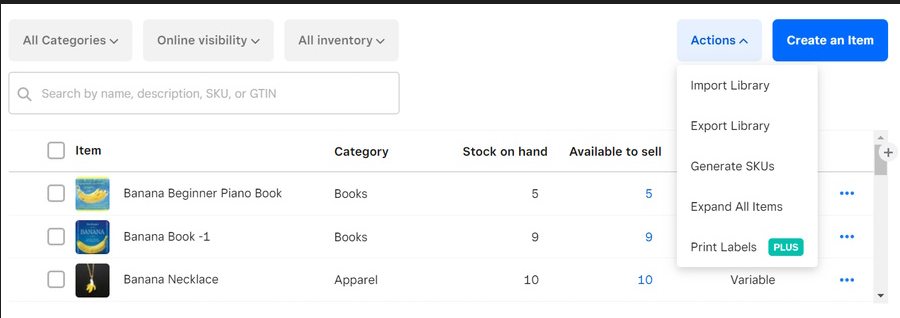
Create new items, import an existing one, and create variant products in the Square dashboard.
- Free plan: Square offers by far the best free plan of those on our list. If your inventory needs are few, then this plan may have everything you need, including an ecommerce solution and time tracking.
- Excellent mobile option: Square is the best POS system for those who want a totally mobile register. The app is highly rated on Android and iOS, and you get all the tools that you would with a register. It’s the best choice for selling at craft fairs or flea markets.
- Industry-specific plans: Unlike Helcim and Shopify, Square POS offers paid plans that cater to specific industries. The Restaurant version, for example, includes table management, auto-gratuities, and auto-86ing of items. Meanwhile, Square Appointments lets clients book online, syncs to calendars, has no-show protection tools, and more. While Lightspeed has great versions for restaurant and retail, it can’t beat Square Appointments for spas, salons, and other similar businesses.
- Online sales and ecommerce: Square POS has lots of support for businesses that want to sell online. The built-in free Square Online store syncs online and in-person sales data to a centralized location. Square POS also integrates with other ecommerce platforms, including WooCommerce and Wix.
- Limited marketing: For loyalty programs, you need to pay for Square Loyalty, which is an additional $45 per month. If you want to run email and social media campaigns via your Square POS, you’ll also need to add Square Marketing at an additional $15 per month.
- Basic online store: Square’s online store is not especially advanced. If you need a strong ecommerce platform that can handle a high volume of online sales, consider Shopify.
- Flat-rate processing fee: Although a flat-rate pricing structure is good for those who prefer transparent and predictable costs, there are more cost-effective options, especially for growing businesses. If you prefer lower fees, consider Helcim which offers interchange-plus pricing and automatic volume discounts.
See how Square measures up one-on-one:
Lightspeed: Best Cloud POS for Inventory Management

Pros
- Built-in granular inventory management
- 40+ preset reports with customization options
- Industry-specific versions
Cons
- Offline mode is still limited to certain devices and accounts
- Accounting, ecommerce, omnichannel loyalty, and advanced reporting require plan upgrade
- Pricey
What I Like About Lightspeed
Lightspeed is a cloud-based POS system that operates on iPads or as a browser-based POS. It has special versions for retail, restaurants, and golf courses. Its baseline plan can handle busy retail shops that require detailed inventory tracking and customer and employee management even while offline. This, along with remote access to the back office and POS (due to its cloud-based nature), makes it the best option for store management. It is our top POS for inventory management.
Its baseline store management features are comparatively superior; I gave it perfect scores for ease of use and high marks for everything else. However, its offline payment processing is still in beta and is currently limited to its smart terminal and for certain accounts only.
- 14-day free trial
- Retail software subscription plans*:
- Basic ($109 per register per month): POS system, dedicated account manager, 24/7 support
- Core ($179 per register per month): Lean + accounting and ecommerce
- Plus ($339 per register per month): Standard + omnichannel loyalty and advanced reporting
- Enterprise (Custom pricing): Advanced + unlimited personalized onboarding, consultation, premium support, reduced Lightspeed payment rated, and more
- Additional registers cost $59 per month
- Restaurant software: Runs $189–$399+ per month and includes take-out and delivery, order at the table, multiple revenue center support, and more
- Golf software (Custom pricing): Includes online booking, Tee-sheets, SMS marketing, and more
- Hardware cost: Runs on iPad and iMac. Custom-quoted devices and hardware kits are available.
- Processing fees:
- Chip, tap, and swipe payments: 2.6% + 10 cents per transaction
- Keyed-in payments: 2.6% + 30 cents per transaction
- Volume discount: Available for businesses processing over $250,000
*Pricing is based on a monthly subscription and requires Lightspeed Payments. Lower rates are available with annual billing.
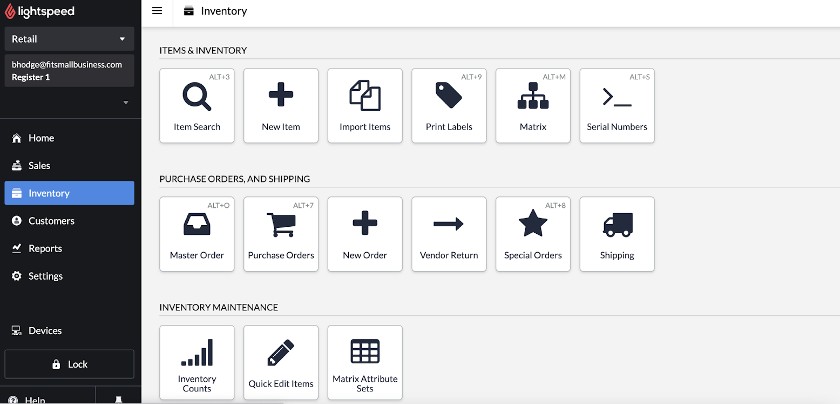
Lightspeed has many inventory control features, so you can take full control of your stock. (Source: Lightspeed)
- Inventory management: Lightspeed POS’s inventory management is the best on our list. You can track stock levels across multiple locations, set low stock alerts, and track variants. Advanced inventory features include integrated product catalogs and purchase orders, multiple item variants, aging product reports, work orders, layaway, and detailed product tagging and organization.
- Reporting and analytics: Lightspeed offers over 40 pre-made reports on sales, profits, stock, margins, sell-through, employee performance, and more. It offers some unique reports like “dusty inventory” to show what items are not selling and “commonly bought together” so you can see what items tend to pair. You get reports on customer purchasing history, too. Exporting your data into the reports module provides a more detailed picture.
- Integrations: In addition to Lightspeed’s robust functions, this cloud POS works with more than 80 third-party integrations. Integrations are available for employee scheduling, appointment scheduling, accounting, chatbots, payroll, equipment rental tracking, and third-party delivery platforms.
- Basic plan only includes basic ecommerce: Lightspeed previously only had its native ecommerce platform available with mid-range and higher plans but recent changes included a basic version with its lowest plan. The basic ecommerce plan only includes three instant site pages, so if you want a more functional ecommerce store, you will need to upgrade to higher plans. If an ecommerce store is a priority for you, look at Shopify instead.
- Limited offline mode: Previously, Lightspeed did not have any offline payment processing capability. While it’s good that this has changed, its offline mode is still in beta, so it is only available on the smart terminal (WisePOS E) and for some accounts only.
- Choice of merchant services costs extra: You pay extra for plans if you don’t use Lightspeed payments. This is similar to Shopify, although Lightspeed charges an increased monthly fee instead of adding to the payment processing fee.
See how Lightspeed stacks up against the others on our list:
Shopify: Best for Ecommerce & Retail

Pros
- Includes robust ecommerce platform
- Competitive payment processing rates
- Includes marketing tools and automations in base plan
- Up to 88% discounts on shipping fees
Cons
- Not suitable for restaurants or service businesses
- Charges fee for third-party payment processing
- Limited reporting in baseline plan
What I Like About Shopify
Shopify is an ecommerce platform first and a cloud POS for in-store purposes second. It is especially good at integrating online channels with in-person sales channels and tops both our lists of best ecommerce platforms and leading multichannel POS systems. The cloud POS comes with standard features like inventory management, CRM, and payment processing. Additionally, it supports order tracking for shipped purchases. Shopify is ideal for online merchants wanting to break into brick-and-mortar retail or pop-up shops that need support for temporary in-person activations.
I gave it perfect marks for ease of use, and it leads the competition when it comes to omnichannel sales features. The Shopify POS Lite is included in all the Shopify plans, however, key features—such as unlimited register, inventory management, and detailed reporting—are available only with the POS Pro plan. These limitations prevented Shopify from earning a perfect score.
- Shopify ecommerce plans (comes with free POS Lite):
- Basic ($39 per month): Online store, 24/7 support, social selling, discount codes, abandoned cart recovery, gift cards, marketing automation, international market management (including language and payment)
- Shopify ($105 per month): Basic + special shipping pricing and insurance
- Advanced ($399 per month): Shopify + third-party calculated shipping rates, and duties and import tax estimates
- Shopify POS plans:
- POS Lite (Included with every ecommerce plan): Simple customer profiles, product returns at original purchase location
- POS Pro ($89 per month): Lite + unlimited staff access, detailed customer profiles, inventory management, in-store analytics, loyalty insights, and more
- Hardware costs:
- Countertop kit for USB-C tablets: $459
- Shopify POS Terminal: $349
- Shopify card readers: From $49
- Processing fees:
- In-person: 2.4% + 10 cents – 2.6% + 10 cents, depending on plan
- Online: 2.5% + 30 cents – 2.9% + 30 cents, depending on plan
- Use a third-party payment processor: add 0.6% to 2%, depending on plan

Shopify lets you customize the tiles on your checkout screen so you can access items and functions more quickly, and improve checkout speed. (Source: Shopify)
- Online sales and ecommerce: Shopify offers a comprehensive ecommerce platform for merchants, allowing you to build and customize your site with templates or custom coding. Everything is synced in real time to ensure that you don’t sell something online that you don’t have on hand. It offers shipping discounts of up to 88%, depending on the plan. It’s the best for online sales on our list.
- Social sales: Shopify also leads the pack for sales on social channels. While others on our list let you sell via Facebook or Google, Shopify offers a wider range of channels, from eBay to TikTok, even via Walmart online.
- Marketing: Square offers marketing tools like online blogging, SEO optimization, email marketing, and Facebook ads. You can also use automated emails to send order updates, digital receipts, and post-purchase promotions. Additional CRM features are available via integrations.
- Ecommerce-focused: Shopify is all about ecommerce, so stores that don’t do a lot of online business will probably find the POS functionally thin. As a result, you’ll need to pay for a number of third-party integrations for features such as a comprehensive CRM and detailed reporting tools to get the most out of the system.
- Only basic POS is included for free: For all the Shopify plans, only the basic POS Lite is included for free. If you need multiple-user access, shipping tools, daily sales reports, automatic discounts, and advanced inventory tools, you will need to upgrade to the paid POS Pro. For a free fully functional POS that also comes with a free site builder, look into Square, and if you’re after advanced inventory tools, Lightspeed is a better option.
Clover: Best for Businesses With Existing Merchant Accounts

Pros
Cons
- Cannot reprogram equipment if you change payment processors
- Little oversight of third-party resellers means contracts vary in quality
- Lacks built-in vendor management tools
What I Like About Clover
Clover makes our list for its versatility in working with different merchant account providers. If you already have a merchant account, ask your provider if they offer Clover—you may be able to negotiate favorable terms especially if you’ve established a good business relationship with your merchant account provider.
The Clover POS software itself has a lot of great tools. It’s an especially good choice for merchants in high-risk industries—it even makes our list of the best vape shop POS systems—or those who want interchange-plus payment processing. Despite scoring the lowest for pricing, I gave Clover high scores in almost all criteria for its robust features.
Clover’s plans are more complex than the other systems on our list, as the plan you sign up for not only determines your features but also the hardware and software you will have access to.
Visit Clover’s pricing page for a full breakdown of this software’s pricing, categorized by subscription plan and industry. Below is the plan for retail systems from the Clover website:
Starter | Standard | Advanced | |
|---|---|---|---|
Fee (hardware + software) | $279 or $13/mo for 36 months | $1,799 + $84.95/mo | $2,398 + $104.90/mo |
Card-present rate | 2.6% + 10 cents | 2.5% + 10 cents | 2.5% + 10 cents |
Card-not-present rate | 3.5% + 10 cents | 3.5% + 10 cents | 3.5% + 10 cents |
Available hardware |
|
|
|
- Hardware:
- $199–$1,799
- Financing options available
- Cloud-based
- Mobile POS app (iOS and Android)
- Option to use third-party systems
- Contract length: Month-to-month
- Integrated payment processors:
- Fiserv; programmable to any payment processor by third-party resellers (but once programmed, it’s not re-programmable)
- Setup:
- DIY (free)
- Professional installation (with fee)
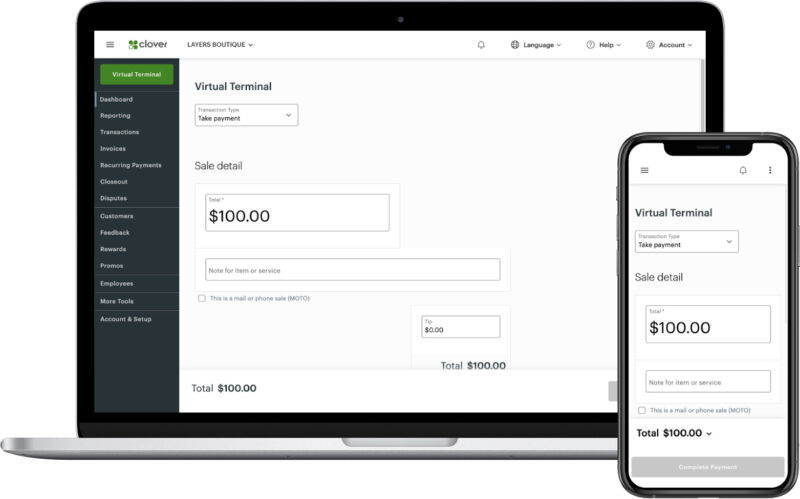
You can get Clover’s virtual terminal as a stand-alone for a reduced subscription. (Source: Clover)
- Loyalty programs: Clover is the only one on our list that comes with a complete, point-based loyalty program in all its plans. You can also advertise promos on social media or via email or text messaging using Clover Promos. Upgrading to the Customer Engagement Plus plan unlocks automated or scheduled promos, targeted customer marketing, VIP bonuses, and more.
- Strong age-verification tools: Clover offers RACS-compliant age-verification tools via integration, which make it a great choice for selling alcohol, cigarettes, or vape products. In addition, you can find a payment processor that will handle high-risk payments like CBD sales. It’s the best on the list for these kinds of sales.
- Virtual Terminal: Clover offers a virtual terminal. Although it only takes credit and debit card payments, it does integrate with multiple apps, like Zoho CRM. Further, if all you need is a virtual terminal, such as if you do payment processing in an office, you can get a reduced price program at $14.95 per month, with 3.5% + 10 cents per transaction from Fiserv.
- Resellers not regulated: Clover has the biggest number of resellers and payment processing options of those on our list, but Clover/Fiserv does not hold them to a particular standard. Therefore, read contracts very carefully and consider our list of best payment processors.
- Higher hardware costs: Clover’s hardware is generally more expensive than others on this list. This can be a significant disadvantage if you need to replace damaged equipment or add more as your business grows, especially since Clover only works with their proprietary hardware.
Helcim: Best for Low-cost Processing

Pros
- Interchange-plus pricing
- Automatic volume discounts
- Free POS, invoicing, and online store
Cons
- Limited back-office integrations
- No offline mode
- Limited device options
What I Like About Helcim
Helcim offers something that none of the providers on this list has under their standard terms—interchange-plus pricing and automatic volume discounts. While others like Square and Lightspeed may offer custom pricing, you often have to get in touch with a sales agent and negotiate for it. However, with Helcim, all transactions use interchange-plus rates, and lower rates apply as your monthly transaction volume grows.
Aside from its cost-effective payment processing rates, I also like that Helcim is an all-in-one platform with no monthly or add-on fees. Like Square, Helcim has free invoicing tools, an online store, and CRM. It is also very easy to use and has a gross deposit system where you receive your total sales and fees are deducted separately from your account.
However, Helcim’s POS features are basic and limited compared to the features of other providers on this list. If you need advanced inventory or restaurant tools, consider Lightspeed or Square.
While interchange-plus pricing is generally more cost-effective than other pricing structures, Helcim’s rates can be a bit more costly for businesses processing very low monthly transaction volumes. If your business only processes up to $20,000 per month, Square’s flat rates may come out cheaper.
For growing businesses, Helcim’s automatic volume discount is ideal because you get to enjoy lower add-on rates as you grow. Here are its processing fees:
Monthly transaction volume | Card-present transaction fee | Keyed-in translation fee |
|---|---|---|
$0 to $50,000 | Interchange + 0.40% + $0.08 | Interchange + 0.50% + $0.25 |
$50,000 to $100,000 | Interchange + 0.35% + $0.08 | Interchange + 0.45% + $0.20 |
$100,000 to $500,000 | Interchange + 0.25% + $0.07 | Interchange + 0.35% + $0.20 |
$500,000 to $1,000,000 | Interchange + 0.20% + $0.06 | Interchange + 0.25% + $0.15 |
$1,000,000+ | Interchange + 0.16% + $0.06 | Interchange + 0.15% + $0.15 |
- POS software: $0
- Hardware:
- Card reader: $99
- Smart terminal: $329
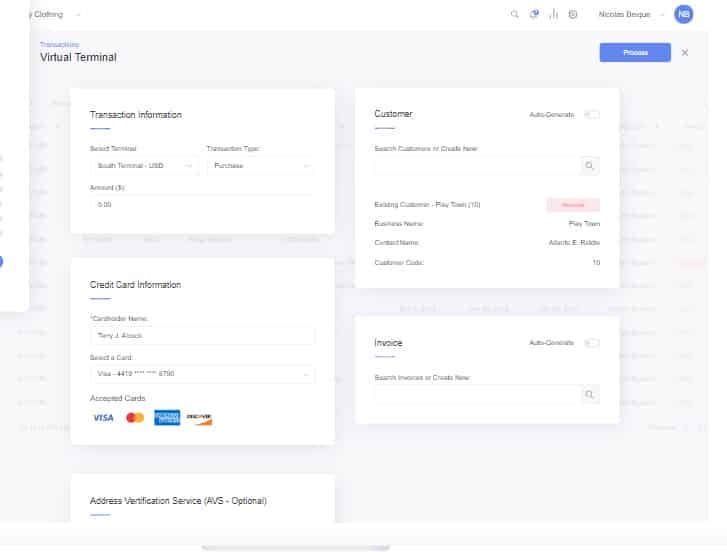
Helcim’s virtual terminal allows you to accept payments from any device. (Source: Helcim)
- Free plan with interchange-plus pricing and automatic volume discounts: Helcim offers a no-monthly-fee plan that uses interchange-plus pricing, giving businesses full transparency on processing costs. As transaction volume increases, automatic volume discounts kick in, reducing fees even further.
- Built-in website builder: Aside from Square, Helcim is the only provider on this list that allows you to build your website and start accepting payments with zero upfront costs.
- Online ordering system: Small restaurants and food businesses will benefit from Helcim’s online ordering system. Again, like with Square, this feature is included without any add-on monthly fees.
- Gross deposits. Most providers take out their processing fees before depositing your payout in your account. With Helcim, you receive your total sales, and then fees are later on deducted from your account. This system is more transparent and easier for bookkeeping and accounting purposes.
- No offline processing: Unlike other cloud POS providers ranked higher on this list, Helcim does not have offline payment processing.
- Limited third-party integrations: Helcim’s integration options are more limited compared to competitors like Square and Clover, making it less flexible for businesses that rely on extensive software ecosystems.
- Availability restricted to US and Canada: Helcim only serves businesses in the US and Canada, which limits its usability for international companies.
PayPal Zettle: Best for PayPal & Venmo Payments

Pros
- PayPal and Venmo checkout options
- Several ecommerce integrations
- Low card-present flat-rate transaction fee
Cons
- Limited industry-specific features
- No offline payment processing
What I Like About PayPal Zettle
PayPal Zettle offers PayPal and Venmo as payment options, making it a great choice for businesses looking to provide customers with a wider range of payment methods. While Clover also accepts PayPal and Venmo payments, its pricing may not be ideal for small businesses wanting diverse payment types without high costs.
Zettle’s user-friendly system includes features like basic inventory management, gift card creation, and sales tracking across multiple channels. Additionally, it offers the lowest flat-rate card-present and QR code fees. If your business mostly takes in-person card or QR code payments, PayPal Zettle provides the most cost-effective processing rate among POS providers here that use flat-rate pricing.
For a basic and straightforward POS system, PayPal Zettle is a good option. However, it lacks the industry-specific features that other providers offer. If you have a restaurant business or one that takes appointments, check Lightspeed or Square.
- POS software: $0
- Hardware:
- Card reader: $29 for the first reader, $79 for additional readers
- Terminal only: $199
- Terminal with barcode scanner: $239
- Terminal with barcode scanner and printer dock: $299
- Store Kit Mini: $229
- Store Kit Standard: $479
- Store Kit Plus: $699
- Payment processing fees:
- Card-present: 2.29% + 9 cents
- Manual card entry: 3.49% + 9 cents
- QR code: 2.29% + 9 cents
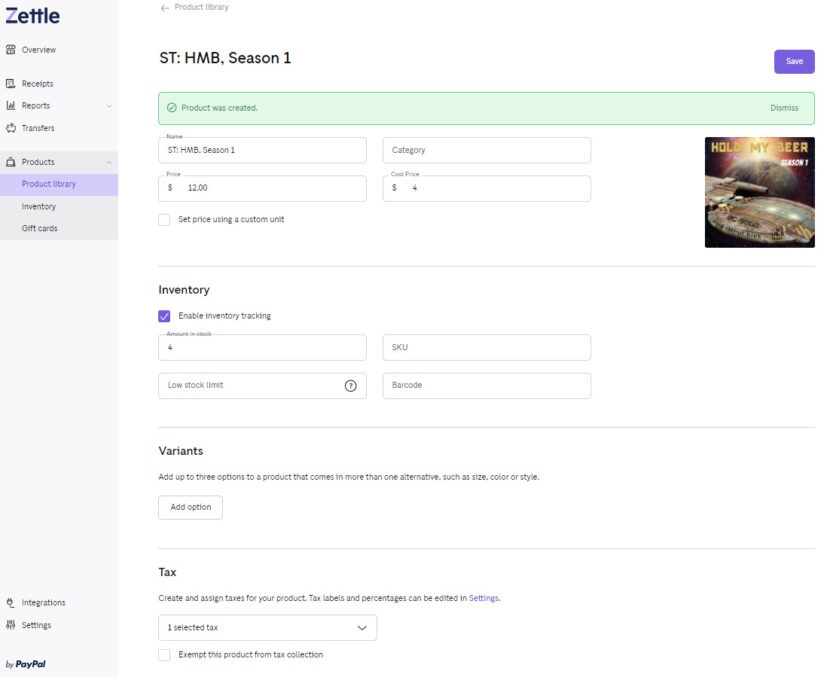
PayPal Zettle has a basic inventory section that includes variants and stock counts. (Source: Zettle)
- PayPal and Venmo payment option: PayPal Zettle allows you to accept payments through PayPal and Venmo, catering to customers who prefer these popular digital wallets. Both PayPal and Venmo are highly popular peer-to-peer payment solutions, which also help accommodate customers without credit or debit cards.
- Ecommerce integrations: Although PayPal Zettle does not have an online store builder, it integrates with several ecommerce platforms, such as Shopify and BigCommerce. This integration allows seamless online sales alongside in-person transactions.
- Inventory management: Although PayPal Zettle’s inventory management tool is very simple, it is highly functional. It has bulk actions, low-stock alerts, product variants, and gift card creation. Small businesses that do not need more advanced features will find this simple inventory management powerful enough for their needs.
- No offline processing: Like Helcim, PayPal Zettle also does not have offline payment processing.
- No industry-specific features: If all you need is a good, affordable, straightforward POS to accept payments, then PayPal Zettle is a suitable choice. Anything that requires industry-specific capabilities such as restaurant features or appointment capabilities, would find better options elsewhere such as with Square or Clover. These features are not available with PayPal Zettle even as add-ons.
How We Evaluated Cloud POS Systems
In this review, I looked at the most popular online POS systems with cloud capabilities. I based my evaluation on price and tools like inventory management, customer relationship management (CRM), online ordering, and mobile reporting. I also considered ease of use and whether the service offered device compatibility, 24/7 customer support, and online tutorials and training.
Square emerged as the best cloud POS. It comes with a free baseline plan that offers built-in inventory and ecommerce features, mobile reporting, and the ability to accept card payments while offline. Upgrading to Square’s industry-specific software starts at a very reasonably priced $60 per month.
Click through each of the tabs in the box below for the evaluation criteria in detail:
25% of Overall Score
We looked for a base plan that costs under $75 per month, a zero-cost installation fee, and the availability of volume processing discounts. We also gave points to those that allowed more than 10 users and devices and unlimited transactions. Square head a perfect score on this criterion.
25% of Overall Score
25% of Overall Score
Second to cloud and mobile functions, we looked for import POS tools like inventory management, employee monitoring, and customized reporting. We also considered whether the software provided robust CRM and loyalty tools. Lightspeed took top place here with a score of 4.75 out of 5.
15% of Overall Score
Here, we gave points to those that offer compatibility with devices that run on popular operating software, online training and tutorials, and 24/7 access to customer support. Lightspeed and Shopify earned perfect scores in this aspect.
10% of Overall Score
We considered user reviews, any standout features for each system, how easy to use each product is, and whether it generally offers a good value for its price. Lightspeed, Square, and Shopify earned 5 out of 5.
Cloud POS Systems vs Traditional POS Systems
Cloud-based POS systems are not the only type of POS system on the market. In addition to cloud-based software, there are also locally installed and hybrid POS systems. These options are often better suited for businesses that need additional security and offline functionality.
Locally Installed POS
A locally installed POS system stores data on a specific computer or device and cannot be remotely accessed. This is most popular among food service businesses, typically operating legacy POS systems. For example, SpeedLine, Aloha, and MICROS have been around for decades and operate by networking several terminals through a central server that is usually housed in a business’s back office. A locally installed POS only works on-site and cannot be accessed via the internet, so you can only make updates and view reports from your business location.
Such systems tend to be more secure than purely cloud-based systems, and they have no problem with offline functionality. They, however, tend to be much more expensive upfront. A brand-new locally installed solution will set you back $10,000 to $15,000 or more, but they usually don’t have ongoing monthly fees.
Hybrid POS
A hybrid POS is a system that combines the flexibility of a cloud POS and the stability of a locally-installed POS. Many popular cloud-based POS, like Toast and Lightspeed, actually offer a hybrid installation option. A hybrid installation networks your terminals, printers, card readers, and other hardware through a free-standing server in your business location. The connections are usually made through Wi-Fi signals, though some rely on ethernet cabling.
This hybrid installation option is usually what gives some cloud-based POS stronger offline functionality. Hybrid systems tend to come at a slightly higher upfront cost than a purely cloud-based system, but they don’t even come close to the expense of a locally installed system. You can expect such installations to add $500 to $1,000 to your upfront costs because they usually require a visit from an installation technician to set up.
Advantages of a Cloud POS System
Cloud POS systems primarily allow you to sell from anywhere, but they are also easier to maintain and require lower investment upfront. Learn more about the benefits of cloud POS systems below:
- High mobility: With a cloud system, you can access your POS from anywhere—which means you can sell from anywhere. This feature is perfect for traveling team members, staff working across a large sales floor, and any other situation in which you need to process a sale without access to a countertop POS register. You can also access business data and reports from any location, as long as you have an internet connection.
- Easy software maintenance: Maintaining and updating a cloud POS system is usually as easy as connecting to the internet and downloading updates which the POS provider should be releasing regularly. This maintenance shouldn’t take much time and effort, and should not interrupt your business operation.
- Low up-front investment: Most cloud POS systems (and POS systems in general) operate using a software-as-a-service (SaaS) model. This means that while you’ll be making regular monthly or annual payments to continue using the software, the up-front investments tend to be low. In many cases, there are no initial costs at all; you can simply begin monthly payments in order to use the system.
Disadvantages of a Cloud POS System
While cloud POS systems have many advantages, some drawbacks include:
- Security risks: Being constantly connected to the internet in order to use a cloud POS system makes you a potential target for hackers and other bad actors on the internet. In the worst case scenarios, internet thieves can steal your business data and even customer information such as credit card numbers. Minimize this risk by staying on top of security updates and best practices.
- Constant internet connection required: If you lose your internet connection while using a cloud POS system, your business won’t be able to operate at full effectiveness. You will likely lose the ability to process card payments, among other crucial functions. Some POS systems include an offline mode, but these are typically limited in functionality, and still require you to connect to the internet again eventually in order to sync data and transactions.
Cloud systems are just one out of many kinds of POS systems. Learn more about the different types of POS systems, and their advantages and drawbacks.
Frequently Asked Questions (FAQs)
Click through the following sections to learn more about what a cloud POS system is, and what you’ll need to use one.
A cloud POS system is networked to the cloud, which means its servers are maintained off-site by a third party (usually the POS service). All the information on the system is stored on the cloud, and you have access to it through the Internet or through a Wi-Fi connection where offered.
A traditional POS system has all business data in-house. Terminals are attached to a central server by wires, and information can only be accessed through an on-site computer or a remote connection login. You usually pay for this outright, whereas with a cloud POS, you pay each month for the software and services.
Like a traditional system, you need the software, a terminal, and a credit card processor. You also need internet connectivity.
Bottom Line
Small business needs are changing faster than ever before, and the flexibility, speed, and mobility of a cloud-based POS can help businesses navigate an ever-shifting consumer landscape. Every business has different requirements, and the type of software tools it chooses will reflect that.
Square POS’s dynamic cloud-based tools come the closest to supporting the widest variety of small businesses with an unbeatable price tag. You’ll find everything you need to get even a micro-retail, restaurant, or service business started. And, as your business grows, Square offers affordable paid plans, add-ons, and hardware to scale along with you. Sign up for free to see if Square is the right fit.