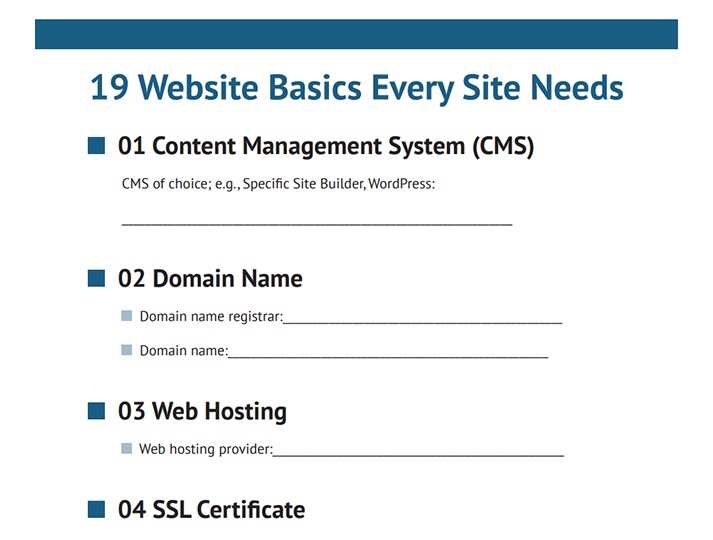To set your site up for success, we put together a checklist of website basics foundational for building an effective website. Download our free website checklist and use it to ensure you have all the essentials covered. In this article, we cover key website basics such as picking the best website platform, key lead generation tools for your business, planning for search engine optimization (SEO), and website security.
Follow along when planning your site by downloading our free website checklist. Use the Google Docs or MS Word versions to create your own website basics planning checklist:
 To build a website with all the essential elements, you’ll need a good website builder. Squarespace is our recommendation for any small business—it covers all the website basics and then some with beautiful, modern, and customizable themes. Start today with a free trial. |
Receive 10% off your subscription with the exclusive code FITSMALLBUSINESS10 |
1. Content Management System (CMS)
First on the list of website basics needed to build a small business website is a content management system, also called a CMS. There are a number of options available. Which one is going to be best for your business will depend on what matters most to you, including things like customization capabilities, functionality, built-in features, ease of use, and price.
For example, while WordPress is widely used, it’s also the most difficult and time-consuming. We recommend that small businesses use an all-in-one website builder like Wix or Squarespace instead, as site builders are far easier to use and tend to be more affordable. The best website builders offer all-in-one solutions, including a domain, SSL certificate, security updates, and search engine optimization (SEO).
Here are the five best content management systems for small businesses based on use-case. Click on the links for each one to research how to build your website on any of these CMS platforms, taking note of the complexity, time requirements, or financial investment of each.
- Wix: Best beginner-friendly website builder for sites needing custom features and design capabilities to build a strong brand identity. Build your site in the free version, then choose a plan starting from $16 per month.
- Squarespace: Best if your small business needs a beautiful and functional website quickly and affordably. Use the 14-day free trial to explore the templates and test the site editor. All-inclusive plans start at $16 per month.
- Weebly: Great platform for easily building an online store at an affordable price. Create an online store in the free version, then upgrade to ad-free plans with a free domain for as low as $12.
- GoDaddy: Built-in online booking tools make it the best option for local service-based businesses. You can make your site in the free version and then choose from plans starting at $9.99 a month the first year when you’re ready to publish your site.
- WordPress: Best for businesses with complex website requirements and the budget to hire a web designer or developer. The WordPress CMS is free. However, you’ll need a plan with hosting, domain, and SSL at a minimum. DreamHost and Bluehost have these starting from $2.95 a month and come with business email addresses.
Small businesses are advised against using WordPress. It can be complicated, cumbersome, and the results often end up looking homemade and unprofessional. Plus, it typically leads to higher website costs. It’s also more difficult to safeguard and secure, leaving your site (and data) more susceptive to hackers and malware. Instead, check out the best WordPress alternatives.
2. Domain Name
Every website uses a domain name (e.g., www.yourbusiness.com). You can get a domain name from a domain name registrar such as Domain.com or Google Domains starting under $10. Costs for domains vary by type (.com, .org, .store, and so on), and premium domain names can run into the thousands.
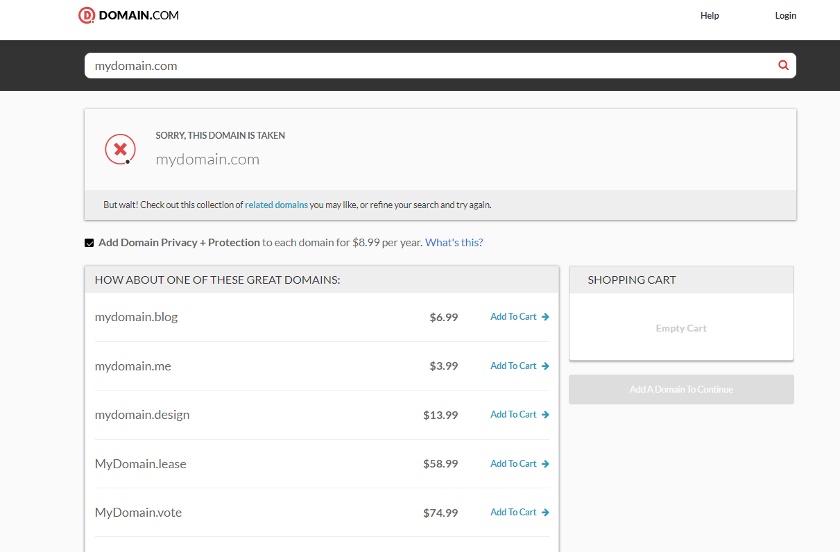
If your desired domain name is already taken, domain.com will show you close alternatives to choose from. (Source: Domain.com)
You can get a free domain name with many web hosting plans, so it’s worth choosing a web host first (see the next step) if you’re building a site with WordPress. Some site builders also include a free domain with your plan. If not, purchase your domain directly from your preferred CMS in order to avoid the challenge of having to connect your domain manually.
Here are a few of the most popular domain name registration options:
- Domain.com: Best for getting a domain name at a competitive price
- Bluehost: Best for getting a free domain name with a low-cost WordPress hosting plan
- IONOS: Great way to get a free domain name with email hosting or in IONOS site builder plans―either starting at $1 a month
- Squarespace: Best for those who want the easiest way to build a website and get a domain name
If you need some help deciding, check out our list of the best domain name registrars.
3. Web Hosting
In addition to a domain name and CMS, every site also requires web hosting to be available live on the web as a website basic. With all-in-one website builders like Squarespace and Weebly, it comes as part of your package, so there’s no need to buy hosting separately. However, if you’re using WordPress, you will need to purchase a web hosting plan from a hosting provider like Bluehost or DreamHost.
Here are four best ways to get web hosting for small businesses:
- Bluehost: Best for WordPress users―its low-cost, feature-rich plans include everything you need to build a site from a free domain to one-click WordPress installation for as little as $2.95 per month.
- Squarespace: Best for most small businesses―easily build a professional website with everything included, including web hosting.
- Weebly: Best for ecommerce businesses―build an online store quickly and easily without the headache of WordPress and at an affordable, all-inclusive price.
- HubSpot CMS: Best option if you already own a domain and want a free website hosting option.
For more help deciding which one to choose for your website checklist, get the complete comparison of the best web hosting companies.
4. SSL Certificates Are Website Basics Too
You may have noticed web URLs start with “http” or “https.” The https represents a more secure site that has a Secure Socket Layer (SSL) certificate. SSL certificates provide a layer of encryption and protection for your visitors during a data breach. Leading providers like Bluehost and DreamHost provide a free SSL certificate with web hosting purchase, and they’re also included with most all-in-one site builders.
SSL data encryption is a requirement for any site that accepts online payments, but it’s now one of the website basics every site should have. SSL certificates make your business look more legitimate, and they are even a factor used by Google in rankings. Learn about some of the other ways you can help your site rank higher on Google.
5. High-quality Template or Theme
No matter which CMS you choose, selecting a high-quality template or theme that comes with the design and functionality you need is part of your website checklist. A good theme or template makes a much better starting point for your website than a blank page.
You’ll be able to build your website at a higher quality and in less time. Where you get your template or theme from depends on which CMS you choose to use.
Here are the best sources for high-quality themes and templates:
- ThemeForest by Envato: Best for finding premium themes for WordPress
- Squarespace: Best for small businesses that want sleek, award-winning templates that can be customized in an easy-to-use platform for a variety of industries
- Wix: Best for businesses that want highly customizable templates they can easily update with a drag-and-drop editor
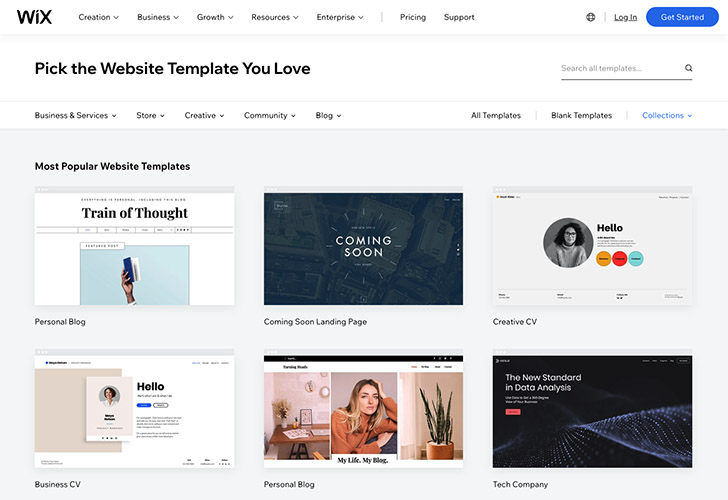
Wix users can choose from over 800 templates, including the business type or industry-specific templates that make it easy to get your website online. (Source: Wix)
In addition to a visually effective theme, WordPress users are also advised to find a theme that is compatible with a leading page builder plugin such as Elementor. It makes customizing your theme far easier than trying to edit it in the WordPress interface. Learn more about the best drag-and-drop website builder plugins.
Alternatively, if you’re a beginner at designing websites, AI website builders like Jimdo can instantly generate a professional-looking, mobile-responsive template for your site in minutes. If this sounds like you, visit Jimdo and test out its site builder for free. Then choose a plan for your site or online store and start building your brand online.
Need inspiration before deciding on a theme for your website? Check out our list of the best small business website examples.
6. Brand Assets: Logo, Fav Icon, Color Scheme
Business website basics extend to key assets that give your site its brand identity. Gather assets such as your logo, a favicon image (or site icon), color scheme, fonts, and the slogan or tagline you want to use on your site.
A favicon is a small icon, often identical to a business’ logo, that is displayed in the browser tab when someone visits your site.
If you don’t already have the brand assets you need, you can make a logo and other brand identity assets very affordably or even for free using online platforms like Canva for do-it-yourself (DIY) logo design. Alternatively, on Fiverr, professional logo design and branding services start as low as $5.
Not sure where to start? Get all the information you need to get a great business logo design.
7. Graphics & Images
When it comes to what makes a good website, quality images and videos can make or break a website—so much so that poor quality graphics are one of the fastest ways new sites look unprofessional. However, professional photography can be expensive. Resist the temptation to use low-quality photos or graphics, and use professional stock photos and graphics instead.
Sites like Pixabay, VistaCreate, and Canva allow you to get professional graphics and free images for websites. But keep in mind that while some sites offer free images and graphics, you may have to sift through a lot of amateur offerings to find quality images for your website. It takes time to find the perfect images, but it’s worth it, as web design statistics show that 50% of consumers believe a company’s website design is integral to the brand.
It might be better to purchase professional stock or premium images for use on your site and in other collateral. If you are planning for content or social media marketing, your best option might be subscribing to a site such as Envato Elements. This gives you unlimited access to a wide range of photos, graphics, templates, videos, and music files.
Here are a few of the providers on our list of the best places to get cheap or free images for websites, including videos, audio files, and graphics:
- VistaCreate
- Pixabay
- Envato Elements
Pro tip: Your images and graphics will stand out even more when you add effects like parallax scrolling and hover animations. Most small business website builders make it easy for you to add these effects through simple settings.
8. Data Reports & Analytics Tracking
To make informed decisions on your website, you need access to site traffic data, reports, and analytics. Get started with our list of the best free and easy ways to check your website’s traffic.
Tools like Google Analytics, Semrush, and Ahrefs give you insight into how many people visit your site, which pages they visit, how long they spend on your site, and how they found your site. The data these sites provide shows how effective your marketing campaigns are, what keywords your site ranks for, and ways to strategically optimize and promote your site.
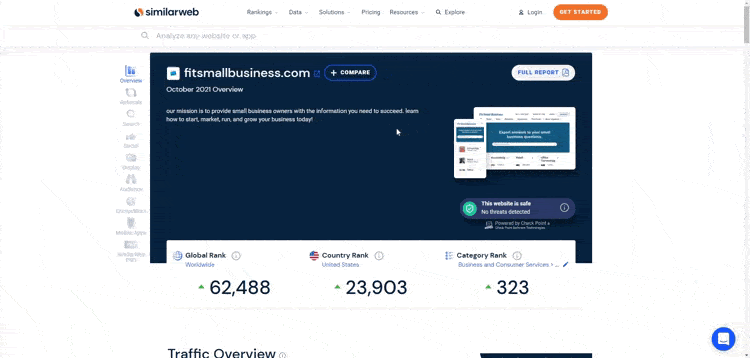
Get key website performance metrics through SimilarWeb and other analytics software.
One way to know if your website is performing well is to benchmark it against competitors and industry averages. See where your website might need to be improved based on the top website statistics for small business owners.
9. SEO Tools & Plugins
It’s no easy feat to get found in engines, including Google. If you use WordPress, one way to improve your site’s ability to rank higher in search is by using an SEO plugin. With the help of a plugin like Yoast SEO, you can edit your page and post snippets, add meta tags, get SEO suggestions for improvements (e.g., using your keywords in your content or permalinks, or adding alt-tags to images), and see your page’s SEO rating.
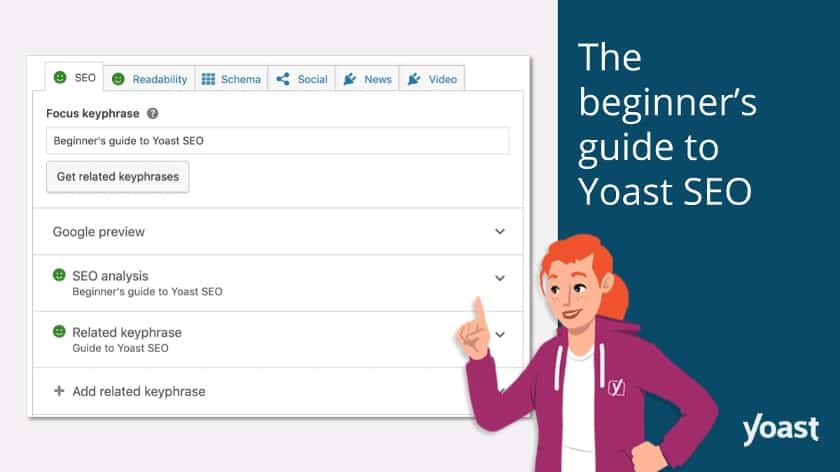
Yoast provides instant suggestions on how to optimize for search any time you add a page or post.
Get more insights into how you can help improve your site’s ability to rank in search with SEO and search engine marketing.
10. Contact Information
You might not know this, but website statistics show that nearly half of all site visitors will exit a site if it doesn’t display the company’s contact information. In other words, missing website basics like failing to display your info is a fast way to make your business appear untrustworthy. At a minimum, display your business’ name and address and give site visitors a way to contact you, such as via email or phone.
As part of your website checklist, you may want to include some or all of this information:
- Business name and mailing address
- Physical address (especially if customers visit your location)
- A toll-free, vanity, or local phone number
- Hours of operation
- Contact email address or web form, e.g., “Contact us by email”
Pro tip: There are smart ways to safeguard your information while still displaying info on your site. For example, you can get a virtual address, a virtual phone number, and you can use email forwarding to create a business email address.
11. Generic Business Email Address
You know your business and staff will need email, but you might be wondering why you need a generic professional email address as part of your website checklist. The answer is simple: to display as part of your site’s contact information.
When displaying your email address on your website, it’s best to create a generic email address such as “contact@yourbusiness.com” and set it up to automatically forward to an individual or department in your organization. This keeps individual email addresses protected from spam and enables continuity as it can easily be forwarded if the person responsible leaves your company.
If you purchased a domain through your content management system (CMS), you may also be able to get business email addresses through them. Web domain registrars and WordPress-friendly web hosting companies like IONOS.com even include basic business email addresses for free with some plans. Even if you use a different business email provider, free addresses that come with your hosting package could be ideal for generic or forwarding emails.
Want more insights into how to register a professional email address? Get the complete guide to getting business email.
12. Online Appointment Bookings (Optional)
Local service providers from chiropractors to photographers, hairdressers, and yoga studios should add an online appointment booking system to their website checklist. It turns a website into a 24/7 marketing and sales tool, able to accept bookings and reservations at any time with no need to have someone available to answer a call.
Luckily, booking tools are now website basics that can easily be integrated with most site builders as well as through plugins with WordPress. If you don’t already have a website and want to accept online bookings, the easiest way is to use the GoDaddy website builder, which comes with built-in appointment booking software. Learn how to build a website with GoDaddy in just a few steps.
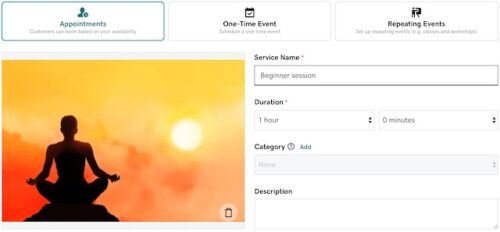
Appointment booking tools are built-in to GoDaddy’s site builder features. (Source: GoDaddy)
13. Performance & Security Plugins (for WordPress)
Performance refers to site and page load time, which is a ranking factor with Google. It’s affected by a number of factors, some of which you can’t control directly. Improving image sizes for use on the internet and reducing extraneous code increases the speed with which your site loads.
This not only improves your ability to rank on Google, but it also improves the site visitor experience, especially on mobile. For example, the ideal load time for mobile pages is just one to two seconds, and 53% of site visitors will abandon their attempt if your page takes longer than three seconds to load.
Also, prioritizing security is a must. Hackers are abundant and pose a serious risk, especially to business websites that accept and process sensitive information such as customers’ personal details or payment information. To help safeguard your website, most site builders have built-in security tools. WordPress users will need to use a performance and security plugin, such as Jetpack, Sucuri, or Wordfence.
If you have an online store or any website that accepts online payments, maintaining your site’s security is crucial. Learn more about how to secure an ecommerce website.
14. Lead Generation Magnet
Lead magnets are simply an offer or incentive for site visitors to convert and become leads or customers. It’s a website basic for any business that wants its site to serve as a marketing tool. To create a lead magnet, think about your target audience and your unique selling proposition (USP). Identify an offer that is valuable to them, such as one that solves a problem they have or gives them something your competition can’t.
Here are a few examples of lead magnets:
- Downloadables (e.g., e-book or checklist)
- Free trial, sample, or demo
- Free consultation
- Feature-limited free version, such as for software
- Instant discounts (e.g., sign up for our newsletter to get 30% off your order)
Lead magnets are just one way to leverage digital marketing to fill your sales pipeline. Learn more in our comprehensive guide to lead generation.
15. Built-in Email Marketing
Ideally, you’re already planning to capture the contact information of site visitors, including email addresses, for future marketing and sales initiatives. Instead of having to collect leads from your site and then import them to your email marketing platform, choose a platform that can be connected directly to your website through embedded web forms, plugins, or other integrations.
This way, your leads will automatically be imported and emails will automatically be sent to new subscribers for future campaigns. One of the most common lead magnets is the email newsletter sign-up, but many different kinds of web forms can sync contact information to your email marketing software, such as account creation forms, applications, and general contact forms.
Here are a few of the top automated email marketing platforms:
- Mailchimp: Best overall for solopreneurs, startups, and small teams as it offers a free plan and affordable plans that scale with more features as you grow
- Constant Contact: Best email marketing software for ecommerce businesses
- Squarespace Campaigns: Best for easily building automated email campaigns with leads generated from Squarespace websites
- HubSpot CRM: Best free customer relationship management (CRM) for small businesses wanting software with integrated email marketing tools
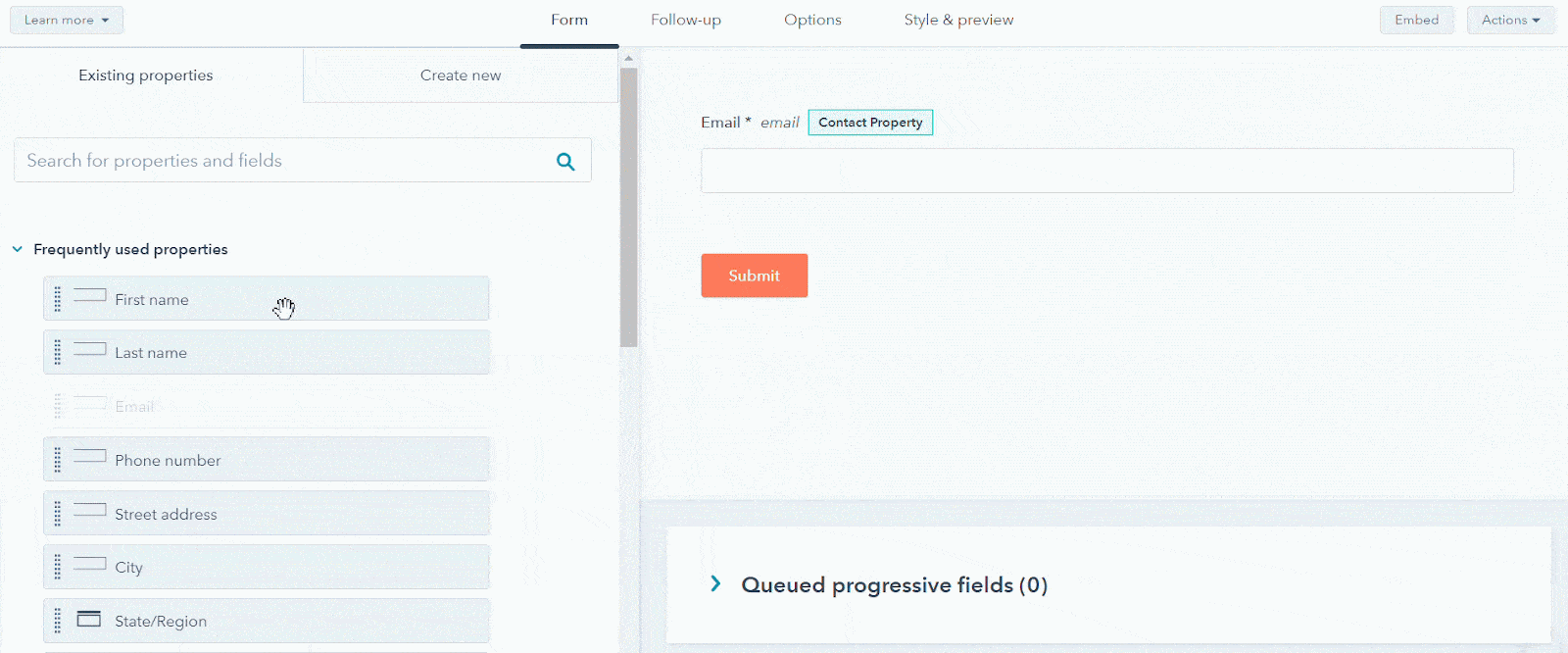
Create HubSpot webforms and use them to automatically grow your contact lists. (Source: HubSpot)
Pro tip: Once you begin building email contact lists, you can save time and improve results through email marketing automation, list segmentation, and email personalization. If you’re not sure how, learn everything you need to know about email marketing.
16. Live Chat
The next item on our website checklist is to add live chat functionality. This gives your site visitors direct access and immediate answers and enables you to engage with hot prospects in real time. It’s especially beneficial for sales-forward businesses or those that provide a high level of customer support.
People come to your site to learn more about your business. Since your site can’t possibly answer every possible question a visitor might have, live chat is a quick way to give visitors the info they want without writing an email or picking up a phone. Thanks to live chat plugins, it’s easier than ever to install and use live chat on your website.
Here are a few of the best ways to get have live chat on your website:
- Freshchat: Best live chat plugin for WordPress websites
- LiveChat: Best live chat that integrates with Squarespace and Wix
- Tidio: Best plugin for those with a website built on Shopify
There are even live chatbots powered by artificial intelligence (AI) that can interact with site visitors and answer common questions when live agents aren’t available. Just as with appointment booking software, this provides assistance to your site visitors 24/7 and can be integrated with your customer relationship manager (CRM) for lead generation or help desk ticketing.
In addition to live chat plugins and integrations, a number of third-party live chat platforms, such as Olark and Zendesk, offer live chat functionality and other features like support and lead capture. Learn more about Olark vs Zendesk.
17. Sitemap
A sitemap is a directory of the webpages your site consists of. Search engines scan sitemaps to determine what content is on a site and whether it’s a good search result for specific search queries. This is another website basic included with most site builders. However, there are a number of plugins that can scan your site and generate sitemaps for you automatically.
Providing a sitemap can help your website rank higher on Google and other search engines, especially in conjunction with solid optimization strategies. For example, once you have a sitemap, you need to submit it to the Google Search Console to help your site get found online more quickly.
Here are the top sitemap plugins for WordPress:
- Yoast SEO
- Google XML Sitemaps
- All in One SEO Pack
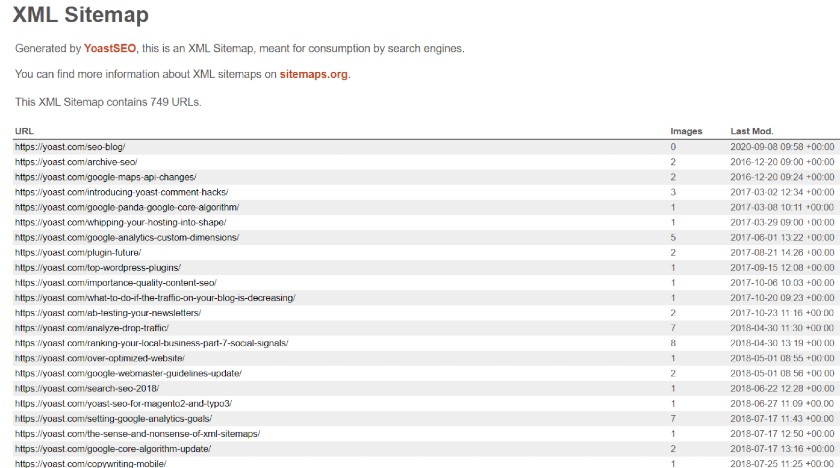
Example of an XML sitemap generated by Yoast SEO
Want help creating and submitting your sitemap to the Google Search Console? Get surprisingly affordable help from a web developer for as little as $5 on Fiverr.
18. Optimization Strategy
Your website checklist should include optimizing your small business website both initially and on an ongoing basis. One of the first ways to optimize it, as mentioned above, is to submit your sitemap through the Google Search Console. Google will periodically recrawl your site and sitemap to determine if there is new content and whether older content is being updated.
Plus, as time passes, you acquire more data you can use to make insightful optimization decisions and continuously improve your site. Site optimization is a website basic must to ensure your site has the best chance at ranking in Google and getting found online.
If you’re not sure where to begin, reach out to a digital marketing agency like Hibu, which offers a free SEO audit. It is a great, no-cost way to see how your site is performing and ways to improve it. Alternatively, you can learn more about site optimization on HubSpot’s vast library of free resources in the HubSpot Academy or get tips for optimization on their free website grader.
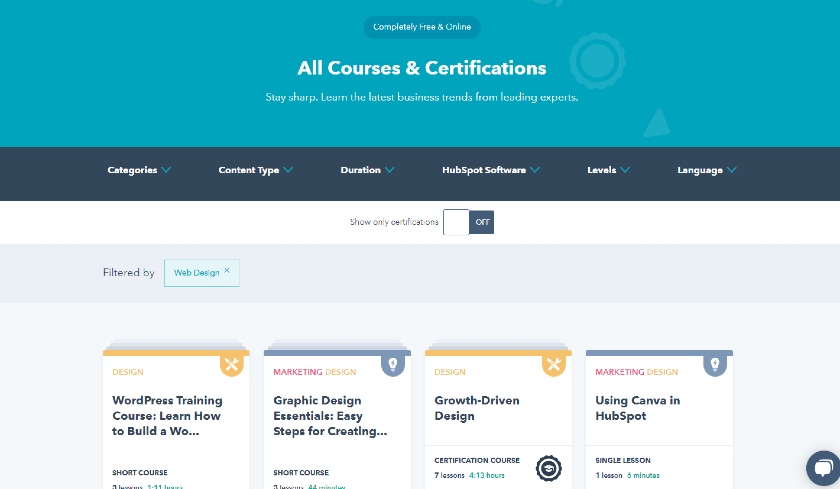
HubSpot Academy offers free resources and courses to make it easier to build a small business website. (Source: HubSpot Academy)
For those who need in-depth site optimization tools, we recommend Semrush. You can discover where your site currently ranks, find SEO keywords to improve your content, set up projects to track your site’s content, and check for things like spammy backlinks or broken internal links. You can even see what your competitors rank for and identify content gaps.
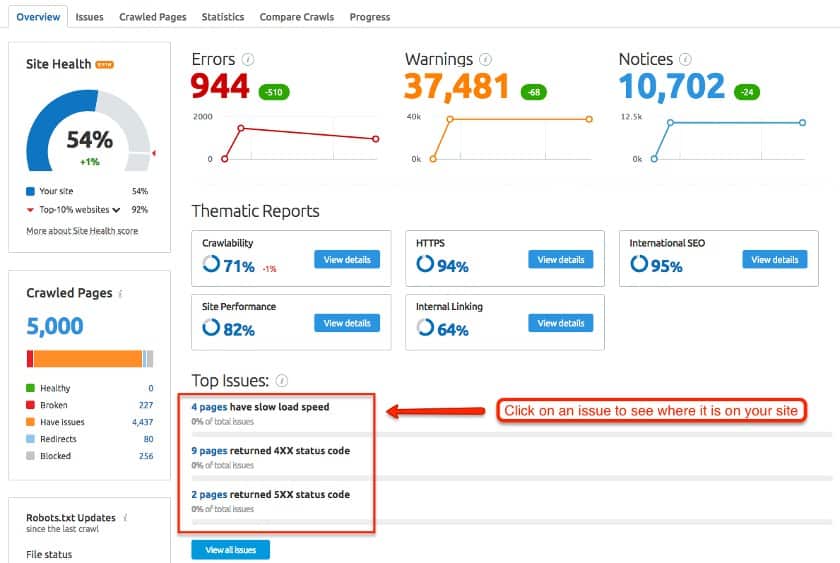
Semrush can show you how to improve your website and alert you to any problems that might need to be fixed. (Source: Semrush)
19. Marketing Strategy
Last, but definitely not least on this checklist of website basics, you need a plan to promote your website. While websites can get found online without any marketing, you can improve your site’s online visibility by employing some very simple, yet effective marketing strategies to make your website stand out.
Examples include listing your business in the best online directories, creating a Google Business profile, or a Facebook Business Page. Both Google and Facebook are free, and adding your website to business cards and other marketing materials drives potential customers to your site. For those planning to use content as a lead magnet, having a content marketing plan and publishing calendar in place is essential.
For more tips on how to grow your business using your website, check out our list of website marketing strategies. You’ll learn how to get more people to your site and more business through your doors.
Frequently Asked Questions (FAQs)
Do I need to be a web designer to create a website?
Anyone can build a professional-quality website. Whether you use ultra-easy, all-in-one site builders like Squarespace or Wix or want the customization that comes with WordPress, it’s possible to build a site with no prior experience. Thanks to site builder plugins, you can even build a WordPress site using a drag-and-drop site editor through Bluehost or GoDaddy.
What’s the quickest way to get my new site found on Google?
It generally takes around three to six months for a new website to rank in Google―if the site is well-optimized for search. If you want your new website to get found in Google search immediately, use pay-per-click (PPC) ads. This helps your site land at the top of search results for your chosen keywords, in your chosen locations. To get started, learn how to advertise on Google.
How do I get my business into Google’s local rankings?
For your business to appear in Google’s local search rankings, you first need to have a Google Business profile, which used to be called Google My Business. It’s free to create and requires you to have a physical address, which you will need to confirm in order to be approved. Once you’ve done this, work on getting positive reviews to help push your business higher in the local rankings. Get step-by-step instructions on how to create your Google Business profile account.
Bottom Line
While it might seem like a dizzying number of website basics are needed to build a great business website, it can actually be accomplished quickly and affordably. The easiest route is to use one of the best website builders, such as Wix, which comes with everything you need in plans as low as $16 a month. See how easy it is to build a professional website with Wix using their free version. You can upgrade to a paid plan with a custom domain when it’s time to launch your site.