Wix is extremely popular and its plans are feature-rich. However, depending on the features you need, a Wix competitor might be better or less expensive. Wix plans also don’t include unlimited storage, and the sheer number of design tools and options could frustrate beginners. We ranked the best Wix alternatives below based on the use case to help you choose.
- Best Wix alternative for ecommerce and restaurants: Weebly
- Most personalized support: IONOS
- Best for membership sites: Dorik
- Best artificial intelligence (AI) tools for writing: Hostinger
- Most advanced sales and marketing tools: HubSpot
- Best for appointment-based services: GoDaddy
- Top choice for creatives and portfolio-based sites: Squarespace
- Best way to build a WordPress website: Bluehost
Wix & Best Wix Competitors at a Glance
Wix & Top Alternatives | Score | Free Plan | Starting Cost* | Base Ecommerce* | Free Domain | Learn More |
|---|---|---|---|---|---|---|
N/A | ✓ | $16 | $27 | ✓ | ||
4.6 | ✓ | $12 | $0 | ✓ | ||
4.3 | ✕ | $1** | $1** | ✓ | ||
4.2 | ✓ | $4 | $4 | ✕ | ||
4.1 | ✕ | $2.99 | $2.99 | ✓ | ||
4.1 | ✓ | $23 | $23 | ✕ | ||
4.0 | ✓ | $11.99 | $24.99 | ✕ | ||
4.0 | ✕ | $16 | $23 | ✓ | ||
3.9 | ✕ | $2.95** | $9.95** | ✕ |
*Monthly cost with annual billing
**Introductory rate for first six months, with annual billing; renews at a higher rate
Weebly: Best Wix Alternative for Ecommerce & Restaurants

Pros
- Ecommerce features, even in the free plan
- Online ordering starting for free
- Built-in Square payments—great for selling in-person and online
- Beginner-friendly and fairly intuitive
- Hundreds of third-party apps (Weebly editor)
- AI-powered template builder (Square editor)
Cons
- Templates aren’t the most modern; for a sleeker website, try Squarespace
- Design customization is limited and not as intuitive as other site builders
- Need the most expensive plan to get abandoned cart emails and product reviews
Feature Comparison | Weebly | Wix |
|---|---|---|
Pricing | Free plan $12 base paid ad-free plan Ecommerce from $0 | Free plan $16 base paid plan $27 base ecommerce |
Editor | Section-based | Intuitive, full drag-and-drop |
Templates | 100 templates (Weebly) or AI-generated (Square) | 900+ templates or AI-generated |
SEO Features & Tools | Basic | Extensive |
AI Content Writer | No | Yes |
Keyword Support | No | Yes |
Third-party Apps | 300+ free and paid, plus code embed | 300+ free and paid, plus code embed |
Use Apps in Free Plan | No | Yes |
Ecommerce Capabilities | Online stores and restaurants | Online stores, restaurants, events, ticketing, fitness, recurring appointments, subscriptions, and more |
Site Limits | Unlimited | 100 pages, 4,000 blog posts |
Storage in Paid Plans | Unlimited | 2GB to unlimited |
SEO & Site Building Tips/Guides/Checklists | Support center and community forum | In the editor, dashboard, support center, and community forum |
- Robust ecommerce, starting from free: If you’re not impressed with the features Weebly offers startups and small businesses for free, you aren’t looking closely enough. Sell unlimited products, take payments through multiple payment gateways, automatically calculate sales tax and shipping fees, manage inventory, take orders for curbside pickup, and organize products and variants.
- Restaurant websites: Weebly is one of the best Wix competitors for restaurants. With Wix, you’ll need the base ecommerce tier to get restaurant point of sale and online ordering, whereas this all starts for free with Weebly. Plus, the Weebly editor for personal sites allows easy integration of apps like GloriaFood to facilitate online bookings and reservations.
- Accept donations and payments via PayPal: Nonprofits wanting to accept donations should consider Weebly’s Performance plan. Not only can you add a PayPal button to accept donations, but you can also sell products and subscriptions, and create member-only areas to enhance the value of supporting your organization.
Weebly is the website builder offering from credit card processing powerhouse Square. It includes robust ecommerce and payment processing in all of its plans, starting for free. Among these is the ability to sell unlimited physical products and to take online orders, making it a great option for restaurants as well as online stores, and the best alternative to Wix for ecommerce.
Here are some factors to keep in mind when comparing Weebly to Wix:
- Both have free plans, but Weebly comes with full ecommerce, Wix doesn’t.
- Weebly’s ad-free plans offer unlimited storage, Wix has storage caps in all plans.
- Weebly is the best restaurant website builder overall and cheaper than Wix, but Wix has niche features built-in for restaurants that you need plugins to do with Weebly.
- Wix ecommerce plans cost more, but also have more niche and advanced functionality.
- Wix is the best website builder for SEO; Weebly’s SEO is fairly basic.
- Wix’s templates, design tools, and drag-and-drop website building tools are better.
A built-in email marketing system called Weebly Promote is included in all levels of service. Weebly also offers membership features beginning with its Professional plan. Similar functions in Wix require the installation of add-ons and the more expensive Wix Business plan. Weebly includes other features at its most basic levels as well.
For example, Weebly users can integrate either the GloriaFood Restaurant System or the Square for Restaurants app, both of which provide online ordering and reservations management. Comparable functions in Wix require a Business subscription or higher.
Weebly Pricing & Plans
Learn more about building websites on Weebly:
- How to build a website on Weebly with the Weebly editor (for personal websites)
- See what makes Weebly one of the best free website builders overall
- How to create a restaurant website (demos use of the Square Online editor)
- How to build a Weebly ecommerce store
Weebly’s primary function is as an ecommerce solution, and this is understandably where Weebly shines. With unlimited storage and bandwidth, you can build the ecommerce site you need in just a few easy steps. Read our Weebly review to learn more, then head over to Weebly to try it out with a free account before committing to a paid plan.
IONOS: Cheapest Alternative to Wix & Best Personalized Support

Pros
- Plans with a domain, SSL, email, and ecommerce from $1 a month
- Intuitive—build a site and get online in less than a day
- Blog-friendly features like a new AI writer, categories, and comments
- Built-in email marketing tools
- Dynamic content, like time and site visitor-based pop-ups
- Good SEO features
- 24/7 phone, email, and live chat support plus phone callbacks
- Dedicated success consultant
Cons
- No free plan or trial, and no monthly billing option
- Higher prices on renewal (but still less than most site builders)
- Fewer templates than Wix, especially in the Starter plan (MyWebsite Now)
- Starter plan’s site editor is so basic it can’t compare to Wix
- Ecommerce isn’t as full-featured as some other Wix competitors
Feature Comparison | IONOS | Wix |
|---|---|---|
Pricing | No free plan $1/month for first six months for a website or online store | Free plan $16 base paid plan $27 base ecommerce |
Editor | Section-based | Intuitive, full drag-and-drop |
Domain With Paid Plans | Yes | Yes |
Email Account Included | Yes | No |
Templates | 400+ templates | 900+ templates or AI-generated |
SEO Features & Tools | Advanced | Advanced |
AI Content Writer | Yes | Yes |
Keyword Support | Yes | Yes |
Third-party Apps | Code embed only | 300+ free and paid, plus code embed |
Use Apps in Free Plan | N/A | Yes |
Ecommerce Capabilities | Online stores, restaurants, appointments, memberships | Online stores, restaurants, events, ticketing, fitness, recurring appointments, subscriptions, and more |
Site Limits | 200 to unlimited pages, plus unlimited blogging | 100 pages, 4,000 blog posts |
Storage in Paid Plans | 50GB to unlimited | 2GB to unlimited |
SEO & Site Building Tips/Guides/Checklists | Dedicated success consultant, 24/7 live support, and online knowledge base | In the editor, dashboard, support center, and community forum |
- Budget: For those testing the waters with a new business idea or starting out on a very tight budget, getting all you need to build brand presence online for $1 a month is a bonus.
- Sell on Facebook and Instagram: A huge number of consumers purchase things they see on social media. Meet your customers where they are and use the advanced targeting offered by social media ad platforms to get the most from your ad spend on Facebook, Instagram, and other social marketplaces. This is available with IONOS website builder plans, starting from $12 per year.
- Generate leads via contact forms: Know when a customer reaches out to you. Starting in the cheapest plan, you can create contact forms and easily add them to your IONOS mailing list.
- Advanced multi-language to reach customers around the world: IONOS has a fantastic multi-language tool. In plans starting at $1 per month, you can translate your content into over 60 languages to reach your customers wherever they are.
IONOS is an all-in-one website builder marketed to beginners. Introductory pricing starts at just $1 per month, making IONOS the cheapest all-in-one site builder we reviewed. That includes ecommerce sites for the first year as well. The $1 per month cost for the first six months includes a business domain name, SSL security to protect site visitors’ data, and a professional email address.
When comparing Wix and IONOS, keep in mind that:
- Wix has a free plan, IONOS doesn’t have one.
- IONOS paid plans start at $1 per month the first six, Wix plans start at $16.
- IONOS is much cheaper the first year, especially for ecommerce.
- Wix has more robust ecommerce tools.
- Wix offers integrated dropshipping in some plans, but IONOS does not.
- Sell unlimited products on Wix Business plans; IONOS limits products on all plans.
- IONOS comes with built-in email marketing; with Wix you’ll need a plugin.
- IONOS plans include a business email account; Wix doesn’t.
IONOS also offers industry-leading technical support. Representatives are available via phone 24/7 to provide you with the assistance you need. Plus, every IONOS plan includes access to a personal success consultant who can help you if you get stuck building your website. Wix support is available 24/7, but support is limited mostly to technical issues. On support, IONOS is better than Wix, hands down.
Both Wix and IONOS rank highly when it comes to search engine optimization (SEO). However, Wix has the edge with the automatic application of schema markup to help Google index your site. Wix also provides built-in SEO tools and guidance, whereas with IONOS, you should plan to tap your personal consultant for ways to better optimize your site.
IONOS Website Builder Pricing
IONOS provides solid features for affordable prices. Its plans are all-inclusive, with a free domain name, email address, and SSL certificate. See why it nearly always tops our list of the best cheap website builders.
IONOS offers one of the fastest and cheapest ways to create and publish a website for any small business. Your site will look professional and have built-in SEO to get found online and the marketing tools needed to spread the word about your products or services.
Dorik: Best for Paid Memberships

Pros
- Membership features on all plans
- Extensive design customization can be achieved through settings
- $4 a month (forever) for a paid membership or service-based subscription sales
- Multiple collaborators on all paid plans
- Unlimited blog posts on paid plans
- Unlimited storage and bandwidth on all plans, even the free one
Cons
- Can be more expensive than Wix
- Free plan doesn’t support paid membership
- No built-in support for creating content like an AI writer or keyword research
- Can’t blog with the free version
- Far fewer templates vs others
- Not as many 1-click apps and add-ons available
Feature Comparison | Dorik | Wix |
|---|---|---|
Pricing | Free plan $4 base paid plan $4 base ecommerce | Free plan $16 base paid plan $27 base ecommerce |
Editor | Section-based plus settings | Intuitive, full drag-and-drop |
Domain With Paid Plans | No | Yes |
Templates | <100 templates | 900+ templates or AI-generated |
SEO Features & Tools | Solid, but not advanced | Advanced |
AI Content Writer | No | Yes |
Keyword Support | No | Yes |
Third-party Apps | Code embed only | 300+ free and paid, plus code embed |
Use Apps in Free Plan | Yes | Yes |
Ecommerce Capabilities | Memberships, subscriptions, services, and digital products | Online stores, restaurants, events, ticketing, fitness, recurring appointments, subscriptions, and more |
Site Limits | 100 pages plus unlimited blogging | 100 pages, 4,000 blog posts |
Storage in Paid Plans | Unlimited | 2GB to unlimited |
SEO & Site Building Tips/Guides/Checklists | Knowledge center, chat, and email support | In the editor, dashboard, support center, and community forum |
- Sell memberships: Monetize your website with paid memberships starting on the cheapest paid plan at $48 per year for up to 3,000 members. Unlimited memberships are included in a multi-website Agency plan for $399 per year.
- Multiple collaborators: You and your team can work on site copy, design, and more without sharing usernames and passwords. Up to five collaborators are included on the base plan.
- Built-in SEO: Dorik includes tools and guides to help you maximize your search engine optimization (SEO) performance and rank higher on Google and Bing.
All Dorik CMS (short for content management system) plans include member-based access, including the free one. Starting with the $48 a year for the Personal plan, you can charge for memberships, subscriptions, services, and other types of digital products. The Personal plan accommodates up to 3,000 paid memberships. For unlimited memberships, you can upgrade to the Agency plan for $399 a year.
Here are some key factors when comparing Dorik and Wix:
- Dorik includes memberships on all accounts and paid memberships and subscriptions in the base tier. With Wix, you’ll need the second Business plan for paid memberships.
- Dorik offers unlimited storage and bandwidth on all plans. Wix caps storage on all plans.
- Dorik supports unlimited blogging, while Wix is limited to about 4,000 posts.
- Dorik offers 75 templates vs Wix’s 900-plus templates.
Dorik CMS is available in four tiers, including the free-forever introductory tier. On that tier, your website is hosted on a Dorik subdomain. Beginning with the Personal plan, you can connect a custom domain—which is included in your purchase for the first year. Dorik also offers a drag-and-drop page builder, enabling you to drop modules and content sections into professionally designed templates. It’s an intuitive and powerful tool for building your website.
Another feature of Dorik CMS is the ability to have multiple collaborators working together on your site. The Personal plan allows up to five collaborators, while the Agency plan lets you have unlimited numbers of team members empowered to work on your website.
Dorik Pricing & Plans
While Dorik offers unlimited storage and bandwidth on all plans, even the free one, both the Free plan and Personal plan have caps on the number of pages you can host. The Free plan allows you to create up to 25 static pages, while the Personal account expands that to up to 100 static pages. Unlimited pages are available starting with the Agency plan.
Dorik CMS’ free-forever plan means you can build your website and experiment with the CMS risk-free. The Personal plan has most of the features small businesses need to build a website. Get started today for free and then upgrade to a paid plan for as little as $48 a year.
Hostinger: Best AI Tools & Writing Assistant

Pros
- AI writing assistant, heatmap, and logo designer
- Free domain and SSL
- Up to 100 email addresses included
- Cheap option for content-heavy sites
- No extra cost for ecommerce for physical or digital goods
- Beginner-friendly and intuitive website editor
Cons
- No free plan or free trial
- Fewer templates than other providers
- Small third-party app marketplace (but you can embed code as well)
- No membership or subscription capabilities (e.g., recurring payments)
Feature Comparison | Hostinger | Wix |
|---|---|---|
Pricing | No free plan $2.99/month/first year (includes ecommerce) | Free plan $16 base paid plan $27 base ecommerce |
Editor | Intuitive, section-based editor | Intuitive, full drag-and-drop |
Domain With Paid Plans | Yes | Yes |
Templates | <100 templates | 900+ templates or AI-generated |
SEO Features & Tools | Solid, but not advanced | Advanced |
AI Content Writer | Yes | Yes |
Keyword Support | Yes | Yes |
Third-party Apps | Approximately 10 plus code embed | 300+ free and paid, plus code embed |
Use Apps in Free Plan | N/A | Yes |
Ecommerce Capabilities | Online stores, digital products, one-time appointments, tickets, and memberships | Online stores, restaurants, events, ticketing, fitness, recurring appointments, subscriptions, and more |
Site Limits | Unlimited | 100 pages, 4,000 blog posts |
Storage in Paid Plans | 100GB | 2GB to unlimited |
SEO & Site Building Tips/Guides/Checklists | In the editor, dashboard, and support center | In the editor, dashboard, support center, and community forum |
- AI writing assistant and tools: Make easy work of web copy with the artificial intelligence (AI) writing assistance, which can cut writing time down to seconds. Additional tools assist with design and site behavior.
- Ecommerce features: Sell up to 500 products with easy payment options, inventory management tools, and email notifications. Pay just $2.99 a month the first year and only $8.99 a month on renewal.
- Integrate Google Tools: Easily incorporate powerful tools from Google to improve site performance and search engine optimization (SEO), including Google Analytics and Search Console. Or monetize your site instantly with the built-in Google AdSense integration.
Hostinger features a state-of-the-art artificial intelligence (AI) writing assistant that can make quick work out of web copy. Simply feed the AI assistant a little information about your subject and it will produce text you can then edit to fit your needs. Hostinger’s AI assistant is one of the most advanced AI writing assistants in this emerging field, and it’s included in the $2.99 per month package.
When deciding whether Hostinger or Wix is better for your website, consider the following:
- Hostinger is significantly cheaper than Wix ($2.99 per month the first year or $11.99 month to month).
- Hostinger includes ecommerce in the base plan, whereas with Wix this will cost at least $27 a month.
- Wix ecommerce plans are far more robust, including recurring payments for subscriptions or memberships, which isn’t supported by Hostinger.
- Hostinger allows up to 100 websites on its plan; you can only build one website per each paid Wix plan.
- Hostinger includes business email accounts; Wix doesn’t.
- Hostinger provides far more storage.
An AI writing assistant isn’t the only reason to consider Hostinger. The Hostinger builder includes dozens of attractive, contemporary templates that you can use to get your website up and fast. The templates are fast-loading, visually appealing, and easy to customize with Hostinger’s drag-and-drop editor.
Hostinger Pricing & Plans
Cost per month: $2.99 for the first year, with annual billing renewing at $8.99 per month. Or pay $11.99 month to month, plus a $4.99 one-time setup fee.
What’s included:
- Free domain and unlimited SSL certificates
- Up to 100 email accounts, 1GB of storage each
- Up to 100 websites, 100GB total (shared) storage
- Unlimited bandwidth
- Ecommerce for physical or digital products
- Easy integration of Google Ads, Facebook Ads, remarketing, and AdSense
- AI content generator, logo maker, and heatmap page engagement analyzer
- Build with the Hostinger site builder or on WordPress in the same plan
- 24/7 customer support
Unlike Wix, Hostinger does not have a robust app market for additional functionality. So if you’re looking for tons of functions beyond the basics, you’ll need to go to Wix. But if you’re looking for standard functionality like ecommerce, online appointment booking, or selling digital downloads, Hostinger is a great choice for the money.
HubSpot: Best Wix Alternative for Advanced Marketing Features

Pros
- Tons of integrated marketing, sales, and customer service features courtesy of other HubSpot offerings
- Free plan to build on a custom domain you own
- Advanced multi-language feature, even on the free plan
- Connect your domain to the free plan
- Up to 50 pages, 20 landing pages, and 10,000 blog posts on the first paid plan
- Enterprise-level tools at a cost small businesses can afford
Cons
- Native membership tools will cost you $1,200 a month—try out Weebly for cheaper member areas instead
- Limited to 25 pages, 20 landing pages, and 100 blog posts on the free plan
- Huge jump in price after the $23 a month plan
Feature Comparison | HubSpot CMS | Wix |
|---|---|---|
Pricing | Free plan $23 base paid plan Ecommerce via integration | Free plan $16 base paid plan $27 base ecommerce |
Editor | Intuitive, section-based editor | Intuitive, full drag-and-drop |
Domain With Paid Plans | No | Yes |
Templates | <100 templates | 900+ templates or AI-generated |
SEO Features & Tools | Advanced | Advanced |
AI Content Writer | No | Yes |
Keyword Support | Yes | Yes |
Third-party Apps | 1,000+ free and paid, plus code embed | 300+ free and paid, plus code embed |
Use Apps in Free Plan | Yes | Yes |
Ecommerce Capabilities | Dependent on app integration/s | Online stores, restaurants, events, ticketing, fitness, recurring appointments, subscriptions, and more |
Site Limits | 50 pages, 10,000 blog posts | 100 pages, 4,000 blog posts |
Storage in Paid Plans | Unlimited | 2GB to Unlimited |
SEO and Site Building Tips/Guides/Checklists | In the editor, dashboard, and support center, and HubSpot Academy tutorials | In the editor, dashboard, support center, and community forum |
- Integrated HubSpot features: Integrate HubSpot’s other tools with your website, such as its free customer relationship management (CRM) tools. Create chatbots, a ticketing system, contact forms, and more—these services all have free versions you can start with for total lead management and customer service solutions.
- Built-in email marketing tools: HubSpot has a drag-and-drop newsletter builder that allows you to send up to 2,000 emails monthly with a paid plan. It even has features to help you test and optimize your emails for better results. However, if you need more capacity, you can easily integrate Mailchimp for free or with paid plans from $11 per month (or integrate other email marketing software providers).
- Lead generation and customer service: HubSpot has many different tools for lead generation and customer engagement, which all integrate easily with HubSpot’s content management system (CMS). This makes for an all-in-one solution for sales, marketing, and customer support teams.
If you’re looking to develop long-term customer relationships or generate sales leads, HubSpot CMS is a Wix alternative you should seriously consider. The template-driven editor incorporates many of HubSpot’s sales and marketing features. This gives you easy access to over 30 free HubSpot marketing, customer relationship management (CRM), and customer support tools.
These tools include multiple dashboards and reports, email tracking and notifications, advertising management, a ticketing system, email marketing, and more. HubSpot even includes contact management and activity tracking for free. Gaining similar functionality on Wix can be very expensive when the functions are available at all.
HubSpot’s free-forever plan makes this an exceptional offer for small businesses that have a revenue operations team structure. You can integrate HubSpot’s CRM for free for lead management and nurturing through built-in or third-party email marketing tools, like Mailchimp. Create content for every stage of your sales pipeline to move leads through the buying journey from awareness to conversion and loyalty.
Keep the following in mind when choosing between Wix and HubSpot CMS:
- HubSpot has more advanced sales and marketing tools, even in the free plan.
- You can use HubSpot CMS to build a free website on a domain you own, whereas your free Wix site will be on a subdomain.
- HubSpot is fairly intuitive, but not as fully customizable as Wix.
- Wix offers far more (and better quality) templates and premade content blocks.
- Both have extensive app marketplaces and integration capabilities.
- HubSpot’s paid plans start at $23 vs $16 with Wix.
- Wix has native robust ecommerce; with HubSpot, you’ll need third-party apps to replicate.
Notably, HubSpot is the only all-in-one website builder that allows you to build for free on a domain you own. However, this site will be limited to 25 pages, 20 landing pages, and 100 blog posts, and will display HubSpot branding (which detracts from your own brand presence).
HubSpot Pricing & Plans
Though it might have impressive marketing and service features, HubSpot’s design features are fairly basic, and it’s not as intuitive to use as Wix. While upper-tier plans are extremely expensive, the Starter tier gives businesses plenty of tools to work with—especially for businesses looking to generate leads with scalable, enterprise-quality tools to align sales and marketing efforts.
Learn more about building websites on HubSpot:
- Find out why HubSpot CMS is one of the best blogging platforms for beginners
- Learn how to build a HubSpot website
- Read our expert HubSpot CMS review
On the Free and Starter plans, you get HubSpot’s live chat features, social media marketing tools, forms, and basic analytics. Paid plans start at $23 per month with additional functionality like email marketing, custom reporting, and ad management. For businesses looking to engage potential customers or create a better relationship with them, HubSpot is the best Wix alternative.
GoDaddy: Best Wix Competitor for Appointment Booking
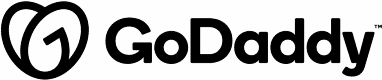
Pros
- Easy and intuitive to use
- Affordable, especially the first year
- Free plan available
- One-time appointment booking and website chatbots with all plans (even free)
- Unlimited storage and bandwidth, but sites are limited to 50 pages
Cons
- No free domain with any plan
- Limited design customizability
- SEO is far less advanced than Wix
- Plans for recurring appointments, deposits, and appointment prepayment get expensive
- Cheapest commerce plan limited to 5,000 products (unlimited with Wix and Weebly)
Feature Comparison | GoDaddy | Wix |
|---|---|---|
Pricing | Free plan $11.99 base paid plan $24.99 base ecommerce | Free plan $16 base paid plan $27 base ecommerce |
Editor | Intuitive, section-based editor | Intuitive, full drag-and-drop |
Domain With Paid Plans | No | Yes |
Templates | AI-generated template | 900+ templates or AI-generated |
SEO Features & Tools | Basic | Advanced |
AI Content Writer | No | Yes |
Keyword Support | No | Yes |
Third-party Apps | None | 300+ free and paid, plus code embed |
Use Apps in Free Plan | N/A | Yes |
Ecommerce Capabilities | Online stores, appointments, and recurring payments (memberships/subscriptions) | Online stores, restaurants, events, ticketing, fitness, recurring appointments, subscriptions, and more |
Site Limits | 50 pages (including blog) | 100 pages, 4,000 blog posts |
Storage in Paid Plans | Unlimited | 2GB to unlimited |
SEO & Site Building Tips/Guides/Checklists | In the dashboard, and support center | In the editor, dashboard, support center, and community forum |
- Solid booking system: GoDaddy offers one-time appointment bookings on all of their plans, but to get the full scope of their booking system, upgrade to at least the $21.99 per month plan. On this plan, your customers can book recurring appointments, pay online, and get email and SMS notifications. Still, the free plan is a great way to test out the system.
- Unlimited storage and bandwidth: GoDaddy offers unlimited storage and bandwidth on all of its plans, including the free one. This is a pretty big deal, considering the cost of GoDaddy’s premium plans for building a site on your own domain come in well below that of Wix. Creatives that need a cheap portfolio website builder should consider building a website on GoDaddy.
- Built-in marketing tools: GoDaddy makes email marketing much more accessible: for just $11.99, you get access to GoDaddy’s drag-and-drop email builder, subscription forms, and email targeting lists, though you’ll need to upgrade to get more than 100 sends per month. Also, you can connect and schedule social posts to social media accounts and connect and manage your Google Business Page.
GoDaddy includes a fairly robust appointment booking system on all plans. However, if you want to book recurring appointments or take online payments for appointments, you’ll need to upgrade to the Premium or either of the Commerce plans. These plans include advanced appointment features, as well as a host of other options not available on lower plans.
As a top Wix competitor, here are a few key considerations as far as the GoDaddy website builder:
- Comparable GoDaddy plans are cheaper than Wix, albeit less full-featured, especially for ecommerce.
- GoDaddy’s plans all have unlimited storage, which Wix only offers on its most expensive plan.
- Wix allows up to 100 pages and 4,000 blog posts; GoDaddy caps this at 50 total.
- Wix has far better SEO features.
- Wix has much more advanced design capabilities.
- Wix has unlimited products on all commerce plans; GoDaddy’s cheapest commerce plan has a limit.
- Wix Bookings comes in its $27 per month plan with advanced features, while GoDaddy has one-time appointments on its free plan; advanced booking features start in the Premium plan at $21.99 per month for the first year.
- GoDaddy’s plans come with built-in email marketing tools; with Wix, you’ll need a plugin.
GoDaddy’s AI-powered template builder creates your template and populates it with placeholder text based on your answers to onboarding questions. After that, you’re free to customize it with your own content and images, and set global controls for colors, fonts, and more. See how easy it is to build a website on GoDaddy in a few simple steps.
There is no app store, so the functions that are included are all you get. For some, the simplicity is a drawback. But for beginners, it’s a much simpler way to quickly make a small business website.
If you’re looking for a good, simple site fast, GoDaddy may be the solution for you. While GoDaddy lacks the advanced functionality and design freedom of Wix, it’s more affordable than Wix if you don’t need advanced or niche tools.
GoDaddy Pricing & Plans
GoDaddy provides unlimited storage and bandwidth on all plans, while Wix only offers unlimited storage on its most expensive plan. However, storage and bandwidth aren’t the only factors to consider. GoDaddy limits websites to 50 pages, whereas Wix websites allow up to 1,000 plus a blog. If you’re building a content-rich site with many pages, Wix is the better choice.
Learn more about the GoDaddy website builder:
- Learn how to build a website on GoDaddy in just five steps
- See how Wix vs GoDaddy stack up against each other in detail
- Find out which GoDaddy alternatives could be a better choice
- Read our full GoDaddy website builder review for more information
Where GoDaddy edges out Wix is for online appointment booking. All GoDaddy plans have appointment booking, including the Free plan. For recurring appointments or accept online payment for appointments, upgrade at least to the Premium plan.
Squarespace: Best Wix Competitor for Sleek Website Design

Pros
- Clean, visually impactful templates
- Beginner-friendly site editor
- Solid SEO tools and guidance
- 14-day free trial with no credit card required
- All plans come with Squarespace Video Maker to create and market-branded video ads
Cons
- No free plan, unlike Wix and Weebly
- Less design customizability than Wix
- Around three dozen extensions (plugins); far fewer than Weebly or Wix 300-plus
- Costs increase if you have to buy add-ons for membership sites, email marketing, or appointment booking
- Ecommerce plans are a bit pricey, especially compared to Weebly’s free or first paid plan
Feature Comparison | Squarespace | Wix |
|---|---|---|
Pricing | No free plan $16 base paid plan $23 base ecommerce | Free plan $16 base paid plan $27 base ecommerce |
Editor | Intuitive, full drag-and-drop | Intuitive, full drag-and-drop |
Domain With Paid Plans | Yes | Yes |
Templates | Approximately 110 templates | 900+ templates or AI-generated |
SEO Features & Tools | Solid, but not advanced | Advanced |
AI Content Writer | No | Yes |
Keyword Support | Yes | Yes |
Third-party Apps | About 36 free and paid, plus code embed | 300+ free and paid, plus code embed |
Use Apps in Free Plan | N/A | Yes |
Ecommerce Capabilities | Online stores (physical and digital goods), appointments (with add-on) | Online stores, restaurants, events, ticketing, fitness, recurring appointments, subscriptions, and more |
Site Limits | 1,000 pages | 100 pages, 4,000 blog posts |
Storage in Paid Plans | Unlimited | 2GB to unlimited |
SEO & Site Building Tips/Guides/Checklists | In the dashboard, support center, and HubSpot Academy tutorials | In the editor, dashboard, support center, and community forum |
- Design flexibility: Squarespace’s editor matches the drag-and-drop design freedom of Wix, plus, you can change templates any time, and all templates are mobile-optimized.
- Add-ons extend functionality: Squarespace offers a mix of extensions and add-ons to give you all the site functionality you need, but sometimes at a price. For example, you must purchase add-ons for member-only areas, email marketing, and appointment booking. If you don’t need the design freedom, GoDaddy is a more cost-effective option.
- Best site builder for creatives and online portfolios: Digital portfolios can take up a lot of storage space, but this isn’t a problem with Squarespace, as unlimited storage and bandwidth come standard.
Squarespace is one of the most popular Wix competitors and one of the best website builders for small businesses we reviewed. Its popularity is based on sleek, modern templates that allow you to easily create a professional-looking website in very little time. With Squarespace’s Fluid Engine, it’s now easy to move design elements around with full drag-and-drop editing, as well as to add a more custom look to the templates.
What draws users to the platform are Squarespace’s free templates. Though there are only 110 (vs 900-plus with Wix), the templates are visually stunning and streamlined. They load fast, provide design flexibility, and the resulting websites are visually powerful. However, if you’re looking for a larger number of templates, Wix is going to win, hands down.
Here are some key considerations when deciding if Squarespace is a better fit for your website than Wix:
- Squarespace has unlimited storage in all plans (Wix only offers this in the highest tier).
- Change templates any time with Squarespace, whereas with Wix, you have to start over or create a new site and copy your content over.
- Squarespace templates are more mobile-friendly than Wix. With Wix, you’ll need to tweak your design across device types (smartphone, tablet, desktop).
- Both have drag-and-drop editors.
- Squarespace has 100-plus modern, sleek templates, but far fewer than Wix (over 900).
- Wix’s SEO tools are easier to access and use as well as more advanced, thanks to auto-image compression and schema markup.
For further customization, Squarespace supports custom CSS code and has a few dozen third-party apps. Both Wix and Squarespace perform well when it comes to SEO, though Wix is more advanced.
Squarespace Pricing & Plans
Perhaps the biggest differentiator between Squarespace and Wix is cost. Wix provides a ton of functionality in even its most basic levels of service. With Squarespace, your cost for appointment booking, member areas, email marketing, and hospitality tools for restaurants can go from ultra-affordable to uber-expensive quickly. Wix manages the same functions at a much lower cost.
Learn more about Squarespace:
- Check out our video tutorial and learn how to use Squarespace to build your site
- Read our expert Squarespace review for a deep dive into the platform’s pros and cons
- See what makes Squarespace one of the best drag-and-drop website builders
- Get more options in our list of the best Squarespace alternatives
Squarespace Personal plan includes everything you need to build a simple, elegant website, starting at $16 per month when billed annually. For ecommerce, you’ll need to step up to one of the higher tiers of service. Take advantage of the 14-day free trial to see whether it’s the best option for your website.
Bluehost: Best for WordPress Sites & Multiple Websites

Pros
- Hosting plans come with a no-code WordPress page builder, free domain, SSL, and email accounts
- Unlimited websites and storage
- 55,000-plus WordPress plugins
- Affordable, from $2.95 a month the first year (but cost of premium themes and plugins can get expensive)
- Build a WordPress site quickly and easily without the learning curve
- Switch easily between the Bluehost Builder and WordPress dashboard
- Great for bloggers—no limit on the number of pages your site can have
Cons
- Lack of built-in templates and features—WordPress plugins must be installed and activated individually
- No free version or trial period to try the site builder
- Cost of plugins can quickly increase overall cost of your website
- Plugins can be a pain to manage and even present security risks
Feature Comparison | WordPress via Bluehost | Wix |
|---|---|---|
Pricing | No free plan $2.95/month/first year Ecommerce via integration or preinstalled $9.95/month | Free plan $16 base paid plan $27 base ecommerce |
Editor | Intuitive, section-based editor | Intuitive, full drag-and-drop |
Domain With Paid Plans | Yes | Yes |
Email Accounts Included | Unlimited | None |
Templates | Approximately 300 templates (base) 30+ premium in upper tiers | 900+ templates or AI-generated |
SEO Features & Tools | Advanced, but requires plugins/code | Advanced |
AI Content Writer | No | Yes |
Keyword Support | No | Yes |
Third-party Apps | 55,000+ free and paid, plus code embed | 300+ free and paid, plus code embed |
Use Apps in Free Plan | N/A | Yes |
Ecommerce Capabilities | Dependent on plugin integration/s | Online stores, restaurants, events, ticketing, fitness, recurring appointments, subscriptions, and more |
Site Limits | Unlimited | 100 pages, 4,000 blog posts |
Storage in Paid Plans | Unlimited | 2GB to unlimited |
SEO & Site Building Tips/Guides/Checklists | Limited text-based tutorials; virtually unlimited resources via third-party sites | In the editor, dashboard, support center, and community forum |
- Reduces the WordPress learning curve: All-in-one website builders are usually the best choice for small businesses. However, for unique features or functionality, you can only get them with a WordPress site. The Bluehost Builder lessens the learning curve for page building, and WordPress and essential plugins are pre-installed and ready to go. See why Bluehost is one of the best WordPress website builders.
- Preconfigured online store plans: Bluehost’s ecommerce-ready plans come with WordPress and WooCommerce pre-installed, as well as other plugins you need to quickly and easily build an online store. Package prices are somewhat comparable to Wix’s Business and Ecommerce plans after the intro period, but don’t expect apples-to-apples features.
- Free Cloudflare CDN: Site speed is a major ranking factor because it’s essential to a good site visitor experience. Bluehost provides free Cloudflare CDN with all shared hosting packages. It distributes your site’s files to a network of servers so the files can be served up by a server nearer to the site visitor for faster site and page load times.
Bluehost Builder is the proprietary WordPress page builder that comes free in all Bluehost web hosting plans. The page builder includes about 300 free and (in upper tiers) 30 premium templates with section-based editing, premade content blocks, and easy access to your site’s global settings for fonts, colors, menus, and more.
Here are some things to keep in mind when comparing WordPress and Bluehost Builder to Wix:
- Bluehost’s site builder for WordPress is a bit less intuitive and beginner-friendly than Wix (as is WordPress overall).
- Bluehost includes free emails on your domain; Wix doesn’t.
- Base tier is cheaper than Wix, but WordPress websites cost more in the end.
- Bluehost’s ecommerce plans cost less than Wix’s but aren’t as robust.
- Bluehost offers unlimited storage and bandwidth; Wix only offers it on the highest-tier plan.
- Wix has dozens of native features and capabilities whereas all WordPress (WP) functionality comes through plugins you need to find, vet, install, and maintain.
- It’s far easier to build and maintain a website on Wix vs WordPress.
- WordPress websites are better for search engine optimization (SEO), though harder to set up as it requires plugins and code embedding.
- WordPress website capabilities are virtually limitless; Wix, while very robust, can’t match WordPress in this respect.
Because Bluehost Builder uses WordPress, you’ll have access to tens of thousands of plugins to add endless functionality to your website. There’s a WordPress plugin for everything from hotel reservations to inventory management systems to image editing. In fact, the sheer number of plugins can become overwhelming, and this may deter you from building your site using Bluehost Builder.
Learn more about building a WordPress website:
- Before you decide to build a WordPress site, prepare yourself for the challenge with our list of WordPress tips and tricks
- Check out the steps for building a WordPress website
- Explore alternatives to Bluehost Builder in our guide to best WordPress website builders
- See which WordPress alternatives might be better and easier for you to use
Bluehost offers preconfigured ecommerce plans from $9.95 a month (the first year), and you can choose from a number of plugins to build your online store. However, as with most of the plugins you choose, you’ll have to set up payment methods yourself. This can be challenging for novice website designers, as WordPress and the plugins you need for website functionality don’t always make configuration easy.
You’ll also be in charge of installing a security plugin and any security updates for the plugins you’ve installed—and with WordPress plugins, there are frequent security updates. Plugins can break your site or provide hackers an easy target if they aren’t properly maintained by the developer. For true beginners, we recommend a website builder like Wix, Squarespace, or GoDaddy.
Bluehost Builder Pricing & Plans
Bluehost Builder is competitively priced, with ecommerce plans starting at just $9.95 a month (though this probably won’t be your full cost for building an ecommerce site). We compared the cost of WordPress sites vs website builders in our article on the hidden costs of WordPress.
Bluehost Builder is one of the most affordable website builders for WordPress. If you can overcome the WordPress learning curve and have the time needed to build on WordPress, you’ll be able to create a beautiful, fully customized website with all of the features of Wix and more.
How We Evaluated the Best Wix Alternatives
The best Wix competitors have comparable services and pricing, as well as features that set them apart. We judged Wix alternatives on design-forward features and templates, the number of integrations (like ecommerce) each offers, and the ease of use with which users can accomplish their small business website goals.
Click on any of the tabs to learn more about our evaluation criteria.
30% of Overall Score
Wix offers great value for the price, including a free-forever plan you can start with. The best Wix competitors were judged not only for their plans and pricing, but also for the features they provide on each plan tier, the length of the tie-in period, and discounts offered during the first year or for annual prepayment.
20% of Overall Score
The best website builders offer unlimited storage and bandwidth, free SSL certificates, and free backups ranked highly in our evaluation.
20% of Overall Score
Small businesses need unique features, depending on what the business does. Each of these Wix alternatives offers niche features that set them apart, from inventory management and ecommerce to online booking, social media, and marketing tools. The website builder you choose should have features aligned with your business needs.
10% of Overall Score
Building a website isn’t the easiest thing to do, so having a good support system to help you troubleshoot any problems is a must. We rated these website builders on whether they offer 24/7 support, publish helpful articles and tutorials, the channels on which support can be reached, and the quality of the support provided.
20% of Overall Score
We evaluated each of these Wix competitors based on our years of website building experience and hands-on experience using the site builders. We looked at how intuitive and beginner-friendly they are, the ease with which you can design and build the website you envision, and how well we think these builders perform in general.
Frequently Asked Questions (FAQs)
Wix, Squarespace, Weebly are some of the best website builders for small businesses, and Wix offers enterprise-grade tools in plans that scale. They make it easy and affordable to build a professional-looking website with good features and capabilities, quickly, despite having no background or experience in website development.
Using an all-in-one website builder like Wix or any of the top Wix alternatives listed above is the easiest way to build a website for a business. These all-in-one platforms help you design your website, add the features you need, and host everything once your site is published. Everything is done step-by-step, so you don’t have to look elsewhere for your building needs.
Although Wix comes with over 900 free templates, a true drag-and-drop editor for heavy site design customization, and a large selection of plugins, WordPress is still more customizable. WordPress has thousands of templates, plugins, and code-enabled integrations for an endless number of combinations—but that does come with the additional learning curve, time, and expense. Read our breakdown of Wix vs WordPress to decide which is better for you.
Bottom Line
Each of the top Wix competitors makes it easy to build a website from scratch. Some offer more design freedom, while others provide niche functionality, such as appointment booking or reservations. Overall, the best Wix competitor we reviewed is Weebly. It provides plenty of functionality and design freedom at a price you can afford. Try Weebly risk-free with their free-forever plan.