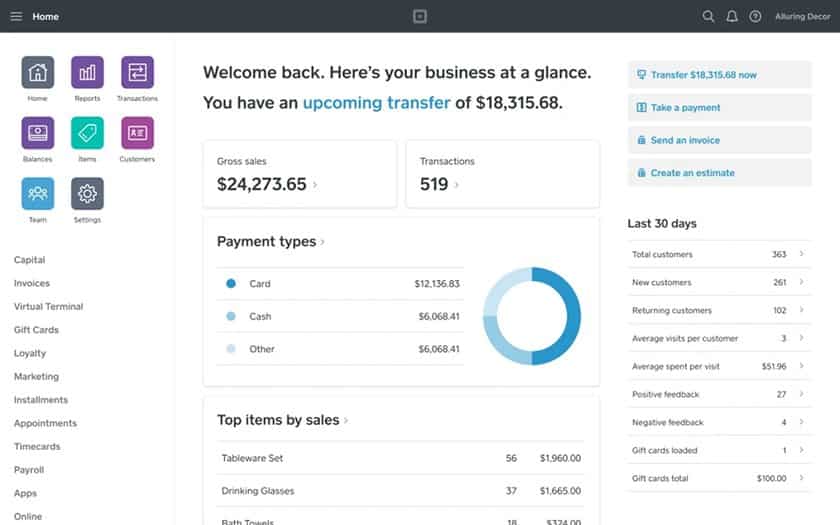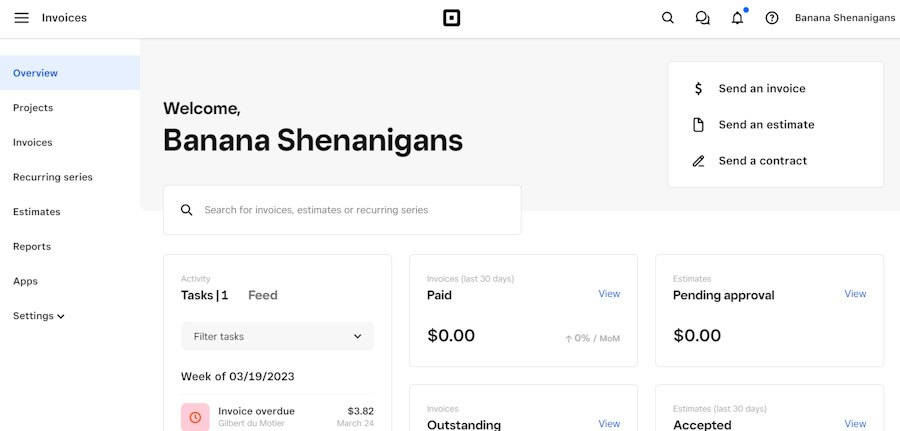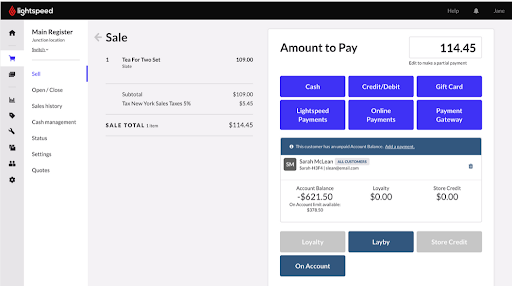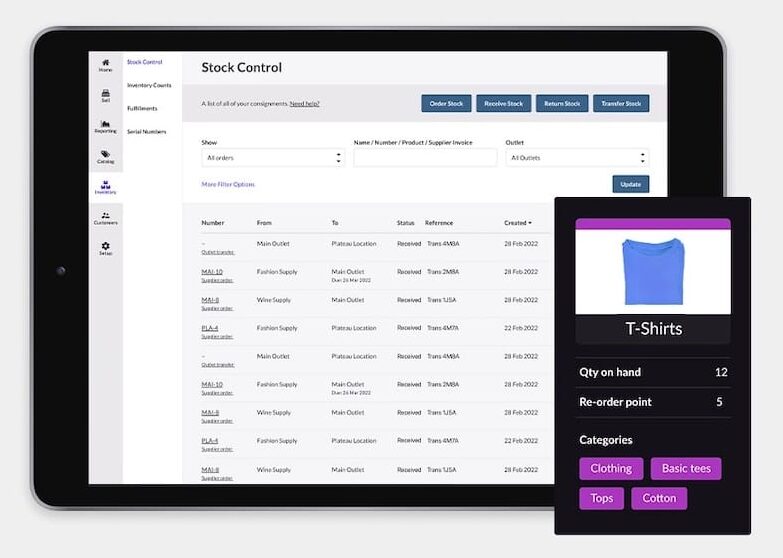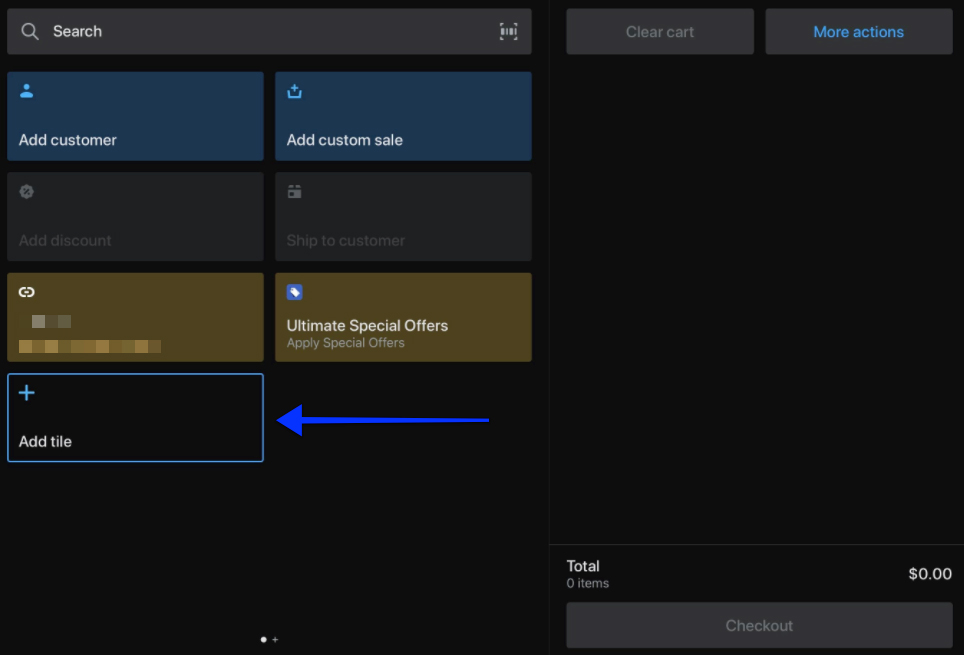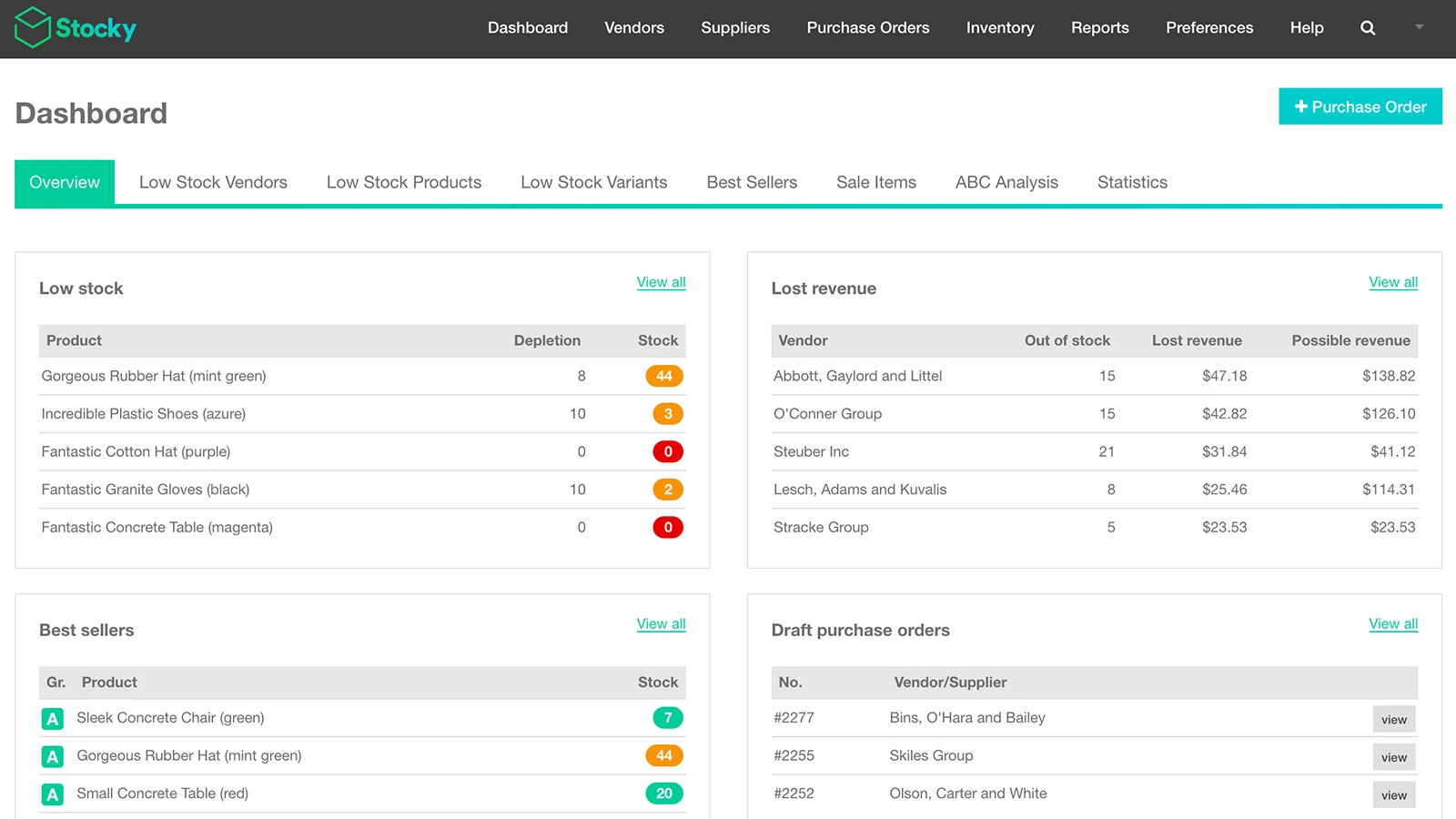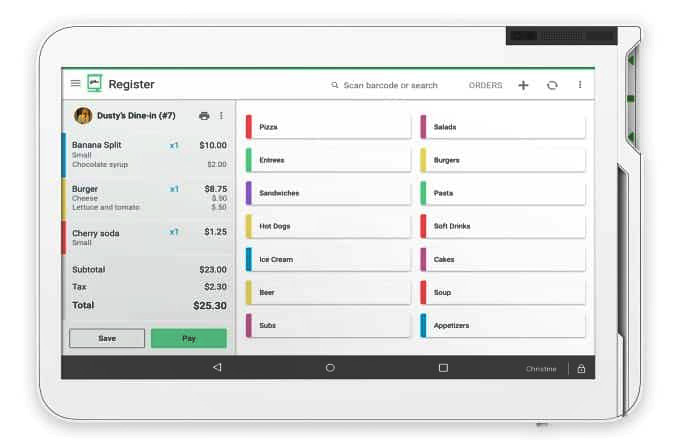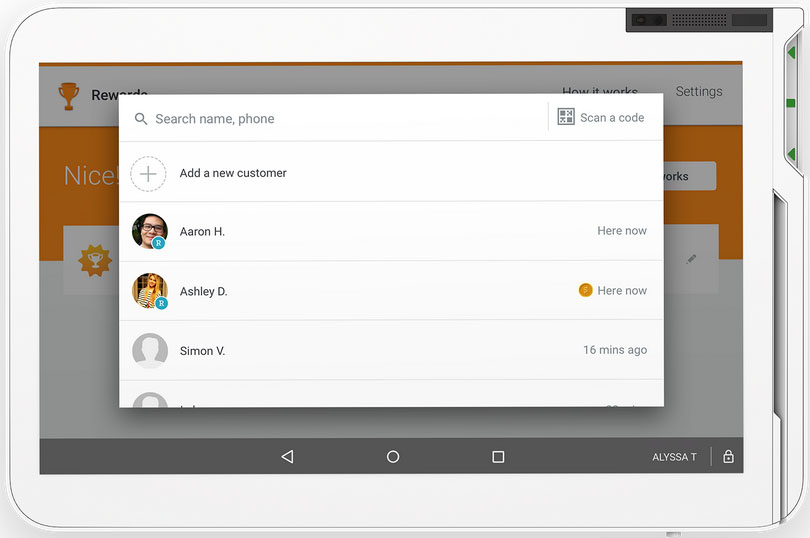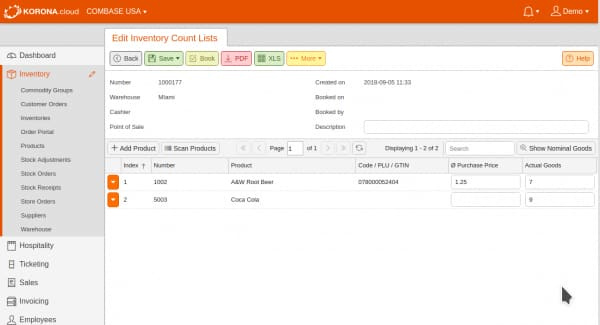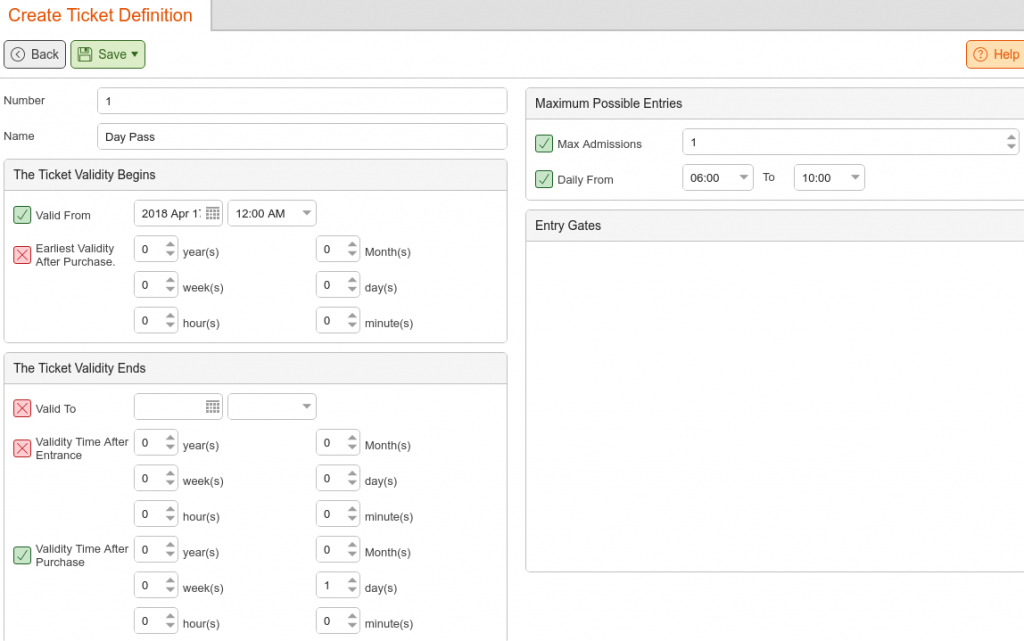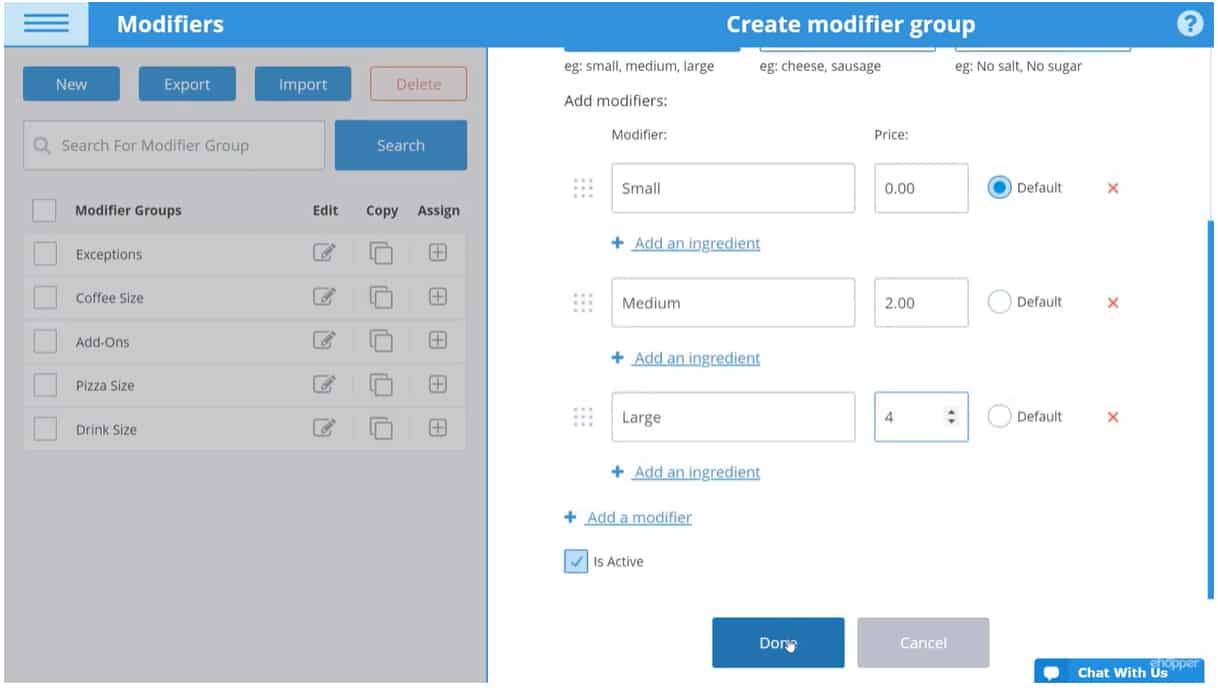I personally tested and evaluated top retail POS systems to help you find the best fit for your store.
6 Best POS Systems for Retail in 2025
This article is part of a larger series on POS Systems.
Based on my in-depth evaluation, Square stands out as the best POS system for retail in 2025. The best retail point-of-sale (POS) systems offer streamlined checkouts, advanced payment processing technology, inventory management, and useful reporting—all in one affordable, easy-to-use software.
- Square for Retail: Best overall (and best free)
- Lightspeed Retail: Best for inventory management
- Shopify: Best for ecommerce and multichannel sales
- Clover: Best for choice of payment processor
- KORONA: Best for flexibility
- eHopper: Best for free processing via credit card surcharging
That said, there’s no one-size-fits-all answer. Your ideal POS may need extra features, such as ecommerce integration, multichannel sales support, mobile payment capabilities, work order management, or perishable tracking. Continue reading to see what’s right for your store.
Best Retail POS Compared
Our Score (out of 5) | Monthly Software Fee | Payment Processing | Software Compatibility | |
|---|---|---|---|---|
 | 4.49 | $0 - $89+ | Square Payments | Square Register, Square Terminal, iPad, iPhone |
 | 4.48 | Lightspeed Payments or third party | iPad or desktop browser (Chrome or Firefox on Windows or Mac) | |
 | 4.44 | $89+ | Shopify POS Go, Shopify Terminal, iPad, iPhone, Chromebook | |
 | 4.16 | $14.95 - $64.90 | Choice of processor on Fiserv network | Clover Mini, Clover Station, Clover Flex |
 | 4.13 | $59 - $69+ | Third party | |
 | 3.61 | $0 - $39.99 | Third party | iPad, Android tablets, Windows PC and tablet, eHopper Terminal, Poynt Smart Terminal |
Square for Retail: Best POS System for Retail

Pros
- Forever-free plan
- Most user-friendly system
- Scalable; grows with your business
- Flexible hardware options
Cons
- Free plan has limited inventory functions
- FNo layaway payment methods
- Not available on Android devices
- Limited customer support hours
Overview
Who should use it:
- New retailers with growth plans: Its forever-free plan is practical for retailers just starting, while its advanced plans are perfect for scaling businesses.
- Businesses on a tight budget: Square is our top pick for a free POS system.
- Businesses switching over from cash registers: Square’s user-friendly interface and overall simplicity make it a great option for those upgrading from a cash register.
- Mobile sellers: Square has the best POS app on the market and offers affordable mobile hardware options.
Why I like it:
Overall, Square offers some of the best POS systems for small businesses of all types. Square for Retail is no exception. It stands out as a user-friendly system offering unbeatable value and smart tools to grow your business.
The system is cloud-based and runs on iPads, Square Register, and Square Terminal. Every plan comes with built-in payment processing via Square Payments, a free online store for ecommerce and curbside pickup, digital receipts and customer feedback collection, and customer profiles with marketing insights.
Among POS retail systems, Square tops our recommended list when it comes to touch-screen POS systems and is included in our top picks for grocery POS systems.
- 30-day free trial for paid plans
- Monthly fee: $0 (Standard plan), $89 (Plus plan)
- Card-present transaction fee: 2.6% + 10 cents, discounted to 2.5% + 10 cents with Plus plan
- Online transaction fee: 2.9% + 30 cents
- Custom fees available for businesses processing over $250,000 annually
- Hardware options:
- Square Terminal: $299 or $27/month with financing
- Square Register: $799 or $39/month with financing
- Square Stand: $149 or $14/month with financing (iPad not included)
- Operate on any iPad or iPhone
- Full-featured mobile POS app
- Unlimited items, categories, and SKUs
- Print barcodes and packing slips
- Inventory counting and barcode scanning with iOS camera
- Purchase ordering and vendor management
- Free online store that syncs with POS for pickup orders
- Built-in payment processing with next-day payouts
- Built-in Afterpay payments in POS and online store
- Time tracking and shift scheduling
Learn more about Square:
- What Is Square? Guide to products and services
- Our Square Online review and guide to setting up an online store using Square
- More details on Square fees and a monthly cost calculator
Lightspeed Retail: Best for Inventory Management

Pros
- Detailed, actionable analytics
- Granular inventory management, including matrices
- Strong integrated ecommerce platform
- Can handle custom products and work orders
Cons
- High price point
- No built-in local delivery tool
- Not available on Android devices
- Learning curve for management and checkout features
Overview
Who should use it:
- Businesses that need an advanced inventory management system: With its product tracking and customizable matrix inventory, Lightspeed Retail is great for storefronts with high SKU counts.
- Specialty retailers—bike shops, repair businesses, and electronic shops: Lightspeed’s unique native features for processing custom and work orders make it especially great for specialty shops like bike stores or jewelers that need to process repairs or order individual parts.
Why I like it:
Lightspeed Retail is a powerhouse POS for retailers dealing with large or complex inventories. It has over 40 built-in sales and inventory reports, advanced analytics, and detailed inventory management—definitely the retail store POS software to beat when it comes to inventory management.
I especially recommend Lightspeed for specialty shops that need to handle custom orders, product bundles, or detailed inventory tracking. The built-in catalog helps streamline purchasing, and its analytics tools give you deep insights into sales and performance. If you want a POS that helps you work smarter—not harder—Lightspeed Retail is one of the best choices out there.
In fact, Lightspeed is our top-recommended POS for inventory management.
- 14-day free trial
- Monthly software fee: $109 – $339 ($89 – $289 paid annually)
- Card-present transaction fee: 2.6% + 10 cents
- Online transaction fee: 2.9% + 30 cents
- Custom fees available for businesses processing over $250,000 annually
- Hardware options:
- Operates on iPads and desktop computers
- Quote-based pricing
- Native ecommerce platform with over 30 mobile-friendly themes
- Points-based omnichannel loyalty program
- Rich analytics with actionable takeaways
- Automated return management
- Built-in payment processing
- Work order management
- Track unit costs
- Kitting, bundling, and assembly
- Built-in purchase ordering, vendor management, and B2B supplier directory
- Programmable discounts and promotions
- Auto-segmentation and customer habit tracking
Shopify: Best for Ecommerce & Multichannel Sales

Pros
- Best-in-class ecommerce features
- Intuitive mobile app interface
- Customizable mobile checkout
Cons
- Limited inventory features in the basic POS
- Minimal offline payment options
- Free trial is only 3 days
Overview
Who should use it:
- Retail businesses that primarily sell online: Shopify is our pick for best ecommerce platform, and basic Shopify POS comes free in any of its ecommerce subscription plans.
- Multichannel retailers: Shopify tops our list of leading multichannel POS systems. It lets you sync online and in-person sales, process curbside and pickup orders, and start sales in-store and finish them online.
- Businesses that already use a Shopify ecommerce store: Every Shopify ecommerce account comes with Shopify’s basic POS already integrated.
Why I like it:
With over a decade of experience working with SMBs that run Shopify-powered stores, I have deep expertise in Shopify’s ecosystem. Shopify POS seamlessly integrates with its industry-leading ecommerce platform, making it an excellent choice for online-first businesses expanding into in-person sales or small retailers looking to unify their online and in-store operations. While Shopify POS is now available as a standalone product, it remains the best option for businesses already using Shopify for ecommerce.
In my evaluation, Shopify earned near-perfect marks for its register tools and ease of use. Shopify also releases hundreds of updates twice a year, ensuring constant software improvements. I previously recommended Shopify POS for businesses primarily selling online and Square for Retail as a more budget-friendly option for brick-and-mortar stores. However, with Square’s Pro plan increasing from $60 to $89 per month in 2023—matching Shopify’s pricing—the cost advantage is no longer a factor.
- 3-day free trial, $1/month for first three months
- Monthly POS fee: $89 for Pro plan
- Includes very basic online store
- Monthly ecommerce fee: $39 – $399
- Basic POS included for free with ecommerce plans
- Discounts available for POS and ecommerce subscriptions with annual payment
- Card-present transaction fee: 2.7%
- Online transaction fee: 2.9% + 30 cents
- Lower processing fees available with certain plans
- Hardware options:
- Terminal Countertop Kit: $459 or 4 payments of $114.75 (iPad sold separately)
- Tap and Chip card reader: $49 (connects to tablet or smartphone running Shopify POS app)
- Download POS app onto iPhones, iPads, or Android tablets
- POS and ecommerce data sync seamlessly
- Customizable POS hotkeys and checkout screen
- Curbside pickup
- Multichannel returns and exchanges
- Real-time shipping rates and updates
- Demand forecasting
- Suggested discounts based on sales and inventory data
- Attribute sales for commissions
- Omnichannel customer profiles
- Native email marketing
Clover: Best Choice of Payment Processors

Pros
- Variety of sleek hardware options
- Easy to use
- Many apps and add-ons
- Affordable software
Cons
- No free trial
- Contract terms vary
- Poor support through Fiserv
- Hardware tied to merchant account (cannot be reprogrammed)
Overview
Who should use it:
- Businesses that already have a merchant account: If you already have a payment processor that you are happy with, you can inquire about whether or not they sell Clover hardware. Most of our recommended retail POS, including Square and Shopify, require you to use their built-in payment processors.
- Those looking for a Square alternative: Clover is often seen as a top alternative to Square because of its mobile POS apps and compatibility with many business types.
Why I like it:
The best and worst thing about Clover is that it can be purchased through many different resellers and supported payment processors. Clover is owned by Fiserv, and you can purchase directly through Fiserv (which we don’t recommend) or through resellers, some of which we do highly recommend (such as Payment Depot and Dharma Merchant Services).
So, your contract terms, pricing, and support can all vary greatly depending on where you purchase Clover. And, it is not possible to reprogram the payment processing on Clover hardware, so you cannot switch providers.
Many of the other POS systems on this list, including Square and Shopify, require you to use their built-in processors. However, they are not compatible with high-risk businesses. Opting for Clover gives you a lot more flexibility to find the right merchant services for your business and purchase Clover through them.
- Monthly software fee: $14.95 (Starter Plan), $49.95 (Standard Plan), $64.90 (Advanced Plan)
- Software fees are standardized no matter where Clover is purchased
- Card-present transaction fee: Varies depending on merchant service provider
- Online transaction fee: Varies depending on merchant service provider
- Hardware options:
- Clover Flex
- Clover Mini
- Clover Station
- Hardware pricing will vary depending on where it’s purchased. However, the Clover website lists Fiserv’s prices.
- Automated product tracking & stock adjustments
- Return & exchange processing
- Bulk editing and detailed filtering tools
- Expanded payment options Scan-to-pay, Venmo, store credit, layaway, gift card, and buy now, pay later (BNPL) payment methods in addition to credit cards
- Offline payment processing
- Robust CRM
- Integrates with Shopify, BigCommerce, and WooCommerce
KORONA: Best for Flexibility

Pros
- Option to choose payment processor
- Ability to designate age-restricted products
- Shelf-life reports and settings
- POS features for wineries, cannabis, vape shops, events/ticketing, and convenience stores
- Self-service kiosk functionality and compatible hardware
Cons
- No in-house payment processor option
- No free POS option
- Hardware pricing is not transparent
- No in-house subscription management
Overview
Who should use it:
- High-risk retailers: Built-in age-restricted product marking and ID scanning make it ideal for vape shops, liquor stores, and convenience stores.
- Retailers that host events: Ticketing tools and event management features, combined with basic retail POS functions, are ideal for gift shops, museums, wineries, and amusement parks.
- Retailers with perishable and non-perishable goods: Shelf life management tools help track perishable inventory, while low stock alerts and reporting insights support non-perishable goods.
Why I like it:
KORONA excels at handling age-restricted or high-risk sales while also supporting ticketing and event management. I especially like that it’s payment processor-agnostic, so you can shop around for the best rates or accommodate special processing needs.
This ability to work with any processor, handle ticket sales, food sales, kiosk orders, alcohol sales and service, and more, provides a lot of flexibility for retailers needing a custom solution for out-of-the-box pricing. I recommend it as a retail point of sale system for businesses that process age-restricted or high-risk sales and retailers that need ticketing or event management functionality.
- Unlimited free trial
- Monthly software fee: $59 (Core plan), $69 (Retail plan)
- Add-ons:
- KORONA Food: $10/month/terminal (for QSRs that require table service)
- KORONA Plus: $20/month/terminal (advanced inventory and reporting tools)
- Invoicing: $10/month/terminal
- Ticketing: $50/month/gate
- Franchise: $30/month/franchise
- Card-present transaction fee: Varies based on processor
- Online transaction fee: Varies based on processor
- Hardware options:
- Terminal and tablet options
- Ticketing and scanning hardware
- Self-checkout kiosks
- Pricing is quote-based
- State-level compliance features
- Time-based promotions
- Ticketing for in-store and online, time-sensitive entry, group discounts, membership pricing, and more
- Time-based promotions
- Cash tracking and register drawer control
- Loss prevention features
- Reporting and analytics for inventory, sales, and employees
- Integrate with any merchant account of your choice for no extra cost
KORONA earned top marks in many of our POS system buyer’s guides, including:
eHopper: Best for Credit Card Surcharging

Pros
- Free plan available
- Surcharging options
- Accept Electronic Benefits Transfer (EBT) payments
- Serialized inventory
- Multiple currency, units of measure, and language options
Cons
- Buggy software
- Limited support
- Offline mode for cash transactions only
- Limited integrations
Overview
Who should use it:
- Businesses looking to offset payment fees: Built-in surcharging and cash discounting help maintain compliance with state regulations while improving revenue and cash flow.
- Specialty food shops & markets: Supports EBT payments and allows sales by weight, bottle, gram, and other units, making it ideal for delis, butchers, and niche markets.
- Retailers needing multilingual support: Features customizable language settings for employees, receipts, and internal communications, along with multi-currency and unit-of-measure options.
Why I like it:
In my experience evaluating point-of-sale systems for retail, eHopper stands out for its affordability, ease of use, and built-in credit card surcharging—a feature that effectively passes processing fees on to customers. While this model isn’t for everyone, it can be a game-changer for businesses with razor-thin margins, provided your customers are comfortable covering those fees.
Beyond surcharging, eHopper offers features that are rare among low-cost systems, including product sales by custom measurements (ideal for fabric or spice shops) and perishable goods tracking. These extras make eHopper a great option for retailers seeking a budget-friendly yet robust POS solution.
eHopper has several pricing plans. It also frequently runs deals and promotions, so I recommend checking the website for the latest offerings.
Here are the rates at the time of this update:
- Essential Plus: $14.99/month/license
- Freedom: $24.99/month/license
- Restaurant: $29.99/month/license
- OmniChannel: $39.99/month license
These prices are for month-to-month agreements. Discounts are available with annual contracts.
eHopper also has a deal for free POS software if your business is located in the US and you sign up for eHopper’s payment processing.
Processing fees: From 2.5% + 10 cents
Hardware Cost:
- Credit card terminals: $186 – $710
- POS hardware bundles: $999 – $1,499
eHopper runs on Android, Windows, and Poynt systems. Note, that eHopper is not compatible with Apple products and the iOS operating system.
- “Free” payment processing with surcharging and cash discounting features
- Serialized inventory tracking, including for perishable goods
- eHopper POS app is available for download on Android and PC devices
- Customizable, user-friendly checkout screen
- Free basic ecommerce site with certain plans
- Set currency and language options
- Employees can adjust the language to their preferred setting while working
Why I Don’t Recommend These Popular Retail POS Systems
There are several obvious omissions from my list, so I wanted to address why I’m not recommending the following POS systems:
- ShopKeep: ShopKeep was acquired by Lightspeed in 2020 and, to the best of our knowledge, is no longer available for purchase. However, existing ShopKeep users are still supported. Previously, we did highly recommend ShopKeep as a user-friendly, budget POS.
- Vend: Vend was also acquired by Lightspeed, but more recently, in 2021. The Vend brand was discontinued October 2, 2023, so we recommend all new customers sign up with Lightspeed, which has adopted some of Vend’s key features, including its mobile scanning app. Previously, we did recommend Vend for single and multi-location brick-and-mortar retailers.
- QuickBooks POS: QuickBooks POS was discontinued in October 2023. As of this date, the software was no longer supported, and QuickBooks Payments cannot be processed through the POS. QuickBooks recommends all existing and prospective POS users consider Shopify instead.
Methodology: How I Evaluated
I prioritized POS systems that are affordable, reliable, and easy to use. I also considered inventory management tools, online store and multichannel selling features, customer and employee management, payment processing options, reporting and accounting tools, customer support hours and quality, and third-party integrations.
Finally, I leveraged my hands-on experience testing and demoing many of these systems (KORONA, Shopify, and Lightspeed) as well as my personal experience using them in retail settings (Square).
Each retail POS system has multiple hardware options, tools for selling online, and multiple plans so it can grow with your business. Every system on this list is also cloud-based.
Click through the tabs below for my full evaluation criteria:
15% of Overall Score
We prioritized low monthly fees, free trials, competitive payment processing fees, along with unlimited users, inventory, and transactions. POS systems with volume, employee, or product caps on plans did not earn full points.
20% of Overall Score
A streamlined and customizable checkout interface was the biggest factor we considered. We also looked for a variety of compatible payment methods, return and exchange management, mobility, and integrated online ordering.
30% of Overall Score
Inventory management took priority in this category. We also looked for purchase order and vendor management, easy stock counts, customer management tools, reporting and analytics, and employee management.
20% of Overall Score
We tested the interface of each POS for its ease of use. We also considered downtime and overall stability, customer support, installation options, and hardware compatibility, as people have different preferences around what devices are easiest to operate.
15% of Overall Score
Here we considered any standout features, unique details, the overall value for money each system offers, user reviews, our own experience testing and using each system, as well as feedback from small business owners.
How to Choose a Retail POS System
Choosing which POS your retail store will use is an important decision that can impact your daily operations, employee and customer satisfaction, and even your profitability.
Follow these steps to make sure you’re set up for success:
Step 1: Determine Your Budget
In our guide to retail budgeting, we recommend keeping your administrative and technology expenses below 5% of your total expenses. You can get a rough estimate of your POS budget by taking your sales data, determining what profit margin you want to have leftover each month after your expenses (or, what you typically have leftover each month after expenses).
Subtract the profit that you want each month from your monthly sales. That will give you an idea of your expense budget. Then, calculate about 3% of that number. This will give you a ballpark estimate of how much you can spend on your technology each month.
Total monthly sales − Desired or typical monthly profit = Expense budget
Expense budget × 0.03 = Ballpark POS technology budget
This number is primarily to make sure you don’t fall in love with a system that you can’t afford. Our guide features many low-cost and free POS, so don’t be nervous about choosing a starter system that is under budget.
However, each business is different, and there is certainly an argument that the right POS will boost your sales.
Step 2: Create a List of Your Must-have Features
This will vary depending on your business, but some starting points include:
- Payment methods: While all systems will handle cash and card payments, not every system has invoicing, layaway, store credit, buy-now-pay-later, and card-on-file options.
- Hardware needs: Do you want a countertop system or a mobile POS? Do you need a combination of both? How many registers will you need? Some systems charge per register or per user, while others offer unlimited terminals.
- Connecting to other software: Are you already using QuickBooks or another software that you’re planning on sticking with? Check potential POS systems compatibility with your existing software.
- Online sales: Do you need an ecommerce store? Do you already have one? Do you have a website but need to add shopping cart functionality? Every POS system varies in terms of native online store functions and integrations. Some systems, like Square, Shopify, and Lightspeed, offer their own ecommerce solutions that automatically sync with the POS. Other systems, like Clover, depend on third-party software.
- Inventory tracking: Do you have a large or complex product assortment? What level of variant tracking do you need? Do you have perishables? Are you just tracking individual items, or do you also need to track bundles or pallets? Each POS will have slightly different capabilities.
- Hotkeys and checkout customization: Do you need to be able to sell items by different measurements, like with an attached scale? Do you need to be able to customize the register screen with the latest promotions or discounts? Do you need employees to log in before processing a sale? Do you need prompts for age verification? Not every POS has these options.
- Employee management: Most POS systems will let you create logins and passcodes with restricted access levels for employees. However, not every POS has detailed employee reporting, commission tracking, or scheduling tools.
Step 3: Compare Options
Once you have a rough budget and an idea of what your POS should be able to do, create a spreadsheet or chart comparing options that meet these qualifications.
Seeing your options side-by-side will help you spot weaknesses in each one, which is hard to do just by looking at the marketing copy on the website or talking to sales reps—they don’t tell you what the POS can’t do.
Step 4: Get a Demo and Quotes From Your Top Contenders
After comparing several systems side-by-side, narrow your list down to a few options that are within your budget and have your must-have features.
From there, contact each one to get a personalized quote, a demo of the software, and ideally, a free trial. If you already have a staff or managers, bring them into the process so they can test their workflows on the system and ask any questions.
Step 5: Dedicate Time for Installation and Training
Once you have chosen a POS, if you’re operating a brick-and-mortar location, dedicate a day or two to set up your new system and hold staff training.
For established retailers or those with complex inventories, the most time-consuming part of this process will likely be getting your products entered into the POS. Many systems have bulk upload options, which can be handy if you already have a spreadsheet of that data. Otherwise, some systems will offer assistance with this step by request, sometimes for a fee.
If you have a large team, it may be worthwhile to invest in professional training. If it’s just you or a handful of employees, dedicating a few hours to test the system might be sufficient.
Of course, if you just need a casual mobile POS, the installation process could be as simple as downloading an app.
Related:
Retail POS vs Cash Register
If you’re running a retail business, there’s really no debate—POS systems are the way to go over traditional cash registers. I’ve tested and evaluated countless payment solutions, and modern POS systems offer far more features, flexibility, and ease of use than cash registers. Plus, with major cash register manufacturers discontinuing production, relying on one is a risky move for the long term.
You could spend a few hundred dollars on a cash register that won’t get updates or support in the coming years. Or, for around the same price, you could invest in an iPad or a POS terminal for under $400 with free, cloud-based POS software that keeps improving with regular updates. If you want a system that grows with your business, a POS is the smarter investment.
Learn more in our guide to cash registers vs POS systems.
FAQs
Click through to get answers to the most often asked questions about the best POS system for retail.
In my evaluation, Square for Retail is the best POS system for retail stores. That being said, the best POS for your business will depend on your business size, industry, and specific needs.
Several POS systems offer no monthly fees, including Square, Toast, PayPal Zettle, Loyverse, and eHopper (free plan). These systems provide basic POS features and only charge transaction fees on sales. If you need more advanced tools, you may need to upgrade to a paid plan.
Square is the best POS for small to mid-sized retailers because it offers a forever-free plan, and comes with built-in payment processing and an easy-to-use interface. It has all the features you need like inventory management, reporting, and customer tracking without extra costs. Plus, it works on multiple devices and has upgrades that can scale with your business as you grow.
To choose the best POS for your small business, consider your budget, industry needs, and must-have features like inventory management, reporting, and payment processing. Look for a system that’s easy to use, scalable, and integrates with your existing tools. Don’t forget to ask for demos and dedicate time for installation and tracking.
Bottom Line
A retail POS system is a crucial software tool that serves as the central hub for your retail business. In addition to processing sales, retail POS systems collect and analyze data to help inform purchasing and staffing decisions, manage employees and inventory, and help build your customer base with loyalty and marketing efforts.
Square for Retail is our top pick because it has a free plan to help new businesses (or businesses new to using a point of sale) get started, with plans and add-ons to grow with your business. Square also makes it easy and free to set up a basic online store with in-store pickup options, manage customers, and track sales. Visit Square to create a free account.