Customer relationship management (CRM) software offers various tools to help businesses improve relationships with their customers and manage their sales processes more efficiently. We’ve identified the 15 most essential CRM features and functionalities to consider when choosing and evaluating CRM systems to subscribe to so you can make the most of your investment.
Learn more about the most popular CRM system features and how to choose the best platform for your team in our comprehensive CRM e-book.
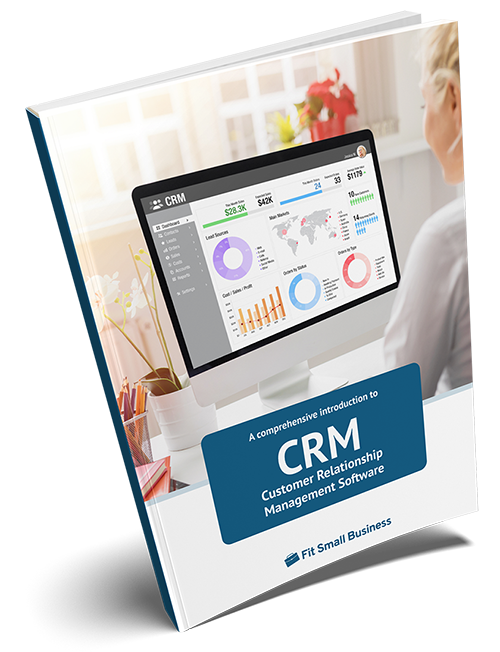
The Expert’s Guide to Customer Relationship Management
Small Business Use Cases + Pro Tips
What Is a CRM System?
A CRM system is a tool that helps business professionals, companies, and organizations manage and improve their sales processes and customer relationships. The main benefits of using CRM software include improved team productivity, easier access to customer information, data-based decision-making, and improved customer satisfaction rate.
Essential CRM Functionality & Features to Consider
Here’s a closer look at how these features benefit your business, with examples from some of the best CRM systems for small businesses. Click on the drop-down menu below to explore each CRM functionality.
Contact management is a core customer relationship management (CRM) feature that allows you to create, store, track, and organize information about your prospects, leads, and customers. Details include names, addresses, contact numbers, social media accounts, job titles, and company details. While you can use a simple spreadsheet to store the information, a CRM system centralizes the information and makes it easier for multiple users or departments to access them at any time.
The contact management feature is especially useful when sales representatives need to reach out to their leads and get an overview of their profiles before starting a meeting. They can simply pull up the contact entry from the CRM and note the important details to personalize their conversation and outreach.
Pro tip: Use a CRM system, like Zoho CRM, that has multi-channel capabilities to communicate with customers via email, live chat, phone, and social media. This platform also syncs contact information with relevant sales data and adds meeting logs to contact to allow your support team to provide consistent customer support.
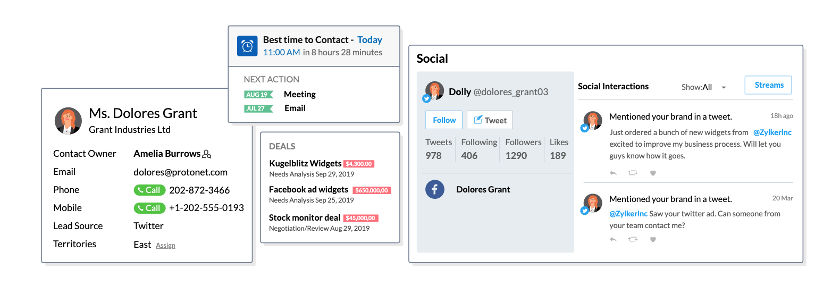
Zoho CRM’s contact management features provide users with a complete overview of their contacts, including personal details and social media profiles. (Source: Zoho CRM)
Account management is a stage in the sales process applicable to the purchase of a product or service where continued servicing of a customer is required. For example, a construction project that usually lasts for months or years is considered an account that a business requires to ensure that the customers’ needs are met. This is done through activities such as upselling and cross-selling.
The account management feature is crucial in ensuring all tasks for a specific client or project are monitored and delivered on time. It also allows users to monitor various metrics like average revenue per account (ARPA) and win rate to determine an account’s health. This also lets users track conversations to understand whether customers are satisfied with their product or service.
Pro tip: Use the project pipelines of a CRM platform like Insightly to track account or project milestones. This provider lets you tag appropriate team members in project tasks and personalize project management stages to fit your own internal processes. You can also integrate it with third-party apps like email marketing or social media management tools, so all information for a specific project is synced.
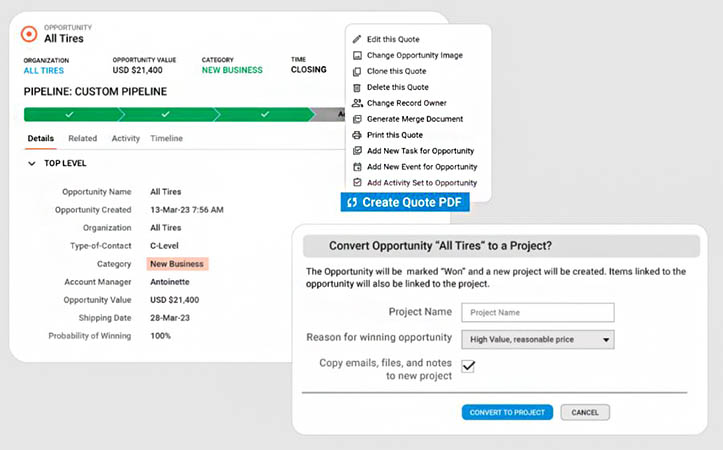
Insightly lets users convert an opportunity into a project or account after closing a deal. (Source: Insightly)
CRM reports and dashboards provide users with the data and metrics to monitor their business performance. They typically include an overview of sales activities, revenue status, new leads, sales pipelines, and key performance indicators (KPIs). This data is presented through visualization tools such as charts and graphs.
CRM reporting tools help you make educated business decisions based on reliable, real-time data. This data helps spot business trends and identify your company’s strengths and weaknesses. In addition, you can use compiled data to track your marketing campaigns and determine at which touchpoints your customers are most engaged.
Pro tip: You can generate various types of reports using your CRM system. For instance, you can run sales agent performance reports on Salesforce to see the individual performance of your sales agents, including deals closed and revenue brought in. You can also generate opportunity reports to spot top opportunities to prioritize and pipeline reports to see the current status of leads and deals.

Real-time dashboards provide a good overview of business performance—from the status of closed deals to upcoming business forecasts. (Source: G2)
CRM workflows automate steps to complete sales processes based on predetermined rules and conditions. It automates actions triggered by certain events such as field entries, customer actions, or inactivity in your various CRM tasks like deal management or email automation. When certain criteria are met, actions like automatically sending email alerts to customers or task reminders to follow up with a particular lead will take place.
There are different types of workflows you can create in your CRM platform. Some include deal management workflows, email marketing automation workflows, lead scoring workflows, and customer feedback workflows. Workflow automation helps salespeople reduce manual work as the system helps them move things along through various sales stages with intelligent triggers.
Pro tip: With a platform like Copper CRM, you can automatically update or create contact records by setting a trigger and an action. For example, you can create a task to send a follow-up message when a lead turns a day old or send a thank-you message when an opportunity is won.
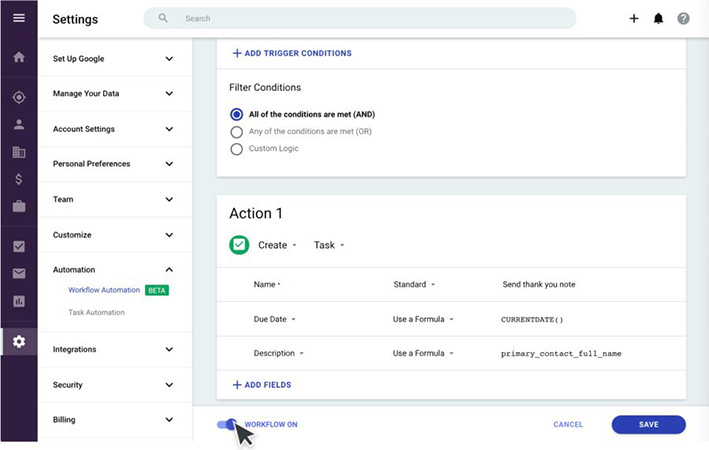
Creating a new workflow automation rule (Source: Copper CRM)
Our guide to the best sales automation software provides expert evaluation of the top tools you can use to enhance your sales process. In addition, learn more about other workflows you can create in your CRM software in our article on the best samples of great CRM workflows.
A customer database is one of the most fundamental CRM functionalities that helps you organize customer information and manage your interactions with them. The content of this database includes your customer’s personal information, the lead source, points of contact with the customer, and levels of engagement.
It also allows you to access sales and marketing data associated with a particular contact, including purchase history. You can use the stored data in your customer database to uncover your customers’ preferences, identify your top customers, and gauge your sales performance.
Pro tip: Choose a CRM platform with ample storage for your customer records. HubSpot CRM lets you create up to 1 million contact and company records for free. You can also add contacts manually, send emails, make outbound calls, log sales activities, schedule appointments, and add deals directly from the contacts tab. Its Gmail and Outlook integrations automatically log outgoing emails within the contact record.
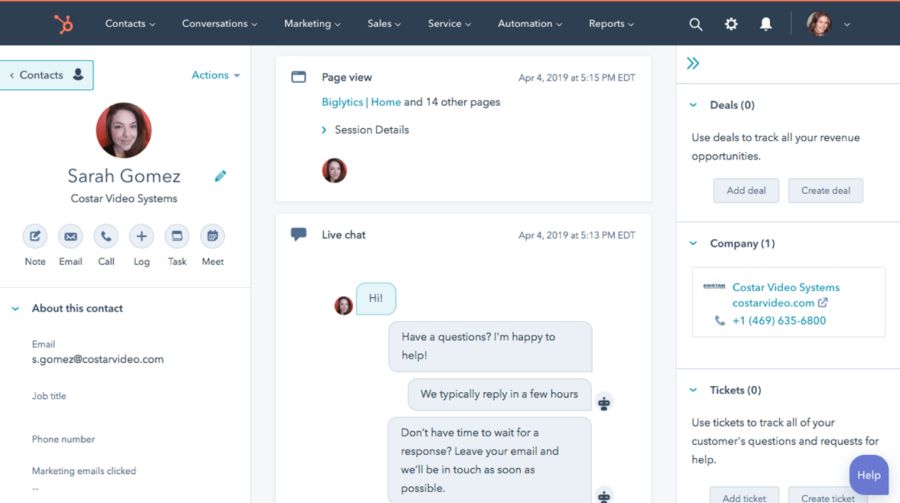
HubSpot CRM’s customer database includes the contact information of the customer, including activity history.
(Source: HubSpot CRM)
Lead management is the process of capturing leads (potential customers), monitoring their activities and behavior, qualifying them, and nurturing them to convert them into paying customers. A CRM solution’s lead management feature helps businesses organize and prioritize their leads to prevent missed follow-ups and improve overall engagement.
The lead management process starts with automatically capturing lead data in your CRM system. The software then tracks the activities and behavior of that lead, including the web pages they visit and the conversations you have with them. After that, the leads are distributed to relevant salespeople or departments, depending on their location, interests, and other factors you define.
There are seven common stages of lead management—starting from lead capture to sales conversion.
The lead qualification and scoring process starts once your company gets in contact with your lead. At this stage, leads are checked to determine which ones are worth pursuing, and those that show interest in your product or service are passed on to the lead nurturing cycle, where they receive multi-channel engagement via email, text messages, or social media. Once they become sales-ready, they are passed on to a sales rep or a member of the sales management team.
Pro tip: With Zoho CRM, you can capture leads from landing pages hosted on WordPress, Unbounce, Joomla, and other content management systems. It also has a card scanner app that scans business cards and saves them in the CRM system. Plus, you can sync with Facebook lead ads to generate targeted leads from social media and integrate it with Google Ads to discover which types of ads convert the most leads.
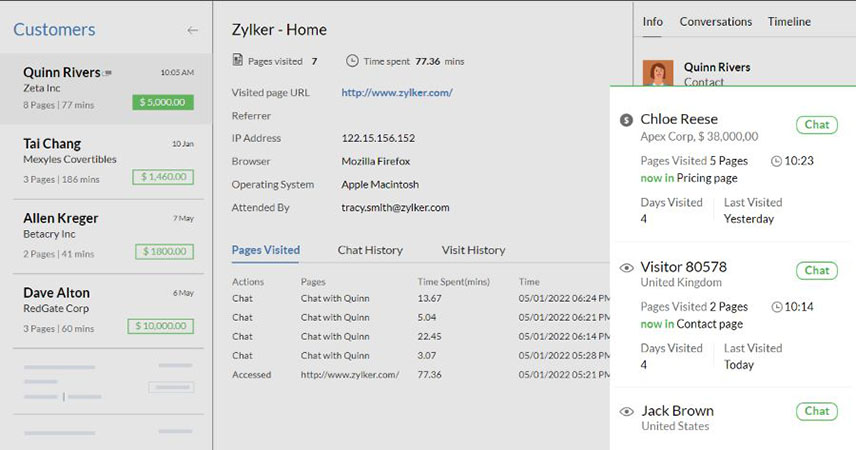
Lead profile with associated activities (Source: Zoho CRM)
Territory management is an essential CRM tool that lets you assign leads or accounts to specific sales agents based on geography, industry, product, or account size. This allows your agents to specialize in specific geographies or industries, making their lead management tasks more efficient. For example, an agent focusing on the healthcare industry allows them to know the ins and outs of navigating the landscape, such as compliance and patient data privacy regulations.
There are various territory segmentations you can set in your CRM system. The most common ones include location, customer size (number of customers assigned to a specific agent), and business industry. In some cases, hybrid segmentation may be used, which entails combining segments for better efficiency. For example, an agent may be assigned two territories: retail industry in a specific geographic location.
Pro tip: A CRM tool like Salesforce lets you design different territory models using an add-on product called Salesforce Maps Territory Planning. You can organize groups of accounts leads and reps who work with them based on territory types, hierarchies, and status. To learn more about how to maximize the benefits of territory management, read our guide on how to successfully implement territory management.
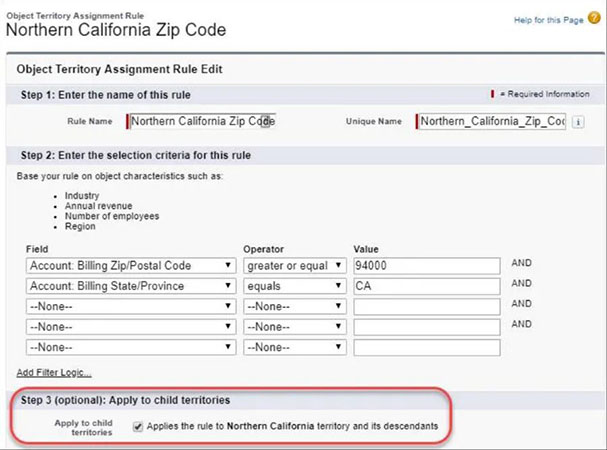
Territory management with parent-child rules (Source: Salesforce)
A CRM solution with email marketing capabilities lets you send professional-looking individual or mass emails to your leads and contacts directly from your CRM system. It typically includes premade email templates, email automation, and email campaign monitoring features. The emails sent out are personalized based on the customer data gathered by your CRM and their stage in the sales funnel, which fosters customer engagement and helps drive sales.
Pro tip: Leverage HubSpot CRM’s library of email marketing templates to send out professional-looking emails to your prospects. This platform has an A/B or split testing feature that allows users to create two versions of emails and evaluate which version performs better. Its email marketing analytics provides in-depth information and insights into how subscribers interact with emails.
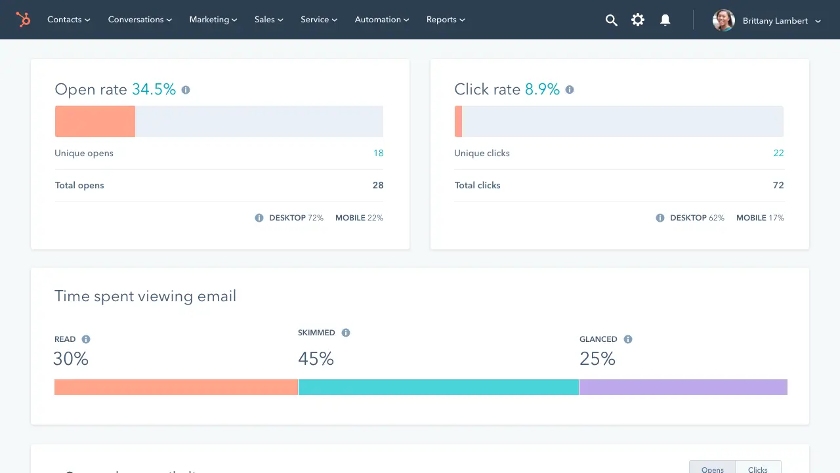
HubSpot CRM provides detailed performance reports on email campaigns, including total opens, click rate, and time spent reading emails. (Source: HubSpot CRM)
A sales forecast predicts when sales opportunities may close within a particular given time, as well as the corresponding revenue they bring. Most modern CRM systems with sales forecasting capabilities leverage artificial intelligence (AI) to create predictions based on the available information. These include lead quality and the estimated amount of revenue for each opportunity.
Pro tip: Using a CRM like Freshsales, you can track the status of deals and the likelihood of closing in a month or quarter, or any identified closing date. Its AI-powered assistant, called Freddy AI Insights, recognizes patterns in customer behavior and sales trends and generates data-backed revenue forecasts. You can also download and customize our free sales forecast templates to create realistic projections about your business revenue and performance.
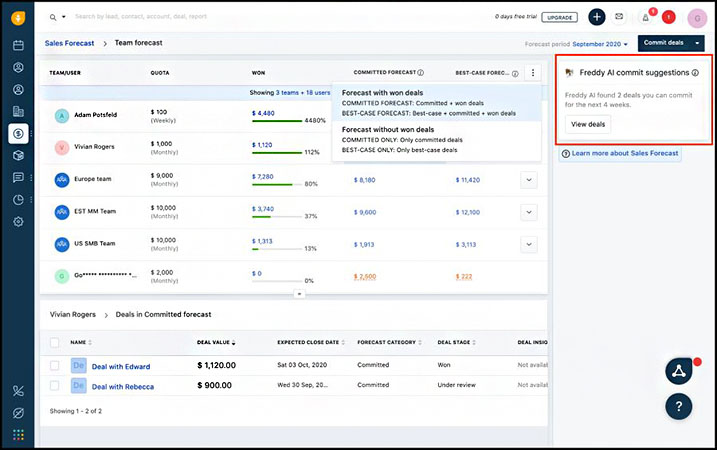
Team sales forecast dashboard (Source: Freshsales)
A CRM document management feature helps you capture, store, track, and share electronic documents. These may include business proposals, contracts, and digital scans of your business files. This feature allows team members or departments to access the documents from a centralized location without exiting the CRM app. You can also customize who can access specific files and who is authorized to modify them.
With a built-in document management feature in a CRM, you no longer need to scan documents and share them with other team members manually. It also enables faster response times and improves employee efficiency because customer-related documents can be easily retrieved from your CRM.
Pro tip: Use Pipedrive’s Smart Docs feature to send proposals, documents, and invoices, as well as sign deals with an electronic signature without leaving your CRM dashboard. You can also convert documents to PDFs within the platform and easily add customer information to documents using its auto-fill functionality.
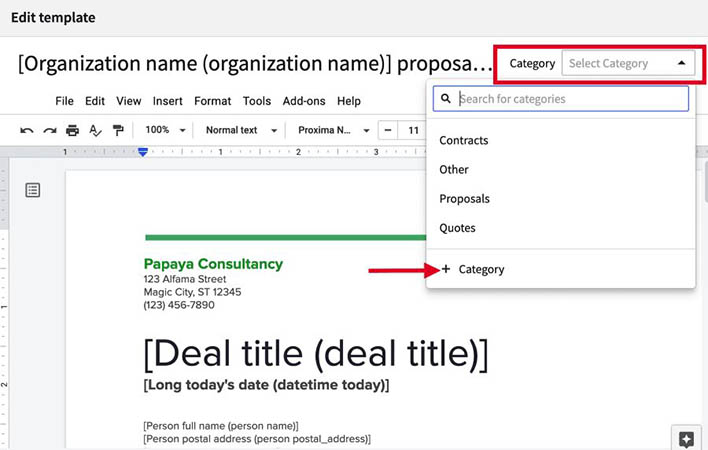
The Smart Docs feature helps you organize your documents and templates by dividing them into categories.
(Source: Pipedrive)
Every CRM offers a different set of customization options. However, the most significant ones involve your sales cycle, lead scoring variables, opportunities, and types of contact details you save. Most CRM systems allow you to add new or alter existing features to make the program a better fit for your business needs. CRM customization also covers sales and marketing tools or modules that you can turn on and off, depending on your specific business needs.
If you provide marketing services or resell third-party solutions to other companies, we recommend reading our guide to white label CRM software to see which provider offers the best package for you. This type of CRM is highly customizable and can be configured to fit the needs of your customers.
Pro tip: When you use a highly customizable CRM like Bitrix24, you can create custom fields for webforms to get all the information you need that default templates might not include. This program lets you change sales or marketing automation settings by adding or removing stages based on your own internal business process. You can also scale up your CRM capabilities by integrating it with other third-party apps.
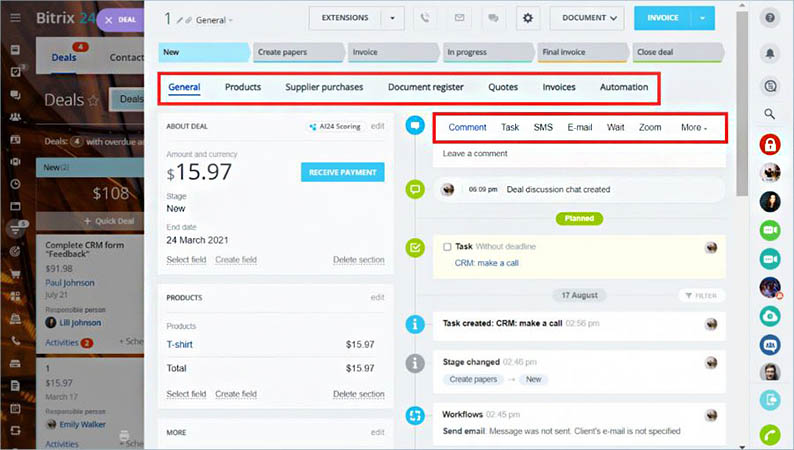
Configuring and customizing tabs and menus (Source: Bitrix24)
A CRM integration is a key CRM functionality that seamlessly connects your CRM app with third-party software. These connections help extend the capabilities of your CRM system and allow you to address gaps in its features. It improves productivity through workflow automation by giving you and your team access to all the data (and often much of the CRM functionality) of both systems in a single platform.
For example, email integration lets you access your contacts and email inbox within your CRM. It also helps you improve your lead nurturing efforts by letting you use email templates and email drip campaigns from your CRM. Marketing software integration, on the other hand, allows you to track lead status, manage sales activities, and send drip marketing emails to prospects.
Pro tip: When you integrate monday sales CRM with Mailchimp, any changes you make in one app will be automatically updated in the other. You can seamlessly sync email campaigns and contact information between the two apps. If an app’s native integrations are limited, it is almost always possible to extend its integrations with other apps through Zapier, a third-party integration software tool.
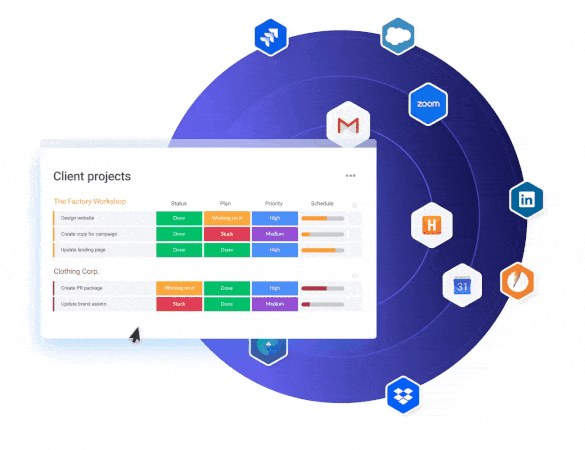
Popular monday sales CRM integrations (Source: monday sales CRM)
Cross-platform compatibility is an essential CRM functionality because most businesses run their devices on various operating systems. Therefore, when looking for CRM software, it is best to choose apps that support several operating systems, including Windows and macOS.
The availability of iOS and Android apps is also key, especially for sales teams with remote and field workers who need to access their CRM from mobile devices. Robust mobile apps give you access to core CRM features and data, including updating lead information and tasks, moving sales pipelines to different stages, and communicating with customers and prospects.
Pro tip: Consider using Pipedrive if you access and update your CRM data on your smartphone. You can update leads and tasks and move deals in various pipeline stages—even when offline. Its desktop and mobile apps both reflect the same system customizations, making it one of the easiest mobile apps to use for agents who are constantly on the go. Check out our list of the top mobile CRMs to explore other similar options.
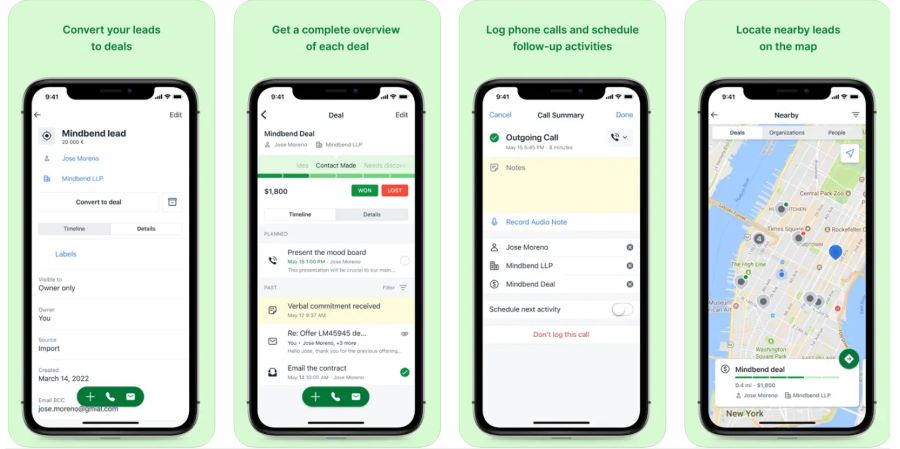
Pipedrive mobile app for iPhone (Source: App Store)
Artificial intelligence (AI) is a technology that simulates human intelligence processes. Many providers are now integrating AI features into their CRM systems to improve users’ efficiency and productivity. One of the popular applications of AI in CRM is machine learning (ML), which teaches the program to change conditions based on patterns and inference instead of set rules. Other applications are predictive analytics and customer sentiment analysis.
Pro tip: Use an AI-powered system like Zoho CRM to simplify your sales team’s job. It has a smart voice assistant called Zia that provides recommendations for cross-selling based on its analysis of sales patterns. Zia also analyzes client activities and suggests the best time to contact them. It also offers automated workflows based on your organization’s activity history. Plus, Zia can enrich contact information by scraping the internet for missing details.
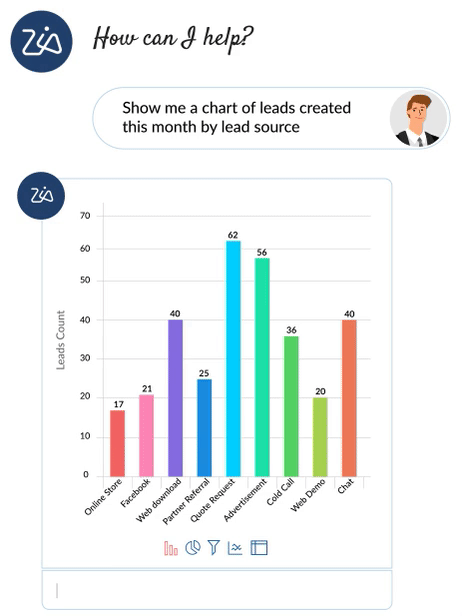
AI-powered conversational assistant Zia
(Source: Zoho CRM)
Quote management involves creating, sending, tracking, and managing quotes associated with sales opportunities. This lets a business provide its prospects with accurate and current pricing information. It also helps sales teams monitor the progress of and follow up on deals, especially if they require pricing negotiations.
Pro tip: Some CRM providers like Freshsales have quote management features that let you generate quotes, invoices, and contracts with the provision for an e-signature. With its Configure, Price, Quote (CPQ) add-on, you can automate pricing computation, associate products with deals, and share these quotes to prospects as email attachments. You can download our free estimate templates to consistently lay out the cost of your services.
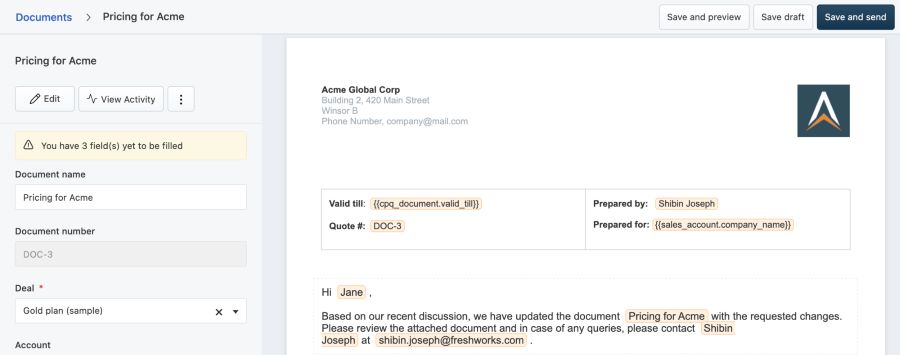
Branded quote template (Source: Freshsales)
Key Statistics on the Top CRM Features
There are some CRM functions users rate highly, such as workflow automation and text messaging. The statistics below show the features users value the most and how you can optimize your CRM:
Small businesses rank workflow automation (97%) as the top CRM functionality.
Takeaway: The next best CRM features are project management (95%) and process development (95%). This shows how crucial CRM workflows are to small businesses as they help improve efficiency and productivity by automating repetitive sales tasks and activities. This frees up reps’ time so they can focus their efforts on building customer relationships and closing more deals.
(Source: G2)
For general users, the highest-rated niche features of a CRM are two-way text messaging (98%) & text scheduling (98%).
Takeaway: Not all cloud-based CRMS offer Short Message Service (SMS) capabilities out-of-the-box. Some use third-party integrations to access these features. With text messages, you can deliver faster, more precise responses to customer inquiries. You can also quickly collect phone numbers when prospects opt in to receive SMS messages and send automated promotional messages.
(Source: G2)
Almost half (47%) of employees think their CRM would be more effective if they could use it across different departments.
Takeaway: Data availability and inter-departmental use of CRMs helps ensure the same information is available to your sales, marketing, and service teams. This also helps your company provide consistent support to your customers.
(Source: Salesforce-Forrester)
43% of employees believe AI features could make their CRM systems more effective.
Takeaway: The popularity of artificial intelligence (AI) is increasing every year, and even employees who work at global companies agree. In fact, almost half of them believe AI could enable their CRM systems to provide deeper insights and proactive recommendations for their sales activities.
(Source: Salesforce-Forrester)
More than a third (39%) of employees think better remote connectivity could make their CRM software more effective.
Takeaway: For hybrid remote sales teams, a CRM program with excellent remote capabilities can help them better serve and engage their customers wherever they are. If your team is scattered across different locations, it is best to choose a provider that allows you to access essential CRM features like lead and deal management on mobile devices, even when offline.
(Source: Salesforce-Forrester)
Bottom Line
Many providers and types of CRMs are available in the market, and each one offers a slightly different set of features and functionality. When choosing CRM software, it is crucial to do your research to ensure the provider you choose has all the basic CRM features and functionality you need. Our CRM features list above outlines the most fundamental characteristics of a robust CRM platform.