PayPal is a popular name for easy-to-use, cashless payment processing for solopreneurs and small businesses. It offers expansive integrations for accepting payments both in person and online, plus a growing point-of-sale (POS) system (Zettle). However, it’s far from the only option.
Although highly popular and easy to use, PayPal may not be suitable for small businesses looking for simpler and cheaper rates or those that need better account stability. High-risk merchants would also need a PayPal alternative.
We evaluated 15 excellent alternatives (or additions) to PayPal. Some have better rates, offer more stability with a traditional merchant account, or cater to more specific business types.
The best alternatives to PayPal are:
- Helcim: Best PayPal alternative for cheaper fees and zero-cost processing
- Stripe: Best PayPal alternative for online payments
- Square: Best PayPal alternative for a small business POS system
- Shopify (and Shop Pay): Best non-PayPal option for online stores and retailers
- Braintree: Best for international ecommerce payments
- Payoneer: Best for freelancers
- QuickBooks: Best non-PayPal choice for B2B invoicing
- Payment Depot: Best non-PayPal choice for high-volume sales
- Authorize.net: Best PayPal alternative for a flexible payment processor
- PaymentCloud: Best for high-risk merchants
- iATS: Best PayPal alternative for nonprofits
- Zelle: Best for bank-to-bank payments
- BitPay: Best for crypto payments
- Wise: Best for small cross-border transactions
- Wave: Best for recurring payments
PayPal & Its Alternatives Compared
Monthly Subscription Fee | In-person Transaction Rate | Online Transaction Rate | Keyed-in Transaction Rate | Chargeback Fee | |
|---|---|---|---|---|---|
 | $0–$30 | 2.29% + 9 cents | 2.99% + 49 cents to 3.49% + 49 cents | 3.49% + 49 cents | $20 |
 | $0 | Interchange plus 0.15% + 6 cents to 0.40% + 8 cents | Interchange plus 0.15% + 15 cents to 0.50% + 25 cents | Interchange plus 0.15% + 15 cents to 0.50% + 25 cents | $15 (refundable) |
 | $0 | 2.7% + 5 cents | 2.9% + 30 cents | 3.4% + 30 cents | $15 |
 | $0–$60 | 2.6% + 10 cents | 2.9% + 30 cents | 3.5% + 15 cents | Waived up to $250/mo. |
 | $39–$399 | 2.4%–2.7% | 2.4% + 30 cents–2.9% + 30 cents | 2.4% + 30 cents–2.9% + 30 cents | Varies |
 | $0 | PayPal rates | 2.59% + 49 cents | 3.49% + 49 cents | $15 |
 | $0 | 0%–3% | 0%–3% | N/A | Varies |
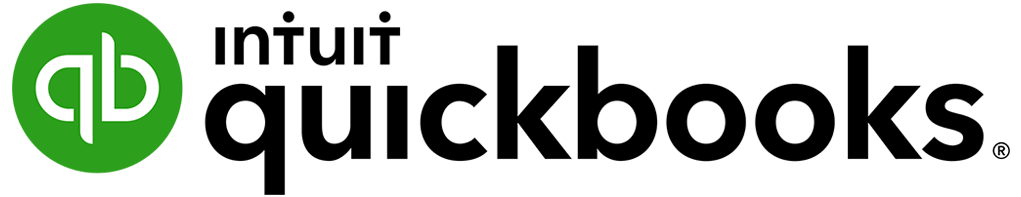 | $15–$200 (QuickBooks Online) | 2.50% | 2.99% | 3.50% | $25 |
$79 | Interchange plus 8 cents | Interchange plus 18 cents | Interchange plus 18 cents | $25 | |
$25 | N/A | 2.9% + 30 cents | 2.9% + 30 cents | $25 | |
 | $10–$45 | 2% to 4.3% | 2% to 4.3% | 2% to 4.3% | $25 |
 | Not disclosed | ||||
 | $0 | $0 | $0 | N/A | $0 |
 | $0 | N/A | From 1% + 25 cents–2% + 25 cents | N/A | $0 |
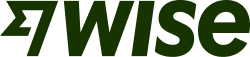 | $0 | N/A | $0 | N/A | $0 |
 | $0 | N/A | From 2.9% + 60 cents | From 2.9% + 60 cents | $15 (refundable) |
Best for | Why? | |
|---|---|---|
 | Cheaper fees and zero-cost processing |
|
 | Online sales |
|
 | Small business POS |
|
 | Ecommerce |
|
 | International payments |
|
 | Freelancers |
|
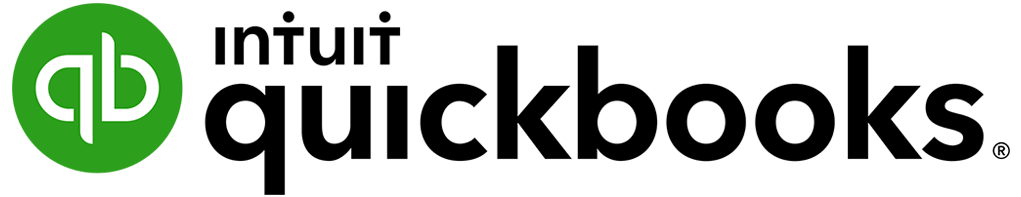 | B2B & accounting |
|
 | High-volume businesses |
|
Payment gateway |
| |
 | High-risk merchants |
|
 | Nonprofits |
|
 | Bank-to-bank transfers |
|
 | Cryptocurrency payments |
|
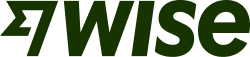 | Small cross-border transactions |
|
 | Recurring payments |
|
PayPal at a Glance

Pros
- Seamless online checkout integration
- Known and trusted platform by consumers
- Instant deposits into your PayPal account
- Discounted processing fees for nonprofits
Cons
- Unpredictable freezing of funds
- Complicated pricing
- No offline payment processing
- High currency conversion spread (4%) when making international payments
PayPal is a highly popular international payment processor, especially for solopreneurs and occasional sellers, because of its excellent multichannel capability and reasonable fees. It also has the advantage of one-click checkout, which helps increase customer purchases, and the ability to integrate quickly with most ecommerce platforms.
It provides a user-friendly POS that makes it easy to accept in-person payments. The funds are immediately available from your PayPal account, making it a seamless option for those with PayPal Business accounts.
- For occasional or low-volume in-person sales: It’s easy to request payments to your PayPal account using your email or PayPal.me. For those with inventory or needing a checkout system, there’s PayPal Zettle. This POS system for Android and iOS earned a spot in our best mobile credit card processors list. Learn more in our PayPal Zettle review.
- For accepting online payments: PayPal easily integrates into online systems. Some competitors on this list will also allow PayPal as an additional payment method. You can add a PayPal button just about anywhere, from social media to your online store or even your online invoices.
- For accepting cross-border payments: We also like PayPal for international payment processing. It’s a highly versatile system, good for large corporations and individuals selling across borders. However, it has an extremely complex pricing structure, as rates depend on the payment method and country. Even cross-border fees vary.
- Monthly fees:
- PayPal account: $0–$30
- Virtual terminal: $30
- Recurring billing: $10
- Recurring payment tool: $30
- Payment gateway: $0–$25
- Transaction fees:
- PayPal payments online: 3.49% + 49 cents
- Online card payments: 2.99% + 49 cents
- In-person card Payments: 2.29% + 9 cents
- Invoicing: 3.49% + 49 cents
- ACH: 3.49% + 9 cents, capped at $300
- Zettle:
- Free basic POS system
- Card-present processing fee: 2.29% + 9 cents
- Keyed-in processing fee: 3.49% + 9 cents
- Card readers: From $29
- Terminals: From $199
- Chargeback fee: $20
New for 2024: PayPal announces rollout of AI-powered tools, online checkout improvements, and an app redesign.
- Easy-to-integrate checkout button
- Customized invoices
- Scheduled or recurring payments
- Buy Now, Pay Later options
- Virtual terminal
- E-check payments
- Checkout with cryptocurrency option
- Dispute resolution
- Seller protection
- Chargeback protection
- Supports 25+ currencies in 45 countries
- Phone support: 6 a.m. Pacific time to 6 p.m. PT, Monday through Sunday
- Extensive knowledge base
Not only is PayPal the most-used online payment service by customers (82%), but it is also the most-offered buy button by ecommerce merchants (76%). In 2022, PayPal processed 22.3 billion transactions, generating over $1.3 trillion in payment volume.
PayPal Alternative for Cheaper Fees: Helcim

Pros
- Interchange-plus pricing
- Zero-cost processing
- Automatic discounts for high-volume businesses
- Free software, POS, and virtual terminal
Cons
- Long list of prohibited businesses
- Strict application and approvals
- Lacks option for same- and next-day funding
What we like:
Helcim offers interchange-plus pricing without any monthly fees—a huge advantage over PayPal, other providers, and PayPal competitors. It also automatically applies discounts as your business grows, unlike most providers that require you to contact them for volume discounts. Businesses looking for zero-cost processing will find Helcim Fee Saver suitable. This feature lets businesses pass on the actual processing fees to the customers as a convenience fee.
The cheaper rates Helcim offers mean they are highly selective of businesses they work with. Even medium-risk merchants may find it challenging to sign up and get approval. The more complicated application process makes Helcim a better fit for more established businesses looking for cheaper rates.
Helcim’s very competitive price also comes with a fairly extensive set of tools for businesses of all sizes, spanning a wide range of industries. Its interchange-plus pricing model comes with no monthly fee and 24/7 customer service, which is a rare find. Along with the automatic volume discounts, zero-cost processing, and free tools, these features make Helcim a more affordable alternative to PayPal.
 |  | |
|---|---|---|
Monthly Subscription Fees | $0 | $0–$30 |
In-person Transactions | Interchange plus 0.15% + 6 cents to 0.40% + 8 cents | 2.29% + 9 cents to 2.7% |
Online Transactions | Interchange plus 0.15% + 15 cents to 0.50% + 25 cents | 2.99% + 49 cents 3.09% + 49 cents plus $30/mo. (Virtual terminal), plus $25/mo. (payment gateway) |
Keyed-in Transactions | Interchange plus 0.15% + 15 cents to 0.50% + 25 cents | 3.49% + 49 cents |
Invoice Fees | Depends on payment method | 3.49% + 49 cents plus $10–$30/month for recurring billing/payments |
ACH/Echeck Fees | 0.5% + 25 cents, $5 return fee | Echecks: 3.49% + 49 cents, capped at $300 |
International Transactions | $0 (bank fees are passed on to merchants, around 1%-3%) | 1.5% fee, 4% spread for currency conversion, 24 currencies |
Chargeback Fee | $15 (refundable) | $0–$20 |
Card Reader | $109 | $29–$79 |
- Interchange-plus pricing
- No monthly fees
- Free online payment tools
- Free virtual terminal
- Hosted payment pages
- Mobile payment app
- Guided chargeback dispute resolution
- Ecommerce platform integrations
- QuickBooks integration
The only difficulty with Helcim is its application process and automatic volume discounts are geared toward established businesses that process more than $25,000 monthly. Startups may find this provider slightly more expensive to start and maintain. But if you’re looking for a cheaper PayPal alternative to grow with your business, Helcim’s automatic volume discounts will lower your processing fees as the number of transactions goes up.
PayPal Alternative for Online Payments: Stripe

Pros
- Highly customizable, secure platform
- Low-cost, ACH processing
- 24/7 support
Cons
- Complex installation process
- Expensive non-refundable chargeback fee
- POS requires use of APIs and SDKs
What We Like
We rate Stripe highly for a multitude of payment processing needs—it is one of our best payment gateways and leading merchant services. Its integration capability and online tools make it a great alternative to PayPal for online sales. Stripe features top-notch application programming interface (API) and software development kit (SDK) tools that are designed to give you a flexible payment processor.
Aside from being great for online sales, Stripe also works in hundreds of countries around the world with support for 135+ currencies—in fact, it is our No.1 choice for international merchant accounts. Getting started with Stripe is easy but does require some technical know-how. You sign up for an account just like with PayPal, and then you start integrating it with your software.
If you have low-volume sales, Stripe’s lower transaction rates and zero monthly fees make it a suitable alternative to PayPal for online payments and invoicing. It also offers better cross-border tools and integrations. Stripe has a card reader and handheld terminal but no POS system like Shopify or PayPal.
Learn more about how Stripe compares to PayPal.
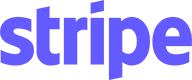 |  | |
|---|---|---|
Monthly Subscription Fees | $0 | $0–$30 |
Online Transactions | 2.9% + 30 cents, plus $0–$2/active user/month (Ecommerce tools) | 2.99% + 49 cents 3.09% + 49 cents plus $30/mo. (Virtual terminal), plus $25/mo. (payment gateway) |
Keyed-in Transactions | 3.4% + 30 cents | 3.49% + 49 cents |
Invoice Fees | 2.9% + 30 cents plus 0.4%–0.5% per invoice, depending on plan | 3.49% + 49 cents plus $10–$30/month for recurring billing/payments |
ACH/Echeck Fees | ACH: $1/payment (debit) 0.8% capped at $5 (credit) | Echecks: 3.49% + 49 cents, capped at $300 |
International Transactions | 135 currencies, 1.5% fee, 1% spread for currency conversion | 24 currencies, 1.5% fee, 4% spread for currency conversion |
Chargeback Fee | $15 | $0–$20 |
- Easy application process
- Advanced payment processing tools (will require some coding skills)
- Mobile card reader for in-person transactions
- Highly customizable fraud detection and prevention features
- No-code checkout templates and social media selling tools
- Large international payment processing capability
- Automated dispute handling
- Wide range of integrations
- Well-documented API
PayPal Alternative for Small Business POS: Square

Pros
- Straightforward pricing
- Lots of integrations, add-ons
- Free POS, online store, magstripe reader
- Easy setup
Cons
- Does not accept PayPal
- Limited international scope
- Incompatible with most high-risk businesses
What We Like:
Square is the most popular competitor to PayPal’s Zettle for mobile POS (mPOS) because it offers payment processing at a reasonable flat rate, a free POS, and an online store. It also consistently makes our lists for best merchant services, credit card processors for nonprofits, and restaurant credit card processing companies.
Like Stripe, Square is often closely compared to PayPal, especially for POS. Square’s POS is as easy to use as Zettle but has more features, including hundreds of integrations for ecommerce, delivery services, and accounting. Its POS also comes with a free magstripe reader to get you started. These features make Square our leading POS system—our top pick, in fact, for retail and salons, and a strong contender for inventory.
For a stable and customizable POS system that grows with your business, Square is the better choice. While PayPal fees are generally cheaper, Square is a more affordable solution if you routinely accept ACH payments. It also offers a more robust POS system with almost every integration and add-on you would ever need. The system is quick and easy to set up, perfect to use for hobbyists, yet feature-rich enough for SMBs. See in detail how Square compares to PayPal.
Read our full review of Square POS.
 | ||
|---|---|---|
Monthly Subscription Fees | $0–$60 | $0–$30 |
In-person Transactions | 2.6% + 10 cents | 2.29% + 9 cents to 2.7% |
Online Transactions | 2.9% + 30 cents, plus $0–$72/mo (ecommerce tools) | 2.99% + 49 cents 3.09% + 49 cents plus $30/mo. (Virtual terminal), plus $25/mo. (payment gateway) |
Keyed-in Transactions | 3.5% + 15 cents | 3.49% + 49 cents |
Invoice Fees | 2.6% + 10 cents (in person) 2.9% + 30 cents (online) | 3.49% + 49 cents plus $10–$30/month for recurring billing/payments |
ACH/Echeck Fees | ACH: 1%, min. $1 | Echecks: 3.49% + 49 cents, capped at $300 |
International Transactions | N/A | 24 currencies, 1.5% fee, 4% spread for currency conversion |
Chargeback Fee | Waived up to $250/month | $0–$20 |
Card Reader | $0–$49 | $29–$79 |
- Free POS software with option to upgrade
- Free built-in invoicing, employee management, and ecommerce tools
- Free magstripe reader for every Square account
- Offline transaction processing
- Affordable, industry-grade, proprietary hardware
- Modular add-ons for growing SMBs
- Buy online, pickup in-store (BOPIS) features
- Real-time inventory tracking and quantity updates
PayPal Alternative for Ecommerce: Shopify

Pros
- User-friendly platform
- Excellent online store and inventory tools
- POS app for in-person sales
- Hundreds of additional features and integrations via Shopify app store
Cons
- $39 per month for a full ecommerce setup
- Charges for third-party processors
- No offline mode
What We Like
If you are looking for a stronger online store than PayPal provides, Shopify is a great choice. It is one of the best and most popular ecommerce solutions on the market and is also on our list of best payment apps and POS systems for multichannel retailers. Shopify also has one of the best suites of omnichannel tools, including integration with dropshipping companies and deep discounts on shipping—something PayPal and the others on this list do not do.
One of PayPal’s biggest selling points for ecommerce is its one-click buy button. However, Shopify offers a similar solution called Shop Pay that can be added as a one-click checkout option to any Shopify site. Anyone with a Shopify account (business or customer) can save their checkout information to use across all Shopify sites through Shop Pay. It’s also easy to add Shopify to social networks like Facebook or multichannel sales platforms like eBay.
Shopify is a solid alternative to PayPal if you’re running an active ecommerce business. However, unlike PayPal’s Zettle, you have to purchase Shopify’s shopping cart/POS plan, which starts at $329 per month. It does include a virtual terminal in the form of its backend ordering system, so when considering that, the basic plan nearly matches what you’d pay with PayPal.
 |  | |
|---|---|---|
Monthly Subscription Fees | $39–$399 | $0–$30 |
In-person Transactions | 2.4% to 2.7% cents | 2.29% + 9 cents to 2.7% |
Online Transactions | 2.4% + 30 cents to 2.9% + 30 cents | 2.99% + 49 cents 3.09% + 49 cents plus $30/mo. (Virtual terminal), plus $25/mo. (payment gateway) |
Keyed-in Transactions | 2.4% + 30 cents to 2.9% + 30 cents | 3.49% + 49 cents |
Invoice Fees | 2.4% + 30 cents to 2.9% + 30 cents | 3.49% + 49 cents plus $10–$30/month for recurring billing/payments |
ACH/Echeck Fees | N/A | Echecks: 3.49% + 49 cents, capped at $300 |
International Transactions | Custom rates | 24 currencies, 1.5% fee, 4% spread for currency conversion |
Chargeback Fee | Varies | $0–$20 |
Card Reader | $49 | $29–$79 |
- Built-in Shopify POS software
- Shop Pay one-click checkout option
- Discounts with Shopify shipping and partner couriers
- Built-in email marketing tool
- Extensive app marketplace
- Built-in fraud analysis for Shopify Payments
- Extensive inventory management tools for physical and digital products
If you plan on adding a third-party payment processing option, note that Shopify charges a commission fee anywhere from 0.5%–2% (depending on your subscription plan) per transaction if you disable Shopify Payments.
PayPal Alternative for International Ecommerce Payments: Braintree

Pros
- 130+ currencies, 52+ countries
- Provides individual merchant accounts
- Simple pricing for international transactions
Cons
- Invoicing needs third-party integration
- Complex interface can be difficult to use
- Not good for in-person sales
What We Like
Braintree is a popular solution for ecommerce—it can be easily connected to platforms like Shift4Shop, WooCommerce, and BigCommerce—with excellent international payment processing tools. It lets you accept payments in over 130 currencies and supports merchants across multiple regions.
While it works closely with PayPal, even depending on it for some tools like POS, Braintree assigns each merchant their own account. You may face a longer approval process, but it pays in better account stability than PayPal gives.
It has several advantages from being a PayPal company: name recognition, access to tools like Zettle, and even PayPal support teams for certain ecommerce integrations. Naturally, it processes PayPal and Venmo (also a PayPal company). Like others across this list, it relies on integrations and APIs rather than having its own POS solutions.
PayPal merchants starting to outgrow its features will find Braintree a natural upgrade. It automatically integrates your PayPal merchant account, gives you access to level 2 and 3 data processing, and provides you with better transaction rates, including interchange-plus pricing. If you need a direct PayPal integration for your large business that accepts international payments, Braintree is the ideal choice.
Braintree works best for ecommerce integration. If you are looking for international peer-to-peer payments, check Wise, which is also included in this list.
 | ||
|---|---|---|
Monthly Subscription Fees | $0 | $0–$30 |
In-person Transactions | 2.59% + 49 cents | 2.29% + 9 cents to 2.7% |
Online Transactions | 3.49% + 49 cents (Venmo) | 2.99% + 49 cents 3.09% + 49 cents plus $30/mo. (Virtual terminal), plus $25/mo. (payment gateway) |
Keyed-in Transactions | 3.49% + 49 cents | 3.49% + 49 cents |
Invoice Fees | 3.49% + 49 cents | 3.49% + 49 cents plus $10–$30/month for recurring billing/payments |
ACH/Echeck Fees | ACH: 0.75% capped at $5 | Echecks: 3.49% + 49 cents, capped at $300 |
International Transactions | Plus 1%, 130+ currencies, 52+ countries | 1.5% fee, 4% spread for currency conversion, 24 currencies |
Chargeback Fee | $15 | $0–$20 |
Card Reader | $29–$79 | $29–$79 |
*Interchange-plus pricing available for high-volume sellers
- Independent merchant account
- Free payment gateway
- Basic and advanced fraud protection tools
- Level 2 and 3 payment processing
- Card details encryption (Braintree Vault)
- International payment processing
- Recurring billing
- Third-party integrations
PayPal Alternative for Freelancers: Payoneer

Pros
- Operates in more than 150 countries
- Local receiving accounts in 9 countries
- Easy account opening
Cons
- Reports of blocked accounts
- Limited customer service
- Only payments from registered businesses are accepted
What We Like
Payoneer allows individuals to send and receive payments from international clients. One of the most significant advantages of Payoneer is its low fees. Compared to PayPal’s flat 2.9% + 49 cents per transaction, Payoneer charges a lower percentage fee of 1% to 3% depending on the transaction type (zero fees for payments via non-USD receiving accounts). Payoneer also has lower withdrawal fees to local currencies compared to PayPal.
Additionally, Payoneer offers faster processing times, allowing users to receive their funds within hours rather than days. It offers integration with Fiverr and Upwork, two of the most popular platforms for freelancers and remote workers.
Payoneer is not often used by small businesses for outgoing payments (such as for vendors). However, for receiving payments, it is a good alternative to PayPal, particularly for freelancers and one-off transactions. Its biggest advantage is that when you open an account, you will have local receiving accounts in the US, EU, UK, Japan, Australia, Canada, Hong Kong, and Singapore.
 | ||
|---|---|---|
Monthly Subscription Fees | $0 ($29.95 if inactive for 12 months) | $0–$30 |
Online Transactions | 3% (credit card transactions) Free (from Payoneer users and via local receiving accounts except USD) 0-1% (USD local receiving account) | 2.99% + 49 cents 3.09% + 49 cents plus $30/mo. (Virtual terminal), plus $25/mo. (payment gateway) |
Keyed-in Transactions | N/A | 3.49% + 49 cents |
Invoice Fees | 3% (credit card transactions) Free (from Payoneer users and via local receiving accounts except USD) 0-1% (USD local receiving account) | 3.49% + 49 cents plus $10–$30/month for recurring billing/payments |
ACH/Echeck Fees | 1% (ACH) | Echecks: 3.49% + 49 cents, capped at $300 |
International Transactions | 3% (credit card transactions) Free (from Payoneer users and via local receiving accounts except USD) 0-1% (USD local receiving account) | 1.5% fee, 4% spread for currency conversion, 24 currencies |
Chargeback Fee | Varies | $0–$20 |
- Local receiving accounts in 9 countries
- Ability to withdraw funds to local bank accounts in over 150 countries
- Support for payments in multiple currencies
- Low transaction fees (1% to 3% depending on transaction type)
- Integration with popular marketplaces and platforms such as Amazon, Upwork, and Fiverr
- Ability to receive payments from clients without a Payoneer account, using a payment request link
PayPal Alternative for B2B Invoicing: QuickBooks

Pros
- Integrated QuickBooks Accounting
- Free instant deposits
- Offers both ACH and e-check payment processing
Cons
- Must have a QuickBooks account
- No online store
- Does not support international payments
What We Like:
While PayPal offers free invoicing and integrates with QuickBooks, merchants doing B2B sales that primarily involve invoices will find QuickBooks a strong alternative. There is a monthly fee because you must be a QuickBooks user to use QuickBooks Payments. However, you get the accounting software, which integrates almost as widely as PayPal. The transaction fees are close to PayPal’s, and if you regularly process over $7,500 a month, you can apply for a discount of up to 40% per transaction.
Payment processing rates for online, keyed-in, and invoicing are also considerably cheaper, and there is no additional cost to use any of its payment services. This makes QuickBooks a strong alternative to PayPal for B2B companies with large volumes of invoiced transactions.
One advantage QuickBooks has over all the PayPal alternatives here is that it lets you deposit money into different accounts. You can set up recurring payments and get notified when an invoice is paid. It also has a highly-rated mobile app for selling products in person. Overall, QuickBooks Payments is on our list of the best B2B solutions specifically for QuickBooks users.
 | ||
|---|---|---|
Monthly Subscription Fees | $15–$200* | $0–$30 |
In-person Transactions | 2.5% | 2.29% + 9 cents to 2.7% |
Online Transactions | 2.99% | 2.99% + 49 cents 3.09% + 49 cents plus $30/mo. (Virtual terminal), plus $25/mo. (payment gateway) |
Keyed-in Transactions | 3.5% | 3.49% + 49 cents |
Invoice Fees | 2.99% | 3.49% + 49 cents plus $10–$30/month for recurring billing/payments |
ACH/Echeck Fees | ACH: 1% (max $10) | Echecks: 3.49% + 49 cents, capped at $300 |
International Transactions | N/A | 24 currencies, 1.5% fee, 4% spread for currency conversion |
Chargeback Fee | $25 | $0–$20 |
Card Reader | $49 | $29–$79 |
*This is the fee for a QuickBooks Online subscription, which is required to use its payment processing features.
- Native accounting software
- Free invoicing and recurring billing management features
- Built-in accounts receivables and tax management tools
- Proprietary mobile credit card reader
- Processes both ACH and echeck payments
- Accepts wire transfer payments
- Free instant deposits with QuickBooks Checking
- B2B payment processing
PayPal Alternative for High-volume Businesses: Payment Depot

Pros
- Subscription pricing with no percentage markup
- All-in-one membership for online, in-store, and mobile processing
- 90-day money-back guarantee
Cons
- Low processing limits
- Only for US-based merchants
- Not compatible with high-risk merchants
What We Like:
PayPal’s rates can add up fast if you do brisk or high-ticket sales. If you generate over $10,000 in credit card transactions per month, then Payment Depot could save you money. In addition to being one of the best merchant services overall, it is on our list of the cheapest payment processors for its no-percentage markup. Unlike PayPal, it charges a monthly membership fee, but Payment Depot’s low, interchange-plus rates can make up for that quickly.
The most significant difference between PayPal and Payment Depot is its user base. While PayPal supports peer-to-peer payment processing ideal for microbusinesses and hobbyists, Payment Depot is more attractive to merchants that regularly process larger sales volumes, like B2Bs. It does not charge any cancellation fees nor extra fees for ACH/e-check processing.
Larger businesses will find Payment Depot’s rates more cost-effective despite the $79 monthly fee. However, for merchants processing sales below $10,000 per month, the total monthly costs may come out more expensive despite the low interchange-plus pricing.
 | ||
|---|---|---|
Monthly Subscription Fees | Starts at $79 | $0–$30 |
In-person Transactions | Interchange plus 8 cents | 2.29% + 9 cents to 2.7% |
Online Transactions | Interchange plus 18 cents | 2.99% + 49 cents 3.09% + 49 cents plus $30/mo. (Virtual terminal), plus $25/mo. (payment gateway) |
Keyed-in Transactions | Interchange plus 18 cents | 3.49% + 49 cents |
Invoice Fees | Interchange plus 18 cents | 3.49% + 49 cents plus $10–$30/month for recurring billing/payments |
ACH/Echeck Fees | Included | Echecks: 3.49% + 49 cents, capped at $300 |
International Transactions | N/A | 24 currencies, 1.5% fee, 4% spread for currency conversion |
Chargeback Fee | $25 | $0–$20 |
Card Reader | $49 | $29–$79 |
- Volume-based subscription plans
- No markup on interchange fees
- Free access to invoicing, virtual terminal, and recurring payment processing tools
- Zero chargeback fees
- Mobile payments and payment app with SwipeSimple
- Integrations with various payment gateways like Authorize.net, NMI, and PayTrace for B2Bs
PayPal Alternative for Payment Gateway: Authorize.net

Pros
- Popular and reliable
- Offers merchant account and/or payment processing
- Easy to integrate and use
Cons
- Lacks some reporting and in-person payment features
- Requires separate merchant account
- Charges a monthly fee
What We Like:
If PayPal is not the right solution for you for general payment processing, Authorize.net is an excellent alternative. If you prefer to run your business with a simple, standalone payment gateway, then Authorize.net is your best alternative. It offers a payment gateway-only plan that charges 10 cents per transaction + a 10-cent daily batch fee and an all-in-one plan that comes with a merchant account and a single flat rate fee for both card-present and card-not-present payments.
With an in-person payment processing feature (though limited), Authorize.net essentially offers one of the most flexible payment platforms in the market and earned the top spot in our evaluation of the best payment gateways.
Authorize.net also allows you to accept international payments using more than 140 payment solutions and a wide range of software integrations.
 | ||
|---|---|---|
Monthly Subscription Fees | $25 | $0–$30 |
In-person Transactions | 10 cents per transaction + 10-cent daily batch fee, or 2.9% + 30 cents* | 2.29% + 9 cents to 2.7% |
Online Transactions | 10 cents per transaction + 10-cent daily batch fee, or 2.9% + 30 cents | 2.99% + 49 cents 3.09% + 49 cents plus $30/mo. (Virtual terminal), plus $25/mo. (payment gateway) |
Keyed-in Transactions | 10 cents per transaction + 10-cent daily batch fee, or 2.9% + 30 cents | 3.49% + 49 cents |
Invoice Fees | 10 cents per transaction + 10-cent daily batch fee, or 2.9% + 30 cents | 3.49% + 49 cents plus $10–$30/month for recurring billing/payments |
ACH/Echeck Fees | Echecks: 0.75% | Echecks: 3.49% + 49 cents, capped at $300 |
International Transactions | 1.5% (with the all-in-one account) | 24 currencies, 1.5% fee, 4% spread for currency conversion |
Chargeback Fee | $25 | $0–$20 |
Card Reader | $65 | $29–$79 |
*Depends on your Authorize.net subscription plan
- Accept card-present transactions including digital payments
- Hosted payment checkouts
- Accepts echeck payments through its virtual terminal
- 24-hour fund transfer
- Over 140 integrations
- Serves high-risk merchants
PayPal Alternative for High-risk Merchants: PaymentCloud

Pros
- Supports high-risk payment gateway
- Same-day setup upon approval
- Brick-and-mortar and ecommerce terminals available
Cons
- No publicly disclosed pricing
- Lengthy and comprehensive application process
- Difficult website navigation
What We Like:
PayPal does not normally support high-risk businesses and has a reputation for canceling accounts or freezing funds for suspect transactions. If you are in a medium- or high-risk business, such as CBD sales, liquor stores, or pawnshops, then PaymentCloud is a great option. It’s our top choice for high-risk merchant accounts and integrates with most online stores and POS applications, but, unlike PayPal, does not have a mobile app or POS of its own.
Although PaymentCloud does not have publicly disclosed pricing information, it does give a range depending on the risk category of the merchant. It offers flexible transaction rates, excellent security, chargeback protection, and customer service. Despite the kinds of industries it serves, there are few complaints about canceled accounts or held funds. This issue could be because of its diligent approval process. When you sign up, it can take several days to get approved. For mid- to high-risk merchants that cannot accept payments via PayPal, PaymentCloud is a great alternative.
 |  | |
|---|---|---|
Monthly Subscription Fees | $10–$45 | $0–$30 |
In-person Transactions | 2% to 4.3%* | 2.29% + 9 cents to 2.7% |
Online Transactions | 2% to 4.3% | 2.99% + 49 cents 3.09% + 49 cents plus $30/mo. (Virtual terminal), plus $25/mo. (payment gateway) |
Keyed-in Transactions | 2% to 4.3% | 3.49% + 49 cents |
Invoice Fees | 2% to 4.3% | 3.49% + 49 cents plus $10–$30/month for recurring billing/payments |
ACH/Echeck Fees | 2% to 4.3% | Echecks: 3.49% + 49 cents, capped at $300 |
International Transactions | 1% to 2% | 24 currencies, 1.5% fee, 4% spread for currency conversion |
Chargeback Fee | $25 | $0–$20 |
Card Reader | Varies | $29–$79 |
*Rates are set by PaymentCloud for each merchant and differ depending on the type of business
- Accepts low-, mid-, and high-risk merchants
- Wide range of payment options
- Cryptocurrency payments
- Negotiable rates
PayPal Alternative for Nonprofits: iATS Payments

Pros
- No chargeback fees
- Integrates with donation-specific software
- No early termination fees
Cons
- Undisclosed processing fees
- Longer than usual fund transfers
- Limited payment options
What We Like:
PayPal offers steep discounts to nonprofits using its system. However, if you need an alternate option or want something more focused on the needs of nonprofits, look to iATS. This merchant service works exclusively with nonprofit organizations and can process donations around the world in credit card, ACH, and other methods. It integrates with hundreds of applications, many of which are charity-centric.
Unlike PayPal, iATS does not have its own POS; however, it lets you create online forms you can embed in your website or use as a standalone solution, and you can build a shopping cart with its Aura program. It recently added hosted pages, pre-populated forms, and the ability to let donors cover processing fees. It has a mobile app that works with iOS only; most on our list work with Android and iOS.
As a fully nonprofit payment processing platform, iATS is an easy PayPal alternative choice for nonprofit organizations. Unfortunately, iATS does not list its pricing online, as PayPal does. However, we found rates ranging from 2.49% to 3.2% + 26 cents. For comparison, PayPal’s rates are 2.89% + country fee. Unlike PayPal, it may require an annual contract.
Find more alternatives to PayPal for business in our rundown of the best nonprofit credit card processors.
 |  | |
|---|---|---|
Monthly Subscription Fees | Not disclosed | $0–$30 |
In-person Transactions | Not disclosed | 2.29% + 9 cents to 2.7% |
Online Transactions | Not disclosed | 2.9% + 49 cents 3.09% + 49 cents plus $30/mo. (Virtual terminal), plus $25/mo. (payment gateway) |
Keyed-in Transactions | Not disclosed | 3.49% + 49 cents |
Invoice Fees | Not disclosed | 3.49% + 49 cents plus $10–$30/month for recurring billing/payments |
ACH/Echeck Fees | Not disclosed | Echecks: 3.49% + 49 cents, capped at $300 |
International Transactions | Not disclosed | 24 currencies, 1.5% fee, 4% spread for currency conversion |
Chargeback Fee | $0 | $0–$20 |
Card Reader | N/A | $29–$79 |
- Customizable online donation forms
- Mobile payment app for iOS and mobile card reader for in-person donations
- Hundreds of third-party integrations for CRM, auction software, and online fundraising platform
- Salesforce integration with Brickwork by iATS (includes online and offline virtual terminals, donor database, and scheduling recurring donations)
PayPal Alternative for Bank-to-Bank Payments: Zelle for Business

Pros
- No transaction fees
- Instant transfers
- Easy to use
Cons
- Requires Zelle enrollment of both customer and merchant bank accounts
- Only available in the US
- No refund process
What We Like:
Zelle’s instant transfers and zero processing fees are enough to give it an edge over PayPal for direct bank transfers. It is widely available for many bank partners and credit unions, making it a great option for businesses in the US that have customers with enrolled Zelle accounts.
However, Zelle is primarily designed as a straightforward P2P payment solution. It does not have ecommerce integrations, credit card payment processing, and invoicing. Despite these limitations, Zelle is still a better alternative to PayPal for receiving payments through bank-to-bank transfers. The good thing is Zelle can be used alongside any other payment processing solution, especially with its zero monthly fees.
 |  | |
|---|---|---|
Monthly Subscription Fees | $0 | $0–$30 |
In-person Transactions | $0 | 2.29% + 9 cents to 2.7% |
Online Transactions | $0 | 2.99% + 49 cents 3.09% + 49 cents plus $30/mo. (Virtual terminal), plus $25/mo. (payment gateway) |
Keyed-in Transactions | N/A | 3.49% + 49 cents |
Invoice Fees | N/A | 3.49% + 49 cents plus $10–$30/month for recurring billing/payments |
ACH/Echeck Fees | $0 | Echecks: 3.49% + 49 cents, capped at $300 |
International Transactions | N/A | 24 currencies, 1.5% fee, 4% spread for currency conversion |
Chargeback Fee | $0 | $0–$20 |
Card Reader | N/A | $29–$79 |
- Allows money to be sent directly from one bank account to another
- Instant transfers
- Available from most US mobile banking apps or online platform
- Lets merchants accept payments through a QR code
PayPal Alternative for Crypto Payments: BitPay

Pros
- Simple QR code invoice
- Integrates with different ecommerce platforms
- Locked-in exchange rates
Cons
- Limited to cryptocurrency
- Reports of passwords disabled without notice
What We Like:
One of the more notable features of PayPal is its ability to accept cryptocurrency payments. However, its fees are more expensive and it does not offer any exchange rate volatility shield. If you receive a lot of crypto payments, BitPay is a better alternative to PayPal. It offers a tiered transaction fee schedule based on transaction volume, with the lowest fees at only 1% + 25 cents for monthly transaction volume higher than $1 million and 2% + 25 cents for smaller businesses with monthly volume transactions less than $500,000.
Unlike PayPal, BitPay supports high-risk merchants, albeit with higher fees. Another feature that sets BitPay apart from PayPal and other crypto payment gateways is its volatility shield function. It locks in the exchange rate at the time of the transaction so merchants are assured of the exact value for the transaction.
Find more options in our list of the best crypto payment gateways.
 |  | |
|---|---|---|
Monthly Subscription Fees | $0 | $0–$30 |
In-person Transactions | 1% + 25 cents to 2% + 25 cents | 2.29% + 9 cents to 2.7% |
Online Transactions | 1% + 25 cents to 2% + 25 cents | 2.99% + 49 cents 3.09% + 49 cents plus $30/mo. (Virtual terminal), plus $25/mo. (payment gateway) |
Keyed-in Transactions | N/A | 3.49% + 49 cents |
Invoice Fees | 1% + 25 cents to 2% + 25 cents | 3.49% + 49 cents plus $10–$30/month for recurring billing/payments |
ACH/Echeck Fees | N/A | Echecks: 3.49% + 49 cents, capped at $300 |
International Transactions | 1% + 25 cents to 2% + 25 cents | 24 currencies, 1.5% fee, 4% spread for currency conversion |
Chargeback Fee | N/A | $0–$20 |
Card Reader | N/A | $29–$79 |
- QR code payment
- Daily payouts through local bank transfers and cryptocurrency wallets
- Integrates with ecommerce platforms such as Shopify, WooCommerce, Magento, and 3dcart
- Integrates with QuickBooks
- Offers volatility shield by locking in exchange rate
- Allows multi-user access
- Can set two-factor authentication
- Gateway features include creating payment buttons, accepting donations, setting up mobile POS checkout, creating recurring billing and invoice
PayPal Alternative for Small Cross-border Transactions: Wise Business

Pros
- Multi-currency account
- Low fees and currency exchange rates
- Instant transfers (a few hours)
Cons
- Not suitable for domestic transactions
- Limited payment solutions
- Has a registration fee
What We Like:
Wise Business is a suitable choice for businesses involved in international transactions, currency conversion, and those seeking to minimize foreign exchange costs. Its competitive exchange rates and transparent pricing structure make it an excellent option for companies that require direct bank transfers with international customers, suppliers, or operations.
The ability to hold multiple currencies in a single account simplifies financial management, and its invoicing tools streamline billing for global clients. Wise’s cost-effectiveness is particularly appealing, as it often offers lower fees for receiving international account-to-account payments compared to PayPal.
However, Wise Business offers limited payment processing solutions, unlike PayPal, which covers a broad spectrum of transactions, from ecommerce to in-person and online payments.
While businesses primarily engaged in international operations and currency management might favor Wise Business for its cost-effectiveness and currency-related features, PayPal’s adaptability, buyer and seller protection, and ease of use make it a reliable choice for businesses that need to accept payments on websites. The good thing is that businesses may leverage the strengths of both providers by choosing to use both platforms.
Learn more about international transactions in our cross-border payments guide.
 | ||
|---|---|---|
Monthly Subscription Fees | $0 | $0–$30 |
Business Account Registration Fee | $31 | $0 |
In-person Transactions | N/A | 2.29% + 9 cents to 2.7% |
Online Transactions | N/A | 2.99% + 49 cents 3.09% + 49 cents plus $30/mo. (Virtual terminal), plus $25/mo. (payment gateway) |
Keyed-in Transactions | N/A | 3.49% + 49 cents |
Invoice Fees | $0 | 3.49% + 49 cents plus $10–$30/month for recurring billing/payments |
ACH/Echeck Fees | $0 | Echecks: 3.49% + 49 cents, capped at $300 |
International Transactions | $0 | 24 currencies, 1.5% fee, 4% spread for currency conversion |
Chargeback Fee | N/A | $0–$20 |
Card Reader | N/A | $29–$79 |
- Multi-currency accounts
- Competitive exchange rates
- Send invoice or request payment
- Ability to make batch payments
- Receive money in 9+ major currencies
- Hold 50+ currencies
- Local bank account for each currency held
PayPal Alternative for Recurring Payments: Wave

Pros
- Built-in accounting software
- Free advanced invoicing and recurring payments tools
- Free mobile app for invoicing
Cons
- Lacks in-person payment processing
- Limited inventory tools and integrations
- Limited customer support hours
What We Like
Wave is a comprehensive accounting and financial management platform designed for small businesses, freelancers, and entrepreneurs. Its primary focus is on helping users manage their financials, track income and expenses, create invoices, and generate detailed financial reports. Wave offers accounting tools, receipt scanning, and payroll services (for an additional fee) to streamline various financial tasks.
One of its significant advantages is that basic accounting, invoicing, and recurring billing features are available for free, making it an attractive and budget-friendly option for small businesses. Wave is best suited for those looking to handle their bookkeeping and financial management in-house, but it’s not a dedicated payment processing platform like PayPal. Some businesses may find it beneficial to use both platforms in conjunction, depending on their financial requirements.
Learn more in our detailed Wave vs PayPal comparison.
 |  | |
|---|---|---|
Monthly Subscription Fees | $0 | $0–$30 |
In-person Transactions | N/A | 2.29% + 9 cents to 2.7% |
Online Transactions | 2.9% + 60 cents | 2.99% + 49 cents 3.09% + 49 cents plus $30/mo. (Virtual terminal), plus $25/mo. (payment gateway) |
Keyed-in Transactions | 2.9% + 60 cents | 3.49% + 49 cents |
Invoice Fees | 2.9% + 60 cents | Echecks: 3.49% + 49 cents, capped at $300 |
ACH/Echeck Fees | 1% ($1 minimum fee) | 24 currencies, 1.5% fee, 4% spread for currency conversion |
International Transactions | 2.9% + 60 cents | 24 currencies, 1.5% fee, 4% spread for currency conversion |
Chargeback Fee | $15 | $0–$20 |
Card Reader | N/A | $29–$79 |
- Customer management tools
- Mobile app
- Basic inventory management
- Fraud protection tool
- Chargeback management tool
Tips for Choosing a PayPal Alternative
When considering a PayPal alternative for your business, it’s important to make an informed choice to meet your specific financial needs. Here are some tips to help you make the right decision:
- Assess your business requirements: Start by understanding your business’s specific needs. Do you primarily need payment processing for online sales, in-person transactions, or international payments? Are you looking for advanced financial management tools, or do you need a straightforward solution for receiving payments? Identifying your requirements will help narrow down your options.
- Compare transaction fees: Different payment platforms have varying fee structures. Compare transaction fees, especially if your business processes a high volume of payments. Keep an eye on both the processing fees and any hidden charges.
- Evaluate integration capabilities: Check if the alternative platform can seamlessly integrate with your existing systems. This is crucial for efficiency and streamlining your financial processes.
- Consider security and buyer/seller protection: Consider the security measures in place and whether the platform offers buyer and seller protection. Security is vital in building trust with your customers and it is one of PayPal’s strengths.
- Check customer support and reliability: Research the reputation and customer support of the alternative platform. Responsive customer support is essential when you encounter issues or have questions.
- Inspect user-friendly interface: A user-friendly platform can save you time and reduce the learning curve for your team. Test the interface and see if it aligns with your ease-of-use preferences.
Frequently Asked Questions (FAQs)
Expand the sections below for more on the most common questions around PayPal alternatives.
For the most part, security is a huge concern for small businesses, and PayPal is a well-known popular target for phishing scams. Naturally, some merchants, particularly retailers with storefronts who are more comfortable with traditional credit card payment processors, would prefer alternatives that offer physical card readers for accepting payments.
PayPal offers some of the most affordable transaction fees for small businesses. However, depending on your preferred payment methods and sales volume, PayPal’s flat-rate fees and monthly subscription cost for certain payment services may become expensive. PayPal merchant fees are also somewhat difficult to navigate. Helcim is our top pick for cheaper fees, but it is best for established businesses.
Based on its pricing structure, we often recommend PayPal for hobbyists, solopreneurs, and micro businesses. Even feature-wise, there are a number of cost-effective alternatives to PayPal for merchants who regularly accept payments and are looking to aggressively grow their business. For example, consider upgrading your PayPal Zettle POS when you have a growing inventory that requires better tracking and management or if you want seamless integration between your brick-and-mortar shop and online store.
Bottom Line
PayPal is a hugely popular payment processor for international, online, and even in-person payment processing. However, it’s not your only choice, and in some cases, it may not even be your best option. The best PayPal alternatives listed here each have some features in common with PayPal, along with their own strengths. Any of these work instead of PayPal—or can be used in conjunction with PayPal.
If we had to pick the overall best alternative for PayPal, we’d choose Square because it’s so versatile. Solopreneurs and hobbyists can use it with a magstripe reader and free mobile POS, and it also offers features for running a busy store, restaurant, or salon with an online store on the side.