To accept credit cards online, you will need to set up a merchant account with a payment processor. We explore the best options below.
10 Best Online Credit Card Processing Companies
This article is part of a larger series on Payments.
The best online credit card processing companies provide merchants with online checkout pages to accept payments through websites, digital invoicing, and virtual terminals. The best online payment processors also integrate with social selling tools and other payment apps such as buy now, pay later (BNPL), and digital wallet platforms.
We’ve reviewed dozens of payment processors over the years and found the best online credit card processing for small businesses.
- Stripe: Best overall
- Helcim: Best for growing businesses
- Chase Payment Solutions®: Best for fast deposits
- Square: Best for omnichannel payment processing
- Authorize.net: Best payment gateway
- Shopify Payments: Best for ecommerce merchants
- PayPal: Best for maximizing conversions
- Payment Depot: Best for large-volume merchants
- CardX: Best for surcharging
- Wave: Best for small service-based merchants and freelancers
Best Online Credit Card Processing Companies Compared
Our Score (out of 5) | Monthly Fee Starts At | Online Payment Fee | Invoices | Virtual terminal | |
|---|---|---|---|---|---|
 | 4.27 | $0 | 2.9% + 30 cents | Costs extra | ✓ |
 | 4.27 | $0 | Interchange plus 0.15% + 15 cents to 0.50% + 25 cents | Single and recurring | ✓ |
 | 4.20 | $0 | 2.9% + 25 cents | Single and recurring | ✓ |
 | 4.18 | $0 | 2.9% + 30 cents | Single and recurring | ✓ |
 | 4.06 | $25 | 2.9% + 30 cents | Single and recurring | ✓ |
3.94 | $5 | 2.9% + 30 cents | Single and recurring | ✓ | |
 | 3.82 | $0 | 2.59% + 49 cents | Recurring costs extra | Costs extra |
3.78 | $0 | Interchange plus 0.2% to 1.95% | Costs extra | ✓ | |
 | 3.76 | $29 | 1.25% + 25 cents (debit cards) | Single and recurring | ✓ |
3.71 | $0 | 2.9% + 60 cents | Single and recurring | ✓ | |
Stripe: Best Overall Online Credit Card Processor
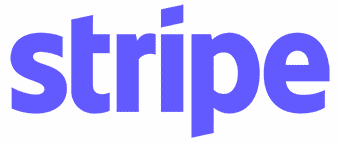
Pros
- Extremely flexible and customizable
- Hundreds of integrations, great API
- 135+ currencies, local payment methods
Cons
- Service fee for invoicing and recurring billing payments
- Requires some technical expertise and resources
- Many small additional fees for features
Stripe Overview
Who should use it:
Stripe is ideal for businesses of all sizes, especially those with a strong online presence or those looking for a highly customizable payment solution. It’s perfect for companies that need to accept international payments, leverage advanced developer tools, or integrate with various third-party software. Stripe’s flexible APIs make it a top choice for tech-savvy businesses and startups aiming to create a tailored payment experience.
Why we like it:
Stripe is a highly popular credit card processor that often makes our lists of the best merchant services and payment gateways, specifically for its online payment processing tools. Its invoicing and inexpensive ACH transaction fees also make it a good choice for B2B payment processing. Stripe has the most integrations of any software on our list, and its detailed help sections make it a favorite for websites and other software developers.
With Stripe’s free account, online merchants get access to all of its payment processing tools including advanced payment gateway and fraud management, a virtual terminal, an account updater, and 25 invoices per month. However, it charges extra for some services and lacks ready-to-use mobile payment apps.
- Monthly fee: $0
- Transaction processing fees:
- Ecommerce: 2.9% + 30 cents
- Card-present: 2.7% + 5 cents
- Keyed-in: 3.4% + 30 cents
- Touchless: 2.9% + 30 cents
- Tap to pay on mobile: +10 cents per authorization
- Virtual terminal: 2.9% + 30 cents
- ACH: 0.8%, $5 cap
- Invoicing: + 0.4% – 0.5%
- Recurring billing: + 0.5% – 0.8%
- International payments: + 1.5% fee, 1% spread for currency conversion
- Stripe Checkout: $10 per month if using custom domain
- Chargeback fee: $15
- Deposit speed: 2 business days, or 1%, minimum 50 cents for instant payout
- Payment links
- Customizable checkout page
- Extensive third-party integrations
- Automatic card updater
- Strong fraud detection and prevention tools
- Powerful APIs
- Next-day funding; 1.5% fee for instant payouts
- 24/7 customer support
- Buy now, pay later payment options
Helcim: Best Online Credit Card Processing for Growing Businesses

Pros
- No monthly fees or long-term contracts
- Interchange + pricing, with automatic volume discounts
- Free access to payment processing tools and customer self-service portal
Cons
- Charges extra for Amex payments
- Limited business integrations
- Can be expensive for businesses processing under $50,000/month
Helcim Overview
Who should use it:
Helcim is best suited for growing businesses that process over $50,000 per month and are looking for an affordable, transparent, and scalable payment processing solution. It’s ideal for companies that value interchange-plus pricing with automatic volume discounts as well as those that need robust tools for invoicing, recurring billing, and virtual terminal processing.
What we like:
If you don’t need all the versatility and integrations Stripe can provide, Helcim is a cheaper alternative that offers high-quality credit card processing service. If your business has started processing around $50,000 per month or more, flat-rate transaction fees can result in higher processing costs. Helcim provides the best value for growing businesses, with interchange-plus pricing, automated volume discounts, and smart zero-cost processing.
In addition, it offers free tools for invoicing, recurring payments, ecommerce, and virtual terminal. Other than the reasonable rates, Helcim has few additional charges. Even the chargeback fees are refunded to you if you win the dispute. It also works for international credit card processing and has level 2 and 3 processing capabilities for B2B sales.
Monthly Sales Volume | Card-Present Rate Interchange Plus | Keyed and Online Rate Interchange Plus |
|---|---|---|
$0-$50,000 | 0.4% + 8 cents | 0.50% + 25 cents |
$50,001-$100,000 | 0.35% + 7 cents | 0.45% + 20 cents |
$100,001-$500,000 | 0.25% + 7 cents | 0.35% + 20 cents |
$500,001-$1,000,000 | 0.20% + 6 cents | 0.25% + 15 cents |
$1,000,001+ | 0.15% + 6 cents | 0.15% + 15 cents |
Other transaction fees:
- American Express transactions: 0.10% + 10 cents
- Domestic ACH Transfers: 0.5% + 25 cents per transaction
- Chargeback fees: $15 (refundable)
- Built-in website builder
- Hosted payment pages
- Mobile payment app
- POS system
- Customer management tools
- Fraud protection
- Fee Saver program
- Virtual terminal
- Invoicing
- Recurring billing
- Level 2 and 3 credit card data processing
- ACH payments
- Dispute resolution management
- Next-day funding
Chase Payment Solutions®: Best for Fast Deposits

Pros
- Free same- and next-day funding
- Faster approval of international payments
- Access to all payment types
Cons
- Monthly fee for ACH transactions
- Maintaining bank balance required for same-day funding
- Chargeback fee can increase based on volume
Chase Payment Solutions® Overview
Who should use it:
Chase Payment Solutions® is ideal for businesses that prioritize fast access to their funds, especially those that need same-day or next-day deposits. It’s particularly well-suited for merchants who already bank with Chase or are willing to open a Chase Business Checking account to take advantage of expedited funding.
What we like:
Chase is one of the few large financial institutions in the US that directly works with small merchants, providing traditional merchant account services. This means that having a merchant account with Chase gives businesses access to fast deposits as well as higher chances of approval in accepting cross-border payments with Chase’s strong connections to global banks.
Most traditional merchant account service providers provide a wide range of payment services, but funding times take at least two business days, some with an option for next-day funding with a fee. Chase offers the fastest deposit times for free as long as you sign up for a Chase business checking account. You also get access to free invoicing, virtual terminal tools, advanced customer insights, and hundreds of integrations.
- Monthly fee: $0 to $15*
- Card-present: 2.6% plus 10 cents
- Card-not-present: 2.9% plus 25 cents
- Keyed-in transaction fee: 3.5% + 10 cents
- Automated clearing house (ACH) processing fee: $25 per month for 25 transactions, $0.15 for additional
- Chargeback fee: $25 to $100 per transaction depending on dispute volume
*Access to same-day funding with a Chase Business Checking account requires a $2,000 monthly maintaining balance or a monthly service fee of $15 will be imposed.
- Direct processor
- Fraud protection
- Check monitoring
- Account alerts
- Integrations
- Virtual terminal
- Level 2 and 3 processing
- Same-day funding
- 24/7 customer support
Related reading: Chase Business Checking Review: Complete vs Performance vs Platinum
Square: Best for Omnichannel Payment Processing

Pros
- No monthly processing fees
- Free POS software and website builder
- Multiple add-on tools to grow your business
Cons
- Locked into Square’s ecosystem
- Not for high-risk markets
- Limited international scope
Square Overview
Who should use it:
Square is perfect for small to mid-sized businesses that operate both online and in-store, providing an integrated experience across all sales channels.
Why we like it:
Square often tops our lists of credit card processors for retail, mobile, and more. It offers seamless omnichannel payment processing capabilities. Its online and physical systems sync, making bookkeeping a breeze, and it offers excellent tools that can grow with your business.
With free POS software, payment processing, website builders, invoicing, virtual terminal, and team management, merchants can set up a business with practically zero upfront or monthly software costs. However, Square Payments is locked into Square’s ecosystem, where scalability is limited for larger volume merchants that need to manage complex inventory. For example, merchants dealing primarily with cross-border sales should look at other options like Stripe, while those who need B2B payment processing should consider Helcim instead.
- Card-present transaction fee: 2.6% + 10 cents per transaction
- Online transaction fee: 2.9% + 30 cents per transaction
- Keyed-in payments and card-not-present: 3.5% + 15 cents per transaction
- Invoice payments: 3.3% + 30 cents per transaction
- Recurring billing and card-on-file transactions: 3.5% + 15 cents per transaction
- Volume discounts: Square will create custom pricing packages for any business processing over $250,000 in credit card sales.
- Website builder
- Invoicing
- Recurring billing
- ACH payments
- BNPL
- Virtual terminal
- POS system
- Checkout links
- Social media integrations
- Order manager
- Sales reports
- Waived chargeback fees
- Inventory management
- Next-day funding
Authorize.net: Best Payment Gateway

Pros
- Discounted rates available for nonprofits
- Pays out in 1 day
- Can work as a payment gateway or a full payment processing solution
Cons
- Customer support is hard to reach
- Monthly fee
- Lacks some reporting and in-person payment features
Authorize.net Overview
Who should use it:
Authorize.net is ideal for businesses that need a robust and flexible payment gateway and companies that want to maintain their existing merchant account while leveraging Authorize.net’s extensive integrations, fraud protection, and developer-friendly tools.
Why we like it:
Authorize.net is an extremely popular online payment processing system. You can use it as a full payment processor or find a different merchant account with better rates and use Authorize.net as the payment gateway to take advantage of its integrations and tools. Regardless, you do pay a $25 fee and have access to its free invoicing, POS, checkout tools, and customer information management system. Authorize.net protects your online transactions with Level 1 PCI-compliant features and advanced fraud protection tools.
With an Authorize.net payment gateway, merchants can accept all remote transaction methods including B2B, cross-border, invoicing, and recurring transactions. And while it does not have its own website builder, Authorize.net is a popular integration for leading ecommerce platforms. Authorize.net can also accept all payment types including PayPal.
Shopify: Best for Ecommerce Merchants

Pros
- Easy signup
- Fully integrated with Shopify platform
- Shop Pay one-click checkout
Cons
- Locked into Shopify POS system
- Limited multi currency options
- Accepting cross-border payments requires higher Shopify plan
Shopify Overview
Who should use it:
Shopify is ideal for ecommerce merchants that need a comprehensive solution for handling everything from website creation to payment processing within a single ecosystem.
Why we like it:
Shopify is a well-known name in the ecommerce industry. Sign-up is easy and every merchant account comes with Shopify Payments for payment processing. By itself, Shopify Payments offers the usual payment methods you would find in most popular merchant processors.
It’s the built-in ecommerce tools that make it stand out from the rest of the providers in our list. As a fully equipped ecommerce platform, it allows merchants to accept cross-border sales and bulk orders for business clients.
With Shopify, merchants can create a fully customizable website with checkout functionalities that already incorporates shipping management. Shopify also comes with both merchant and customer-facing mobile apps that significantly boost remote, mobile sales.
Shopify Plan | Monthly Subscription Fee | Online Transactions (Domestic) | In-person Transactions | Waived Shopify Transaction Fee** |
|---|---|---|---|---|
Starter* | $5 | 2.9% + 30 cents | N/A | N/A |
Basic | $39 | 2.9% + 30 cents | 2.7% | 2.0% |
Shopify | $105 | 2.6% + 30 cents | 2.5% | 1.0% |
Advanced | $399 | 2.4% + 30 cents | 2.4% | 0.5% |
There are no monthly fees to use Shopify Payments as it comes free with any type of Shopify ecommerce account. While it’s possible to use other payment methods other than Shopify Payments on the platform, merchants will be imposed with a commission fee for each transaction.
- Easy-to-use website builder
- Website themes
- Fraud prevention tools
- Extensive third-party integrations/app extensions
- Inventory management
- Order management and fulfilling tools
- Dropshipping
- Shipping tools
- Cross-border selling
- Multi-channel selling
- Built-in marketing tools
Learn more about Shopify Payments:
PayPal: Best as an Additional Payment Option

Pros
- Free invoicing and POS software
- Known and trusted platform by consumers
- Seamless online checkout integration
Cons
- Complex pricing
- Monthly fee required for virtual terminal and recurring payments
- High eCheck processing fees
PayPal Overview
Who should use it:
Businesses that want to offer customers a widely recognized and trusted payment option alongside their primary payment methods should consider PayPal. It’s ideal for online merchants who want to increase conversion rates by providing an additional, secure payment choice.
Why we like it:
PayPal is one of the most popular payment methods today, often used in conjunction with other payment types. In fact, studies have shown that offering PayPal as an option can increase the number of completed sales online by an average of 30%. PayPal also offers easy-to-use “buy now” buttons for social media and hosting for product information, so you can sell on social media without an ecommerce platform.
As a payment processor itself, it offers excellent online rates and its own BNPL tool. It can also accept cryptocurrency, something we did not find in Helcim or Authorize.net. We don’t recommend it for virtual terminals or invoicing, however, because of the extra fees attached and the high cap on echeck processing.
PayPal’s transaction fees are a little complicated essentially because it charges different transaction rates for credit card payments depending on which PayPal method is being used. This is unlike most merchant processors that simply vary based on card-present or card-not-present method.
- Via PayPal Checkout methods: 3.49% + 49 cents per transaction
- Via QR code: 1.9% + 10 cents per transactions above $10
- Via credit card: 2.59% + 49 cents per transaction
- Chargeback protection: + 0.4% per credit card transaction
- Card-present including Apple Pay and Google Pay: 2.29% + 49 cents per transaction
- e-Check fees: 3.49% capped at $300
- Chargeback fees: $20 for transactions not processed through a buyer’s PayPal account or through guest checkout.
- Same-day funding: 1.50% of the amount transferred
- Recurring billing service: $10 per month optional service available for PayPal Online Card Payment Service and Payment Gateway users
- Recurring payment tool: $30 per month optional service available for PayPal Online Card Payment Service users
- PayPal and Venmo payments
- Non-profit rates
- Instant deposit to PayPal account, 1.75% instant transfer fee to bank account
- One-click ecommerce integrations
- International payments
- Fraud protection tools
- BNPL/Installment payment options
- Extensive integrations
Learn more about PayPal for Business:
Payment Depot: Best for Large-volume Merchants

Pros
- Custom interchange-plus fee
- No monthly fees
- 24/7 customer support
Cons
- US merchants only
- Lacks native recurring payment processing
- Pricing not disclosed and subject to approval
Payment Depot Overview
Who should use it:
Businesses that process high-volume transactions every month will find interchange-plus pricing a more cost-effective option. Among the providers on this list, only Helcim and Payment Depot offer that pricing structure.
Why we like it:
While Helcim offers automatic volume discounts, Payment Depot provides custom rates based on the business’ processing volume and other information about the business. This gives businesses the flexibility of negotiating for a rate that’s lower than anywhere else.
Payment Depot also offers 24/7 customer support, fraud prevention tools, and unlimited access to its all-in-one software. However, it uses SwipeSimple for invoicing and recurring billing which may incur a monthly fee. If you rely heavily on invoicing and recurring billing, a different processor with built-in invoicing and recurring billing such as Helcim, Square, or Wave would be more suitable.
While Payment Depot offers custom pricing, here are the rates we have recently been quoted:
- Monthly fee: $0
- Card reader: $49
- Card-present transactions: Interchange plus 0.2% to 1.95%
- Keyed-in transactions: Interchange plus 0.2% to 1.95%
- Chargeback fee: Varies, from acquiring banks and passed on to merchants
- Virtual terminal
- Invoicing and recurring billing by SwipeSimple
- ACH payments
- Ecommerce integrations
- 2 to 3 days funding
- Customer management tools
- 24/7 customer support
CardX: Best for Surcharging

Pros
- Fully compliant credit surcharging
- Turnkey solution
- Mastercard Click-to-pay
Cons
- Lacks invoice customization tools
- Does not accept cross-border payments
- Requires minimum $5,000 in sales volume for underwriting/approval
CardX Overview
Who should use it:
CardX is ideal for businesses that want to legally and transparently pass on credit card processing fees to customers through surcharging. It’s particularly suitable for merchants operating in states where credit surcharging is legal and for those who prioritize compliance with federal and local regulations.
Why we like it:
CardX is the leading credit surcharging platform in terms of compliance. We love how CardX provides merchants with easy-to-use and highly customizable online checkout pages that integrate with most popular website builders, while also providing payment link solutions for merchants selling in other online platforms. The CardX merchant dashboard comes with built-in invoicing, recurring billing, and virtual terminal features.
Recently acquired by Stax, CardX is fully compliant with federal and local regulations in all states where credit surcharging is legal. Mastercard has awarded CardX as its official surcharging partner and provides merchants with the Mastercard Click-to-pay feature for their website checkout.
While merchants can pass on their transaction fees to customers who pay with a credit card, merchants shoulder the cost of debit card payments. Monthly fees start at $29 and increase based on sales volume, but users are free to cancel at any time with a 30-day notice.
- Auto surcharging
- Fully compliant
- Signages and merchant training
- Ecommerce integrations
- Payment links
- Virtual terminal
- Invoicing
- Recurring billing
- Customer management tools
- Fraud protection tools
- Next-day funding
Wave: Best for Small Service-based Merchants & Freelancers

Pros
- Full (and free) invoicing features
- Supports multiple profiles
- Mobile app for invoicing
Cons
- Limited integrations
- Higher transaction rate for AmEx
- Highest fixed per-transaction fees
Wave Payments Overview
Who should use it:
Wave is best suited for small service-based businesses, freelancers, and gig workers who need a simple, affordable solution for invoicing and payment processing. It’s particularly ideal for solo entrepreneurs who manage multiple business profiles, as Wave allows you to create and manage them all under one account.
Why we like it:
Wave is primarily an accounting platform for small businesses but it comes with payment processing tools to accept online credit card transactions. Wave Payments’ free account can handle invoicing, recurring billing, and cross-border payments. It also comes with a virtual terminal and customizable links you can share online with your customers to collect payments. Wave can even be used to process ACH transactions.
Along with these payment processing options, Wave offers its free accounting platform. You can create multiple profiles in a single account, which, combined with the zero monthly fees and month-to-month contract, makes Wave a perfect option for gig workers and solo professionals who are always on the go.
- Monthly account fee: $0
- Online credit card fees: 2.9% + 60 cents
- Amex Online credit card fees: 3.4% + 60 cents
- ACH: 1% ($1 minimum fee)
- Chargeback fee: $15 (refundable)
- Instant payout: Not disclosed (typically 1% – 1.5%)
- Free accounting and payment platform
- High sales volume limit
- Invoicing mobile app
- Inventory management tools
- Free recurring billing tools
- Multiple business profiles
- International payments
- Customer management tools
- Fraud protection tools
- Financial management and accounting tools
How Online Payment Processing Works
In order to accept credit cards online you will need to set up a merchant account with a payment processor. The payment processor will then provide you with tools to create an online checkout link for your website as well as a hosted payment link that you can add to your digital invoice or anywhere you sell your product such as on social media platforms, digital flyers, and newsletters.
The process starts when:
- Your customer clicks on the “buy now” or “checkout” link
- Your customer is redirected to your online checkout page
- Customer is prompted to provide their payment information
- Customer reviews the products and terms and confirms the payment
This initiates the transaction processing from the backend where:
- Through its security features, your payment processor verifies that the card is valid and forwards the payment request to the card network
- The card networks forward the payment information to your customer’s bank (issuing bank)
- The customer’s bank verifies if the customer is within their card limit to fund the transaction and responds to the card network with either an approved or declined payment request
- The card network relays the result of the payment request to the merchant processor
- The merchant processor approves or rejects the transaction based on the result
Note that this happens in mere seconds and your customer is notified through the same checkout page whether the transaction has been approved or declined. Transactions can also be rejected if your customer’s credit card information fails your merchant processor’s authentication process in Step 1.
- If the purchase is successful, the merchant processor sends your customer a digital receipt on your behalf
- Otherwise, your customer can add a different credit card information on the checkout page and retry the transaction
For an in-depth guide, read our article on guide to payment processing for small businesses.
What to Consider When Choosing An Online Credit Card Payment Processor
Value for money, ease of use, and reliability are essential characteristics when choosing online credit card payment processors. Finding the best match in terms of payment types, features, pricing, and security will ensure that you can maximize the cost of accepting credit card payments online.
- Payment types: As your business grows, you need a merchant processor that can scale with your payment processing needs. So while credit card payments are the focus of this guide, it’s important to also look into other payment methods available from merchant processors.
- Features: Identify how you want to accept credit card payments and match your requirements against what merchant processors can provide. Watch out for merchant processors that charge an additional monthly fee or a per-transaction rate for certain payment services.
- Value for money: Not all free merchant account providers are created equal. If you are working on a budget, compare your payment processing requirements against what you get from a free merchant account. Also, high-volume businesses can potentially save more with merchant processors that offer interchange-plus pricing with a small monthly fee.
- Security: Online credit card payments are highly susceptible to fraud and chargebacks. Make sure to consider only merchant processors that offer the highest PCI security compliance and those that offer fraud protection and detection tools with your merchant account.
How We Evaluated Online Payment Processors
We began with the dozens of credit card processors and merchant services that we’ve reviewed for various lists. Then we considered those that were especially suited for online sales. Most provide in-person and mobile payment processing, too, but for this list, we looked specifically at online features like checkout pages, invoices, and online rates.
It’s no surprise, then, that Stripe, which usually gets a callout for its online solutions, placed first on this list. Its programmability, tools, and plethora of integrations make it the top choice.
Click through to see the scoring criteria:
20% of Overall Score
We graded based on monthly fees, online rates, chargebacks, and whether or not you could get volume discounts.
30% of Overall Score
Online payments are more than website checkouts. We looked for invoices, recurring billing, and virtual terminals. We also gave points for stored payments and Level 2 and 3 processing for B2B sales. Stripe had a clear lead with 4.63.
25% of Overall Score
This score took into account sales tools like customer management features, BNPL, fraud prevention, and developer tools for customizations. We also considered deposit speed, giving the most points for same-day processing, and customer service. Stripe again took the lead with 4.63 out of 5.
25% of Overall Score
Here, we scored based on our own experience of ease of use, plus research into account stability. The number and ease of integrations contributed to this score. Finally, we gave some weight to the input of real-world users as recorded in third-party user review sites like Capterra. Square also did well in this category.
Frequently Asked Questions (FAQ)
Click through the sections below to read through common questions about online credit card processors:
Online credit card processing is simply the ability to accept credit card payments online—on your website, through an invoice sent by email, or even via social media sites like Instagram. Most merchant services can process credit cards online as well as in person.
In general, the steps are the same—submission, authorization, and funding. However, the main difference is that you never see the actual credit card. Also, there is a higher risk of credit card fraud (because you are not able to verify the user in person) and of friendly fraud, where someone may forget an online purchase or not recognize your business name on their bill. Thus, it’s important to look for strong fraud prevention tools and low chargeback rates.
Rates for in-person payment transactions are usually cheaper than online or keyed-in rates, as well.
You need a credit card processor that handles online payments. Then you need the tools for accepting payments online, such as an ecommerce site or digital invoicing. Most online payment processors offer such tools, but their exact offerings vary widely.
Most provide the basics: a payment button you can code onto your website or ecommerce platform or an actual checkout page. Nearly all have invoice software that lets you send an invoice with a link or button to pay online; a few charge for this, however. The best also have tools for recurring billing, website or web page creation, and of course, integrating into other software that take payments online.
The price varies by processor, but in our research, we’ve seen prices from around 2.4% + 8 cents to 3.49% + 49 cents. Some payment processors charge monthly fees in return for lower rates, while others have fees for specific services like invoicing or virtual terminals.
When considering price, do your research. Those that charge fees, like Stax (not on our list), offer lower rates that save you more than the fee. Others, like Square, offer an excellent range of free tools that can make the slightly higher rate worthwhile. Regardless, always check the fine print for contract obligations and “hidden fees” like cancellation fees, batch processing, and the like. The services on our list do not have these.
Learn more about credit card processing fees.
The best platform to accept online credit card payments depends on your specific business needs. If you’re looking for a user-friendly solution with a full suite of features, Square is a great choice for small to mid-sized businesses. For larger enterprises or those with more complex needs, Stripe offers powerful customization options and supports international payments. If you are a growing business looking for a cost-effective solution, Helcim is a recommended option.
Square is one of the best credit card processors. It offers a user-friendly platform, transparent pricing, and a wide range of features, including a full POS system, invoicing, and free website builder. However, whether it’s the best for you depends on your specific needs. For example, businesses with high transaction volumes might find more value in other processors like Payment Depot or Helcim.
Bottom Line
When choosing the best online payment processing company for your business, price is the first consideration, but it’s not the only one. You should consider how easy it is to incorporate the credit card processor into your website and whether you need additional tools like payment buttons, social selling, or more. Fortunately, nearly all payment processors have online tools, and some are especially adept at ecommerce.
Stripe was designed for online environments, with great rates and amazing integration capabilities. If you just need simple checkout and invoicing tools, it has those, too. Stripe only charges by transaction, so sign up for an account and get started accepting credit cards online today.
