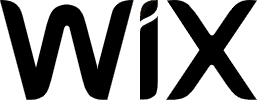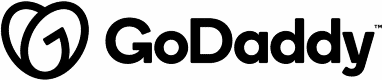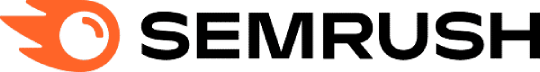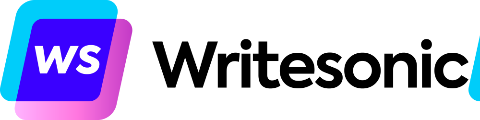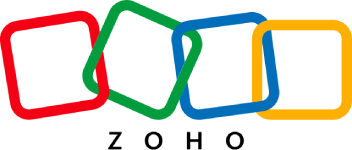If you’re just learning how to build a MarTech stack (MarTech stands for “marketing technology”), start by identifying the tools you need and finding providers that fit your budget. There are tools for virtually every aspect of marketing, from web development to text messaging, and many of the best even let you start for free. Using this guide, you can learn how to build a MarTech stack for free and still get the right tools for the job.
15 Best Tools for Building a Free MarTech Stack
- Best suite of free MarTech tools: HubSpot
- Websites and content marketing: Wix
- Ecommerce website: Weebly
- Appointment booking website: GoDaddy
- Search engine optimization (SEO): Semrush
- Keyword and rankings data for your site: Google Search Console
- Graphic design: Canva
- AI content writing: Writesonic
- Loyalty program software: LoyaltyLion
- Email marketing: Mailchimp
- SMS marketing: Omnisend
- Social media scheduling: Buffer
- Phone number and system: Google Voice
- Business email: Zoho Mail
- Press release distribution: PRLog
Any technology used for marketing is a de facto part of your MarTech stack. Click open the tab below to get a better understanding of all the different tools that might be included:
A MarTech stack is the collection of design, management, and tracking tools companies assemble to create, execute, monitor, and improve their marketing campaigns. Examples of marketing technologies common to MarTech stacks are:
- Website content management systems (e.g., WordPress or Wix)
- Website analytics and performance tracking apps
- Customer relationship management (CRM) system
- Mass email marketing software
- SMS (short message service) or MMS (multimedia message service) text marketing software
- Productivity software for generating documents, slideshows, contracts, and so on
- Graphic design tools for creating and editing images, presentations, ebooks, flyers, brochures, postcards, etc.
- Logo design tools and libraries where you can get free images for websites and other collateral
- Communications software (e.g., phone, email, video, chat, and so on)
- Search engine optimization (SEO) tools and tracking software
- Social media marketing tools for posting, scheduling, and tracking performance
- Ad management software
- Public relations tools
- Appointment booking software (or tools within other tech apps)
- Generative AI content marketing tools for creating images, social posts, blogs, email (and more)
Get a jumpstart on your martech stack with our list of the best martech companies for small business.
Building an effective marketing technology toolkit gives you the ability to grow your brand presence and drive sales. It also helps you keep in touch with your customer base and attract new customers. If you’re ready to learn how to build a MarTech stack to grow your small business, start with the 15 tools below:
1. HubSpot: Best Suite of Free MarTech Tools
HubSpot offers a broad range of marketing technology for building brand presence online, generating leads, nurturing them, and strengthening relationships once they convert to customers. And the best news is that most of HubSpot’s tools offer the option to start for free. You can:
- Build a website on HubSpot on a domain you own for free
- Start generating leads via ads with free landing pages and web forms
- Connect the HubSpot CRM for free, including unlimited contacts to collect and nurture leads
- Nurture leads and customers with email marketing efforts for free with the Marketing Hub
- Connect HubSpot’s customer service hub to manage and strengthen customer relationships and loyalty—you guessed it, starting for free
- Ready-made integrations for thousands of other marketing, sales, and operational software
The biggest downside? All this could be overkill for a startup or small company. But if you have a vision for growth and a business model that will need these types of tools, getting started with HubSpot can set you up for long-term success with full scalability.
If your business isn’t likely to need a solution this robust, Mailchimp has simple CRM features and the ability to build landing pages to align with your email marketing efforts. Alternatively, Wix is the best website builder for building brand presence online. Both offer free versions to get started with.
What’s included in free HubSpot plans
There are so many features included that you’ll want to visit HubSpot to get all the details, but for each of the MarTech Hubs below, here’s an overview:
CMS Hub | Marketing Hub | Sales Hub (CRM) | Service Hub |
|---|---|---|---|
|
|
|
|
HubSpot’s freemium modules, called “Hubs,” are built for seamless integration with all the software in the HubSpot ecosystem. The starting costs for the Sales, Marketing, and Customer Support Hubs are listed below. The cost per month with annual billing is listed; however, you can also opt for monthly billing at a slightly higher cost with each one.
CRM Suite Starter for new customers ($20/mo) builds on the free plan with:
- CMS Hub Starter (website builder) to expand website limits to 100 pages and 10,000 blog posts, remove HubSpot branding, and get personalization tokens and live chat and email support, access HubSpot payments
- Marketing Hub Starter with 1,000 marketing contacts for email marketing to add multiple currencies, email health insights, calls to action, and remove HubSpot branding
- Sales Hub Starter (includes 2 paid users and unlimited CRM contacts) to add automation, goals, conversation routing, multiple currencies, and rep productivity performance
- Service Hub Starter (includes 2 paid users) to add conversation routing, ticket automation, multiple pipelines, multiple currencies, calling SDK (software development kit)
You’ll be hard-pressed to find a more comprehensive set of MarTech tools than HubSpot offers. Not to mention that this is enterprise-grade software that small businesses can start with for free. Take advantage of the free versions to see how HubSpot can help you build your business.
2. Wix: Best Overall Choice for Websites and Content Marketing
Wix offers the ability to build a free website, including blogging and more than 300 add-ons (though some are paid). The site is hosted on a Wix-branded subdomain and displays Wix advertising and branding, but it is a fully functioning website builder. (Learn more about why Wix tops our list of the best free website builders.)
Wix even has an AI site builder and content writer to help you get a head start. Plus, Wix is a powerful website builder and blogging platform, so much so that it’s at the top of our list of best blogging platforms.
Wonder if Wix lives up to the hype? Watch our video tutorial as you learn how to build a Wix website in seven steps.
The free version of Wix is a great way to save money while you’re building your website and getting your blog populated with articles. However, you’ll want to put a professional face on your website, and that will mean removing the Wix branding and ads and hosting your website on a custom, branded domain. You can learn more about Wix plans in our Wix review, but here is a brief overview of their first two paid tiers:
Lite ($16/mo*):
- Ad-free pages
- Custom domain
- SSL certificate
- 2GB storage
- Basic SEO tools
- Third-party integrations
Core ($27/mo*):
Includes everything in Light, plus the following:
- 50GB storage, unlimited bandwidth
- Unlimited ecommerce (digital and physical products)
- Memberships and subscriptions
- Event ticket sales
- Online booking with payments
- Niche features and tools for online stores, restaurants, event venues, fitness/gyms, service-based businesses, and artists
*With annual billing. Monthly billing available at a higher rate.
Wix provides you with a powerful, AI-driven website design experience, the ability to add basic analytics to your website, and blogging features to support your content marketing efforts. It is the best website builder for supporting your website marketing strategy. The free-forever plan allows you to try Wix without commitment, and paid plans start at an affordable $16 a month.
3. Weebly: Best Ecommerce Website Solution for a Free MarTech Stack
Weebly is the all-in-one website builder from online payment processor Square. It offers a free-forever plan that includes a host of robust features, including unlimited products, inventory management, and automatic sales tax calculations. It’s fairly simple to create a Weebly ecommerce site, especially using the AI-powered Square editor.
Weebly editor utilizes content blocks to help speed site design, and managing products is relatively easy. Read more about using the system in our Weebly review.
While Weebly’s free-forever version is full-featured and robust, it displays Weebly ads on every page, as does the first paid tier of service. For a more professional face, you’ll subscribe to the second paid tier, which is priced at just $12 a month.
Professional ($12/mo*)
The Professional tier includes everything in the free plan, plus the following:
- Unlimited storage and bandwidth
- Removal of Weebly ads
- Free domain and SSL certificate
- Advanced analytics
- Password-protected pages
- Sell digital products
- Coupons and gift cards
- Basic page and site-level SEO
- Shipping calculator
- Instagram feed
- Lead capture forms
* Billed annually. Monthly billing available at a higher rate.
Weebly is one of our top free website builders. Its system takes a little bit of effort to learn, but once you’ve mastered the basics, Weebly is easy to manage. Its free-forever plan offers enough ecommerce features for your small business to build a powerful sales channel for your customers. Try it for free or upgrade to an ad-free paid plan today.
4. GoDaddy: Top Choice for a Free Website With Online Appointment Booking
GoDaddy’s website builder offers one of the easiest ways for service-based or sales-forward businesses to build a website with online appointment booking. Our video tutorial showing how to create a website on GoDaddy showcases just how beginner-friendly the site builder is.
Its free-forever plan includes appointment booking and chatbots, and paid plans start at an affordable $9.99 a month the first year. Paid plans include even more features you can use to grow your business online. Find out more about what it has to offer in our GoDaddy website builder review.
While the free service provides appointment booking and chatbots, it’s significantly limited in terms of features you’ll ultimately need to succeed. This includes SEO, a sales tracking dashboard, and the ability to connect your own domain. To achieve this level of functionality or beyond, you’ll need a paid plan. Here is an overview:
Basic ($9.99/mo*)
- Free SSL certificate
- Connect a custom domain
- Unlimited storage and bandwidth
- One-time appointment booking
- Hello and Order chatbots
- Facebook, Instagram, Twitter, Google Business Page, and Yelp listing integrations
- GoDaddy Studio to create branded content
- 100 marketing emails per month
- Accept GoDaddy and PayPal payments
Commerce ($16.99/mo*)
The Commerce plan includes everything in the Basic plan plus the following:
- Ecommerce solution with up to 5,000 products
- Recurring appointment booking
- Recurring payments and online deposits
- Email and text appointment reminders
- Marketplace and social selling for up to 50 orders per month
- Inventory and product syncing
- Real-time shipping rates
- Discounts and promotion
- 25,000 marketing emails per month
*Billed annually, renews at a higher cost. Monthly billing available at a higher rate.
With appointment booking included for free, GoDaddy offers an effective way for service-based small businesses to put their website to work generating appointments. The features available from GoDaddy’s website builder warranted its inclusion on our list of the best free website builders.
5. Semrush: Top MarTech Stack Choice for SEO
Semrush is a full-featured SEO analysis suite that delivers information and guidance to help you rank better on Google and Bing. It is a powerful tool for growing organic website traffic, and once you’ve familiarized yourself with the interface, it’s relatively easy to use. Semrush provides the most comprehensive set of tools for an SEO audit, making it one of the best SEO audit tools for small businesses.
The free-forever version provides a wealth of useful data, from checking website traffic to tracking rankings. It will crawl up to 50 pages on your website and provide analytics on how each page is performing and ways to improve that performance. However, many of the features are limited to just a few pages or keywords. If you have a larger website or need to target more than 10 keywords, you’ll want to step into one of the paid tiers. Here’s what’s included:
Pro ($108.33/mo*)
- Projects per month: 5
- Keywords tracked per month: 500
- Pages to crawl per month: 100,000
- Keyword, domain, and backlinks analysis
- Desktop and mobile data
- Content Shake generative AI add-on access
Guru ($208.33/mo*)
Semrush Guru includes everything in Pro, plus the following:
- Projects per month: 15
- Keywords tracked per month: 1,500
- Pages to crawl per month: 300,000
- Historical data
- Domain vs domain comparison
- AI content writing assistant and analysis
- Competitor Google Ads history
- Google Data Studio integration
*Billed annually. Monthly billing available at a higher rate.
Whether you’re conducting an SEO audit or doing ongoing research and content marketing, Semrush is the tool you can use to guide your efforts and track performance. The free-forever version is a great way to learn the ins and outs of Semrush without costing you a penny. Or step up to a paid plan and enjoy all the tools Semrush has to offer. As a Fit Small Business reader, you get a full-featured, 14-day free trial.
6. Google Search Console: Best Free Keyword Research Data About Your Site
Google Search Console ranks as one of the best keyword research tools. It provides free information about your website’s performance on Google search. This includes keyword rankings, where your site lands in the SERPs, and key ways you can improve your website performance on Google.
While Google Search Console is a powerful and relatively easy tool to use, it’s not a full-service SEO suite. If you need more features like competitor tracking or related keywords, consider Semrush.
Google Search Console is a free forever service. All you have to do is sign up for a Google Developer account and log in to Search Console to get started.
Pro Tip: Get the inspiration you need to maximize your online advertising and marketing efforts. Read about small business digital marketing ideas.
7. Canva: Top Free Graphic Design Solution
Canva is a popular tool for creating graphics and print materials. It utilizes a drag-and-drop editor and an extensive template library to help you take the guesswork out of graphic design. Anyone can create templates, and it’s easy to import graphics and photos into Canva for editing. The free-forever plan comes with a generous 5GB of storage.
For most users, the free version offers plenty of graphic design power, including Canva’s Magic Eraser, Design, Edit, and Write AI tools. However, if you want to use the brand kit or need more cloud storage, you’ll have to step up to the Canva Pro tier. If you need to knock out the background of an image or video, Canva Teams is where you’ll need to aim.
Canva Pro ($119.99/year)
- Drag-and-drop editor
- Over 100 million design elements, images, templates, and more
- Brand Kit
- Social media content scheduler
- Advanced AI content tools like Magic Resize, image and video background removal, and Beat Sync to auto-sync music to video
- 1TB cloud storage
Canva Teams ($300/year/5 users)
Canva Teams includes everything in Canva Pro plus the following:
- Brand Hub to centralize assets and guidelines (+ Brand Controls, Templates, and design approval workflows)
- Real-time collaboration, team reports, and insights
While Canva isn’t as powerful as some other design software (like Adobe Creative Suite), it is easier to use and produces professional-quality graphics at a fraction of the cost. The free-forever version is powerful and simple to learn. Within just a few minutes, you’ll be producing social media content and print materials at a professional level.
8. Writesonic: Best Free AI Content Writer for a MarTech Stack
Writing content doesn’t come naturally to everyone. For small teams needing to populate webpages, blog articles, emails, and social media marketing posts, generative AI content tools like Writesonic are ideal. (Especially if you follow best practices for using AI-generated content, including editing the text output to make it your own, reflect your brand, and pass AI and plagiarism detection tests!)
Writesonic offers the most by way of prebuilt marketing and sales templates (over 100) all starting in a free plan. Some things to keep in mind, though, is that the free version uses GPT-3.5, which is limited to data from 2021 and earlier. This makes the content more prone to being outdated or unnatural or having errors vs content created with GPT-4 and newer versions. Read this article from Search Engine Journal on GPT 4 vs 3.5 to learn more.
Also, you’re limited to 10,000 words in the free plan, and you’ll be surprised how quickly you can run through them when you’re creating content for multiple types of marketing and sales collateral. If you need to upgrade, we recommend the Business plan (and GPT4.0), which includes:
- 33,333 words (and ability to add more at an additional cost)
- GPT-4
- Factual, personalized article writer 5.0
- Multiple brand voices
- Article rewriter
- High-quality image generation and upscaling
- API access
- Priority support and access to new features
Writesonic impressed us so much that it tops our list of the best AI content writers for small businesses. It’s robust but easy to use and offers access to cutting edge technology that streamlines creating content for your blog and many other tools in your martech stack. Get started with the free plan today.
9. LoyaltyLion: Best Free Loyalty Program Software
Build customer loyalty and advocacy with a customer loyalty and rewards program via LoyaltyLion. Starting for free, you can create a custom, branded program customers can access from any device to view points or rewards status and promote incentives to earn more. Send emails to members starting for free, and add SMS communications in paid plans.
LoyaltyLion has dozens of premade integrations, including for ecommerce giant Shopify, making it a great option for online sellers using the platform. It also connects to HubSpot’s MarTech suite and integrates with Mailchimp and Omnisend, giving you a ton of ways to engage your customers. With an upgrade to a paid plan comes:
Advanced (Contact Sales for Pricing)
- Advanced point settings (e.g., bonus points for products or collections or custom on-site activities)
- Email and SMS outreach
- Free shipping vouchers
- Loyalty page configuration
- Multitier program capabilities
- Conditional tiers
- Subscription, translation, and help desk app integrations
Plus (Contact Sales for Pricing)
- Automated flows that motivate and reward additional purchases
- Advanced on-site notifications
- In-cart rewards
- Instant points
- Cross-store rewards
If customer retention and referrals are a priority for your business model, LoyaltyLion is a great tool to start with. The free version allows you to create a plan customized to your brand and customers, giving you the ability to bring customers back more frequently, generate referrals, and spark upsells and cross-sales.
10. MailChimp: Best MarTech Provider for Email Marketing
MailChimp is a suite of MarTech tools that provides users with the resources and tools necessary to build and execute effective email marketing campaigns. It provides a free-forever service to users that includes up to 500 contacts and 1,000 email sends per month. Additionally, the free version allows you to schedule posts and send automated replies, and it gives you basic reporting and insights on the performance of your email campaigns.
For some businesses, the free version will provide more than enough contacts and email sends. However, as your mailing list grows, you’ll probably find it necessary to upgrade to a paid plan. Or, if you’re interested in conducting A/B testing, you’ll definitely need to step up to at least the Essentials plan. Click each tab for a look at the first two tiers of paid service:
Essentials ($13/mo)
- 500 contacts (more contacts available for additional fees)
- 10x your contact limit in email sends
- A/B testing
- NEW: SMS text marketing add-on
- Content studio
- Reports and insights
Advanced ($20/mo)
Includes everything in the Essentials plan plus the following:
- 12x contact limit in email sends
- Advanced automations
- NEW: SMS and MMS text marketing add-ons
MailChimp is one of the most popular and effective email platforms we’ve reviewed, as demonstrated by its inclusion on our list of best email marketing software. With its free-forever plan, you can get started without breaking the bank. As your mailing list grows, you can add users as needed or step up to a paid plan for even more features.
Wondering how to use landing pages effectively? Check out our list of the best landing page examples and find out what makes each one work.
11. Omnisend: Best Free SMS Marketing System
Sending SMS messages to customers is an increasingly popular way to deliver news about your small business. Whether you’re texting this week’s signature dish or advertising special pricing for your core service, Omnisend SMS messaging is a great way to get the word directly to your customers. Text messaging has a 99% open rate, compared to less than 22% engagement with email.
Omnisend’s free-forever plan includes just 250 contacts and a limit of 60 bulk SMS marketing texts per month, as well as 500 web push notifications. This could be enough for a small startup or agency, but if your small business has more than 250 people who have opted-in for text marketing, you’ll need a paid plan. Fortunately, Omnisend plans are affordable—you can add 1,000 contacts for just $20 a month.
Standard ($16/mo)
- 500 contacts included (additional contacts for $20 for 1,000 or $35 for 2,500 monthly)
- 12x your contact list size in monthly email sends
- Omnisend branding removed
- Landing pages, pop ups, and signup forms
- Segmentation
- SMS messaging monthly plan add-ons
- Unlimited push notifications from the web
- Sales and performance report
Pro ($59/mo)
Omnisend Pro includes everything in the Standard plan plus the following:
- Up to 3,933 SMS/month (and ability to pay for more)
- Unlimited monthly email sends
- Advanced reporting and analytics
Omnisend offers a powerful suite of SMS and email marketing tools. Its free-forever plan includes many tools that are reserved to paid tiers on other platforms. While Omnisend is a little more challenging to learn than Mailchimp or HubSpot, it’s worth the learning curve to have access to the tools you get for free with Omnisend.
12. Buffer: Best Free Social Media Scheduling Tool
Buffer is one of the easiest social media scheduling platforms to use. Working either on its web-based interface or via the mobile app, you can easily schedule social media posts and reels, add suggested hashtags, and manage profiles on up to three different platforms. The free-forever version includes up to 30 posts per month. These are just a few reasons we chose Buffer as one of the best free social media scheduler tools.
The free-forever plan includes 3 platforms and up to 30 posts per month. If you plan on posting more or need to manage more platforms or profiles, you’ll need to subscribe to one of the paid plans.
Essentials ($6/mo)
The Essentials plan includes all of the free features plus the following:
- One platform
- Additional platforms available for $6 per month
- Audience engagement tools
- Analytic reports
Team ($12/mo)
The Team plan includes everything in the Essentials plan plus the following:
- One platform
- Additional platforms available for $12 per month
- Unlimited team members and clients
- Draft collaboration tools
Using Buffer will supercharge your social media efforts. You can generate more consistent social media posts and manage multiple accounts, post regularly, and attract more followers. The free-forever version includes ample posting for most small businesses. Find out more at Buffer’s website.
13. Google Voice: Best Free Phone System to Separate Work and Personal Calls
Google Voice is a powerful, app-based VOIP system that connects a dedicated phone number to the app installed on your iPhone or Android device. The service includes voicemail and text messaging, all managed from inside the simple Google Voice app.
In addition to basic phone features, you get caller ID to identify inbound calls. You can reject and block spam numbers. Also, the app provides voicemail transcription, so you can read your voicemail messages rather than listening to them. If you’re a freelancer or business owner that doesn’t yet need a full-fledged business phone system, but you do want to separate professional and personal phone calls and texts, Google Voice is a great option.
You can also manage calls and voicemails from your desktop, in addition to your smartphone. And you can change the phone number associated with your account, for example, in the case that you want an associate to manage calls while you’re on vacation. Find out how to use it to separate work and personal calls by reading up on how to use Google Voice for business.
If you want to incorporate Google Voice into your business, you can get up to 10 lines of service for just $10 a month. For $20 a month, you can build a VOIP phone system complete with auto attendant and unlimited users. Here’s a pricing breakdown for more information about features.
Basic ($10)
The Basic tier includes:
- Up to 10 users with individual phone numbers
- Unlimited calls, texts, and voicemail to and from all US-based numbers
- Unlimited calls to Canada and most European countries
- Voicemail transcription
- Google Calendar integration
- Google Meet integration
- Mobile app for iPhone and Android
- Web app for use on computers
Standard ($20)
The Standard tier includes everything in Basic plus:
- Unlimited users and numbers
- Multilevel auto attendant
- Ring groups for call routing
- Desk phone and ATA support
- On-demand call recording
Whether you’re using the free-forever personal line or subscribe to a paid tier, Google Voice is a powerful tool to add to your MarTech arsenal. Paid plans start at just $10 a month and include all of the standard calling features you expect from a phone service. For a full telephony experience, subscribe to the Standard tier, which includes an auto attendant and call recording.
14. Zoho Mail: Best Free Business Email
Zoho Mail is the email module from Zoho, the provider of a full suite of productivity and marketing applications. With Zoho Mail’s free-forever plan, users get professional email features in a beginner-friendly web interface. Send attachments up to 25MB and enjoy a robust 5GB of storage per user account. The free plan includes up to 5 user accounts. Zoho Mail is one of the best ways to get free business email, and it’s on our list of best business email providers.
For more storage, business-class security, and access to Workplace apps for productivity, communication, and collaboration, Zoho Mail’s paid plans are affordable, with tools rivaling what you get in Google Workspace and Microsoft 365. The Workplace plans are featured below.
Standard ($3/mo/user*)
- 30GB storage + 10GB shared WorkDrive storage
- Email hosting for multiple domains
- Email aliases, routing, recall, and syncing
- Mobile and desktop apps plus IMAP/POP to add to your favorite business email app
- Attachments up to 500MB
- Email and folder sharing
- Calendars and Calendar App
- Streams collaboration, Zoho Office Suite, Cliq, and (video) Meeting (10 participants)
Professional ($6/mo/user*)
The professional plan includes everything in Mail Only plus the following:
- 100GB storage per user + 100GB of WordDrive storage per user (shared)
- Send large attachments (to 1GB)
- Email backup, restoration, archival, and eDiscovery
- White label email
- S-MIME (digitally signed and encrypted messages)
- Zoho Meeting, Connect, Cliq, and Office Suite
- 100 participant video conferencing
*Billed annually; monthly billing is available at a higher cost.
Zoho Mail is one of the most powerful and storage-generous free email services for small businesses. Its free-forever plan offers up to five users, each with 5GB of storage. This is more than ample for most business needs, meaning you get free professional email that other services charge for. Find out more about Zoho Mail at their website.
15. PRLog: Best Way to Send Press Releases for Free
PRLog offers a free press release distribution service that includes many features that other providers reserve to paid tiers. This includes submission to search engines and news feeds, images, and hyperlinks, though it lacks the guaranteed media distribution that comes with paid alternatives.
PRLog also supports free video press release distribution. The free press release service also includes targeting for up to one industry and one geographic location, improving the chances your press release is seen in your market.
If you need more exposure than the free version offers, you can step up to a paid plan, which includes distribution to more than 8,000 subscribers and listing on the PRLog front page. The Premium tier includes syndication to more than 200 news and industry websites.
Basic ($29 per release)
The Basic tier includes everything in the free service plus the following:
- Three keyword/tag listings and RSS feeds
- Distribution to 8,000 subscribers
- Front page listing on PRLog
Premium ($49 per release)
Premium includes everything in Basic tier plus the following:
- Distribution to Google News
- Syndication to more than 200 news and industry websites
Sending a press release helps you get backlinks to your website, which can improve SEO performance. With PRLog, you can send unlimited free press releases when you have news to share with potential customers in your area. That can include special events like grand openings or promotions and new hires of key staff positions. Send your first press release with PRLog today.
Pro Tip: Once you’ve built your MarTech stack, put it to work for you by creating a full marketing plan. We show you how with our how-to guide on creating a local marketing plan, complete with downloadable template.
How We Decided Which MarTech Stack Tools to Include
We reviewed more than three dozen MarTech providers to select the best examples of the most essential components of a MarTech stack. During our examination, we took a close look at each provider to assess them based on the following factors:
- General features: We examined multiple providers in each of the areas we chose to highlight to weigh the features that each offers in free and paid plans. We gave special attention to the providers who offered more general features in their free plans.
- Niche features: Each provider selected offers some niche functionality in its free plan. These niche features helped the selected providers stand out from the competition and established them as useful tools for your MarTech arsenal.
- Support: While most free services provide only forum-based or knowledge base support, we paid special attention to those that provide some form of live support via email, chat, or phone. Also, we weighed the ease-of-use and quality of the free support options against other providers.
- Cost of paid plans: Not all free services are ideal for every small business. That means the chances are you’ll have to step up to a paid plan at some point. That’s why we took into account the price of the entry-level paid tiers when selecting the ideal providers for inclusion in your free MarTech stack.
- Experience and expertise: We don’t just write about marketing technology—we use it. Our team has decades of collective experience doing things like building websites, implementing SEO, sending marketing and sales emails, receiving and placing calls to customers and prospects, text marketing, and more. While features and support are vital parts of any assessment, there is no substitute for hands-on experience and expertise. We relied on our expertise and experience working in marketing and advertising to assess the value of each of the selected providers.
Frequently Asked Questions (FAQs)
What makes up a MarTech stack?
A MarTech stack comprises all of the services and software you utilize to plan, execute, monitor, and improve your marketing plan. This includes graphic design, advertising managers, business email, CRM, web design and development, SMS marketing, and more. Essentially, if it’s a piece of technology you use for marketing or advertising, it’s part of your MarTech stack.
How do you build a MarTech strategy?
To create a MarTech stack, start with your marketing plan. For each of the strategies and tactics you plan to deploy, it’s likely that there are tools that can make it easier. Prioritize must have vs nice to have, set a budget, and then begin building a MarTech stack based on both. Next, develop guidelines for how each tool will be used, who is responsible, and how performance will be tracked.
What’s an example of a MarTech stack?
The components of a MarTech stack vary by business and need. A general example of a MarTech stack will include at least all of the following:
- CRM
- Graphic design
- Online advertising manager
- Social media manager
- Business email
- Email marketing service
- Website
Bottom Line
Building a MarTech stack for free will require some legwork and coordination between multiple providers. However, you can create an effective MarTech stack for your small business without spending much, if any, money. HubSpot offers a number of MarTech components for free. Find out how HubSpot can help you create the ideal MarTech stack for your small business on their website.