
Office Technology

FREE RESOURCES
LATEST ARTICLES


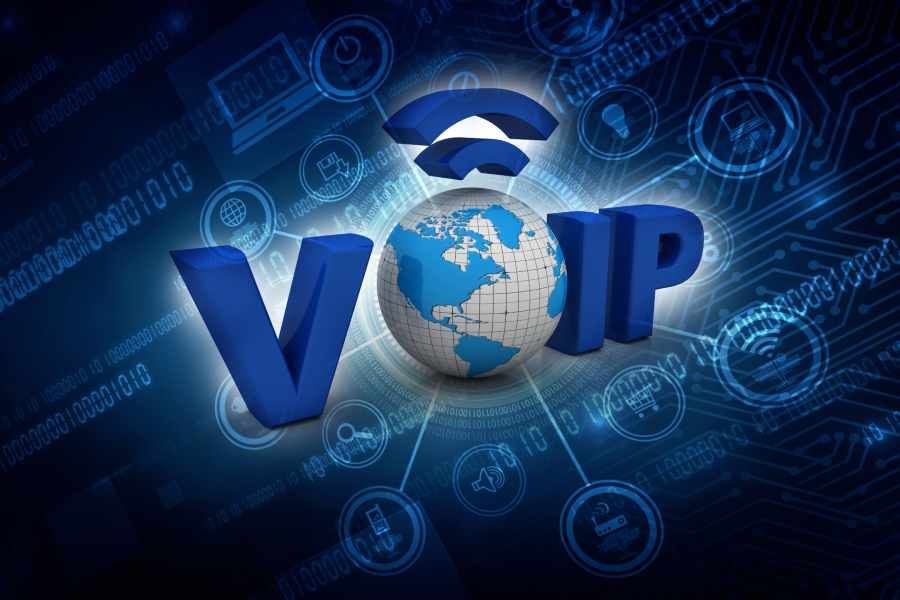



FREE RESOURCES
August 23, 2023
Free Calculator
WRITTEN BY: Sam Dadofalza
April 3, 2023
Free International Calculator
WRITTEN BY: Marianne De Guzman
February 20, 2024
Free Templates
WRITTEN BY: Silvana Peters
March 16, 2023
Free Phone Tree Templates
WRITTEN BY: Silvana Peters
LATEST ARTICLES