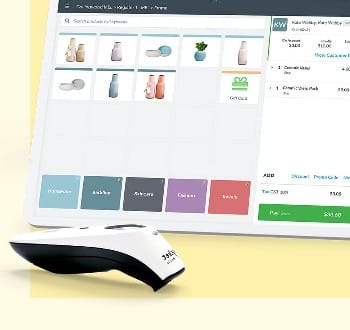A point-of-sale integration is a direct connection between your point-of-sale (POS) system (where all transactions take place) and important software tools for business functions like accounting, marketing, ecommerce, and payment processing. This direct connection allows your POS system to access real-time information from your business software tools and automate tasks such as tracking and record keeping—streamlining and improving business operations.
For example, a restaurant business may choose to add an integration designed for more robust or granular inventory management to its existing POS system. Or, a brick-and-mortar store wanting to strengthen its online presence might add an ecommerce integration.
Point-of-sale integration software can cost anywhere from $0–$300 per month.
How to Choose a POS Integration
Choosing POS integrations boils down to figuring out what software tools your business needs and then getting them from reliable sources. However, adding a few extra steps will help you get the most out of your options without wasting time.
Step 1: Evaluate your business needs.
Identify any challenges or problem areas as well as any potential opportunities you see. Check to see if your existing POS provides the features you require, at the level of granularity your business needs. There’s no sense in reinventing the wheel and adding new integrations if your current system can adequately do the work.
Step 2: Make a list & explore your options.
If you do find that you are missing needed features, such as robust ecommerce tools (for retail) or dedicated tipping management (for restaurants), it’s time to start looking for integrations that work well with your current technology. This is when you’ll have to find platforms that integrate with your existing tech stack. Once you have a list of compatible options, it’s time to evaluate and compare these platforms to see what will be best suited for you and your business.
Step 3: Do your due diligence.
When considering specific integrations, look for both positive and negative user reviews and pay extra attention to comments about the ease of use and ease of integration. Compare pricing, and consider requesting a demo to see how the software functions, particularly when paired with your current systems. We recommend getting in touch with a sales representative to inquire about onboarding, training, and other post-purchase support providers may offer.
Step 4: Check for real-world compatibility with your point-of-sale software.
Once you’ve selected the tech that’s best for your business, look for which integrations are available off the bat. Your POS platform should have a list available; likewise, the tech you’re adding should have a list of possible integrations. Follow these directions and check to see that the two systems are working correctly together. Take advantage of free trials to test the software with your system whenever possible.
POS Integrations to Consider for Your Small Business
There are hundreds of available integrations out there. Therefore, examining them in terms of general (but crucial) business functions, as well as industry-specific needs, goes a long way toward narrowing things down to the most cost-effective options. Here are the most important business functions which we recommend you prioritize when looking for integrations:
General Software Integrations
Regardless of industry, company type, or company size, most businesses will have some basic operating systems, such as accounting and payroll, they can connect to their POS. Here’s a list of the most common general software integrations to consider.
Why you need it: Integrating your system with payment processing features makes POS reconciliations easier and more automated. This type of integration can also allow you to accept a variety of payment methods.
Did You Know?
According to the Federal Reserve, the use of cash in consumer payments has declined and remained low relative to payments with credit and debit cards.
Payment processing allows you to administer credit and debit card transactions as well as other forms of payment, which is especially important as consumers are increasingly using methods such as contactless payment.
When it comes to payment processing, your POS will either have it built in or offer a third-party integration (or both, like Vend POS). If payment processing doesn’t come with the POS, or if the built-in option carries high processing fees, you’ll want to consider a payment processing integration. When choosing the integration for your retail business, you’ll want to consider payment methods including:
- Mobile pay
- Contactless NFC payments
- Buy now, pay later
- Buy online, pick up in-store (BOPIS) or click and collect
- Recurring/subscription payments
- Gift cards
- Loyalty and referral program rewards
- Saved payments
- Cryptocurrency

Integrated payment processing reduces human errors when keying in payments, and makes it easier to reconcile sales data with your processing reports. (Source: Square)
Here are more resources to help you choose a payment processing integration:
- Best Merchant Services for Small Businesses
- Cheapest Credit Card Processing Companies
- Best Mobile Credit Card Processing Options
Why you need it: Integrating your POS and accounting software makes tax reporting a breeze and will give you a better sense of your business’s overall cash flow.
Today’s POS systems include basic accounting features, so even independent merchants can engage in basic bookkeeping for their business. Accounting data from a POS integration might include sales, labor and payroll information, daily reconciliations, Economic Order Quantity (EOQ), and even your profit and loss (P&L) statement.
An accounting integration for your POS takes your bookkeeping and accounting up a notch—syncing and sharing information like taxes, tender totals, cash drawer activity, gift card sales, and advanced profitability reports. You can also use some accounting integrations to send and manage invoices.
More than a quarter of small businesses don’t even separate business and personal accounts. To avoid costly mistakes, keep these finances separate and consider using accounting software like QuickBooks Online; read our review for this software.
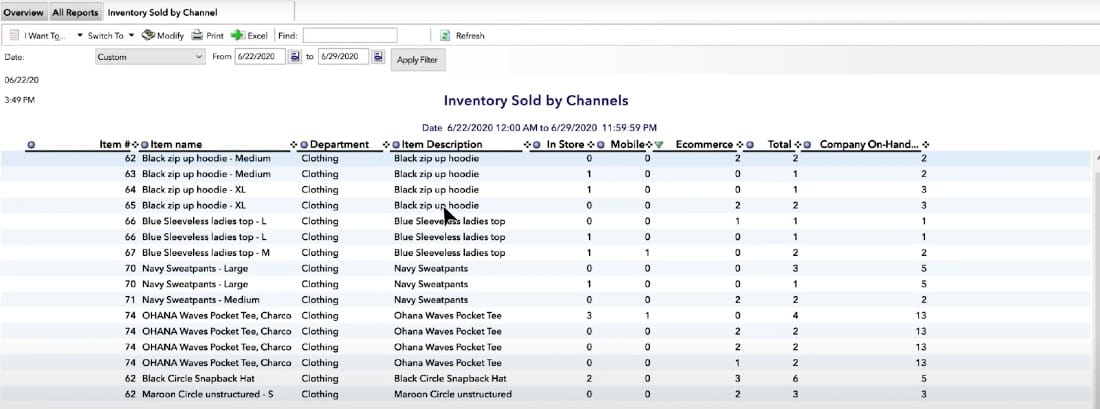
Many POS systems integrate with QuickBooks for accounting. However, QuickBooks also offers a mobile and in-store POS system that automatically syncs with your QuickBooks accounting. (Source: QuickBooks)
More resources to help you choose an accounting integration:
Why you need it: Inventory management integrations paint a more complete picture of your inventory across all channels, so your stock is always up-to-date.
Many POS systems come with built-in inventory management features, with most allowing you to create SKU numbers and barcodes as well as store important product data and monitor stock levels.
For many small businesses, choosing a POS system that has strong built-in inventory management tools is all you need. Lightspeed Retail, for example, has strong inventory control capabilities, so brick-and-mortar shops using this system may not need additional software integration. (Read our Lightspeed Retail Review for more information.)
An inventory management integration expands on your POS system’s native stock-tracking features—specifics vary depending on the integration and your exact needs. Inventory software connects to your POS to allow for a comprehensive look at your inventory across all channels, store locations, and warehouses. This is especially important if sales are coming from multiple channels, such as Amazon, Walmart, and your own website.
Some features to look for in an inventory management POS integration include the ability to manage online orders, create shipping labels, track orders for curbside and in-store pickup, and set customized stock alerts. Advanced tools might also forecast demand using artificial intelligence.
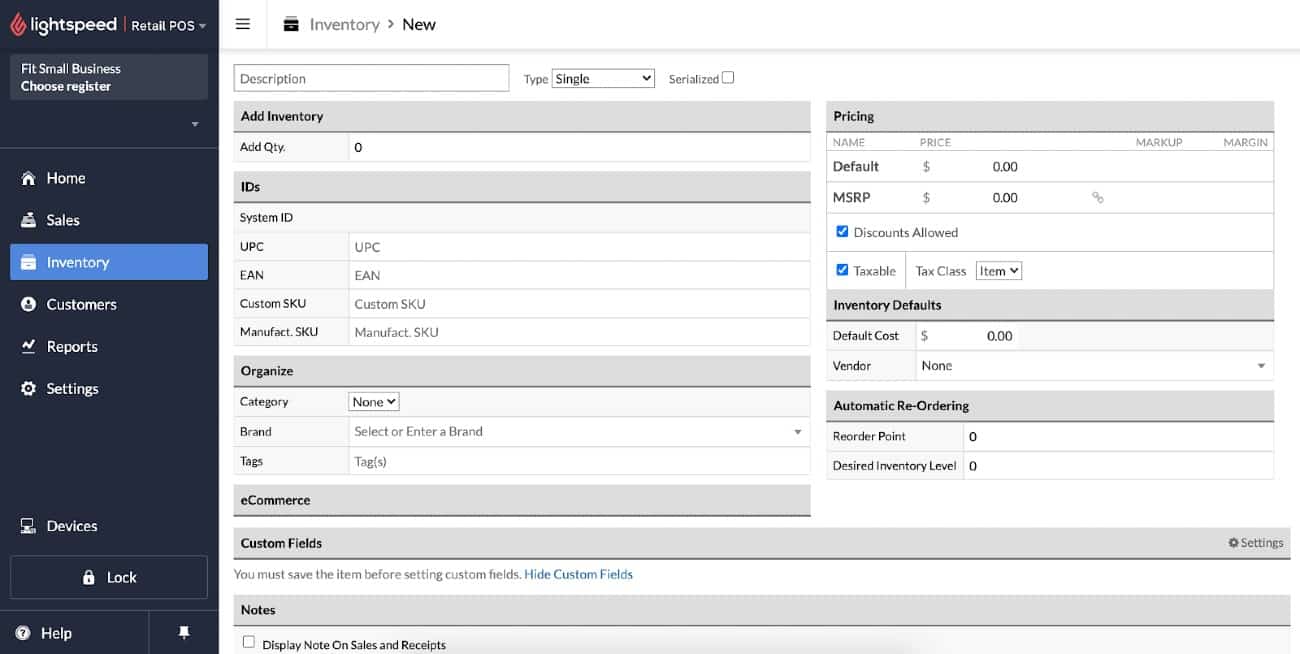
Lightspeed Retail includes advanced inventory management to track stock across sales channels, create and manage SKUs, account for variations and custom orders, and submit purchase orders directly through the POS software. (Source: Lightspeed)
More resources to help you choose an inventory management integration:
Why you need it: If you have staff, payroll integration is non-negotiable. It allows you to track schedules, deduct taxes, stay compliant, offer benefits, and accurately pay staff on time.
It’s important to handle payroll accurately for a few reasons: You need to pay employees the correct amount, there are labor laws and taxes to consider, and it also determines shareholder payouts. With payroll software, you can manage schedules and track time, attendance, sales, and commissions.
Some POS systems have payroll features baked in. Others offer their own integration, like Square Payroll, which connects to Square POS to help you manage and process payroll with just a few clicks. (Read our Square POS review to see if it fits your needs.)
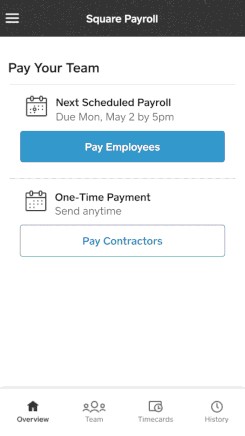
Square Payroll automatically pulls employee hours from Square POS, files payroll taxes, offers employees multiple deposit options, and lets you file from your mobile device. (Source: Square)
Not all POS systems offer their own payroll function, or you might need something more robust than the built-in tool. That’s where a third-party payroll integration comes in handy, making it easy to import/export work hours and calculate and issue paychecks.
More resources to help you choose a payroll integration:
- Best Free Payroll Software
- Best Payroll Apps
- Best Payroll Software
- How to Do Payroll in 8 Steps (+ Free Checklist)
- How to Calculate Payroll For Employees
Why you need it: Employee scheduling software gives your team the ability to put in time-off requests, trade shifts, and track their sales and commissions. This software also allows you to create employee accounts with limited permissions so employees can log in to and use the POS themselves (while also improving POS security).
With an employee-scheduling POS integration, time tracking and shift scheduling are centralized in an automated system. These integrations also typically come with advanced labor tracking to help ensure compliance with laws and regulations.
These integrations give you more control over managing your staff, and they empower staff to be in control of their own schedules too. A study found that unstable or unpredictable employee schedules result in higher turnover—particularly in the food and retail industries. While POS systems might include basic employee scheduling features, a dedicated integration makes it more seamless.
Within your POS, you can probably see who’s working at which times and where, how much they’re selling, and the commissions they’ve earned.
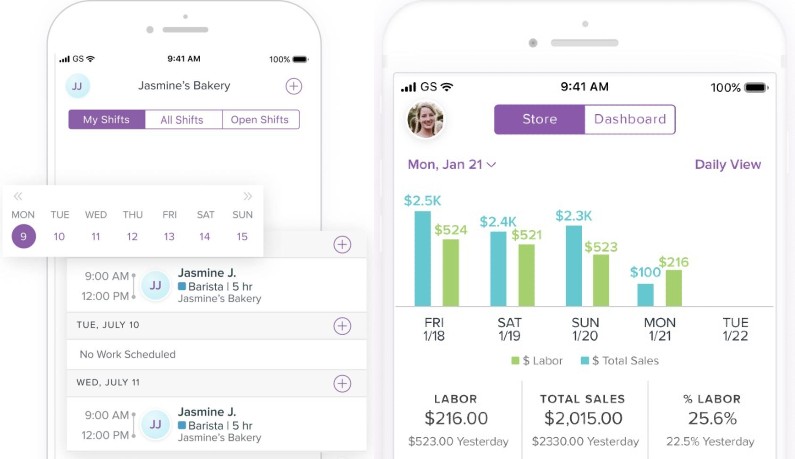
Homebase is an affordable employee scheduling software that integrates with many popular POS systems. It has mobile apps for employees and business owners/managers. (Source: Homebase)
More resources to help you choose an employee scheduling integration:
Why you need it: When you add an ecommerce component to your retail store, you need to find a shipping and order fulfillment solution to help you manage these additional sales. Shipping and order fulfillment POS integrations sync all of your orders in a centralized database so you can manage all in-store and online orders (and even customers) all in one place, helping eliminate (or at least minimize) stocking mix-ups.
Features might include order tracking, supplier management, shipment tracking and updates, label creation, and more.
Shipping and order fulfillment are no longer functions just for ecommerce businesses—many brick-and-mortar businesses are now multi-channel operations. As a result of the COVID-19 pandemic, many storefronts opened online shops and/or started offering curbside pickup options. And, if sellers offer bulky items like furniture or outdoor equipment, customers might shop in-store but request home delivery.
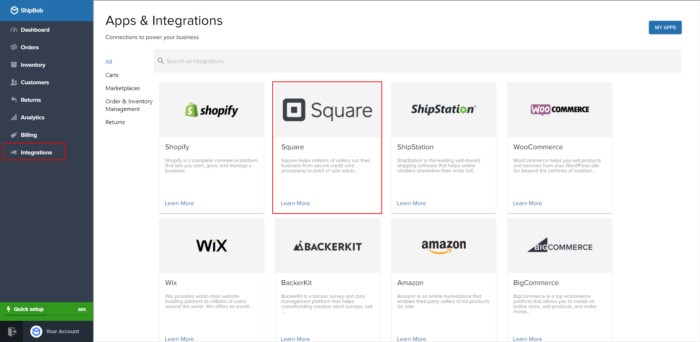
The ideal order fulfillment integration is compatible with a wide range of point-of-sale software and ecommerce platforms. (Source: ShipBob)
More resources to help you choose a Shipping and order fulfillment integration:
Why you need it: This integration connects your online store and commerce channels with your physical locations. If you run a multichannel operation, it’s imperative to manage orders in one integrated system to keep track of inventory. Given that ecommerce is an extension of your brick-and-mortar store(s), you need a POS that can handle multichannel sales—or a POS integration that can fill in those gaps.
Many POS systems integrate with online store platforms so you can sync online and offline sales, payments, customers, and inventory. Some POS systems offer dedicated ecommerce solutions. An ecommerce-first platform, Shopify POS has strong multichannel capabilities. (Read our Shopify POS review to learn about its pros and cons.)
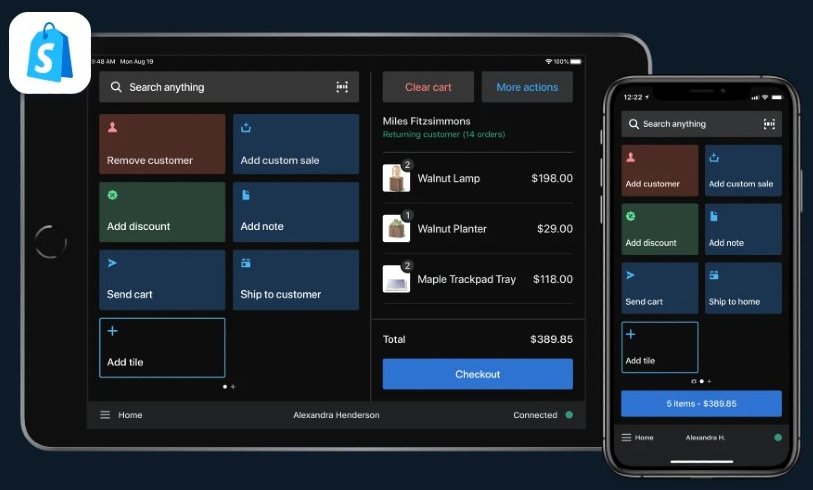
In addition to an ecommerce platform, Shopify also has a powerful POS app so you can manage online and in-person orders in one place. Users can offer omnichannel experiences like curbside pickup, order shipping, and letting customers save shopping carts across channels. (Source: Shopify)
There are also integrations you can use to connect an existing online store or ordering system to your brick-and-mortar business. This is helpful for buy online, pick up in-store (BOPIS), curbside pickup, and other multichannel buying behaviors that have surged since 2020. Businesses that want to stay competitive can’t afford to slack off on online offerings, with national ecommerce industry revenues projected to exceed $1 trillion in 2023.
More resources to help you choose an ecommerce and online ordering integration:
Why you need it: If your business requires managing a customer schedule, a reservation and appointment management integration will keep you organized and running on time.
Appointments have traditionally been reserved for service-based and restaurant businesses. However, retailers also use appointment scheduling tools to manage custom fittings, styling services, and personal shopping.

Square Appointments offers an online booking portal and app that integrates seamlessly with Square POS and other Square software products. (Source: Square)
Some POS systems’ native tools can handle basic reservation and appointment management themselves. Square Appointments, for example, does a great job of this; learn more from our full Square Appointments review.
If you want more robust tools, you’ll want to consider a dedicated reservation and appointment management integration. This will get you features like appointment reminders and notifications, the ability to view a calendar, and the option to change/edit appointments.
You can also sync information with your POS’s customer profiles for richer insights. Beyond that, these POS integrations can also save and process credit card payments.
If you need more help choosing a reservation and appointment management integration, check out our guide to the best free appointment scheduling software.
Why you need it: Email marketing is a powerful tool for retailers, because your email list is an audience you own and an audience who has actively opted to receive messages from you. It’s also cost-effective; studies historically show that for every dollar you invest in email marketing, you can earn an average return on investment (ROI) of the mid- to high $30s or even the low $40s.
Email marketing integrations make it even easier to grow your email list; they allow you to send digital receipts, product recommendations, updates, invitations to subscribe, and promotions for in-store events.
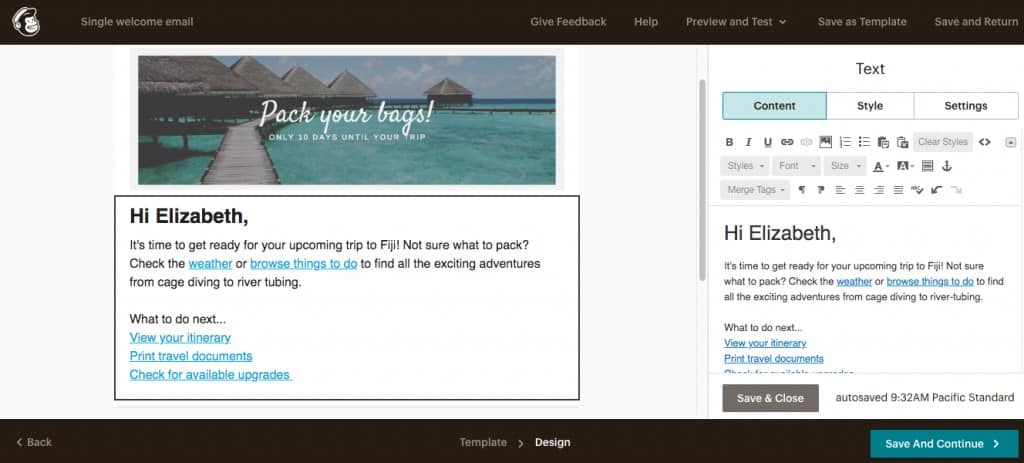
Email marketing software like Mailchimp provides you with a range of tools to build visually compelling newsletters. Built-in automation features ensure your campaigns are timely and properly tracked to measure performance. (Source: Mailchimp)
When looking for email marketing integrations, you’ll want to consider functionalities like automated emails, drip campaigns, split testing, advanced tracking, and personalization features. It’s also a good idea to look for list-management features, like the ability to segment and group your subscribers based on commonalities.
These additional resources should help you find the best email marketing integration that matches your business:
- Best Email Marketing Software for Small Business
- Best Email Tools for Small Business
- Best CRM Software for Email Marketing
Why you need it: You’ll be able to collect valuable customer data while boosting customer retention with personalized promotions. This is valuable for retailers because it gives customers a reason to keep coming back.
Customer loyalty programs reward shoppers for repeat purchases and word-of-mouth referrals. Plus, shoppers who belong to free and paid loyalty programs are 90% and 60% more likely, respectively, to spend more than those who don’t.
Vend POS and the Lightspeed Loyalty integration boast top-notch customer loyalty program features. With a loyalty program POS integration, you can enroll shoppers, track spending, and reward your best customers.
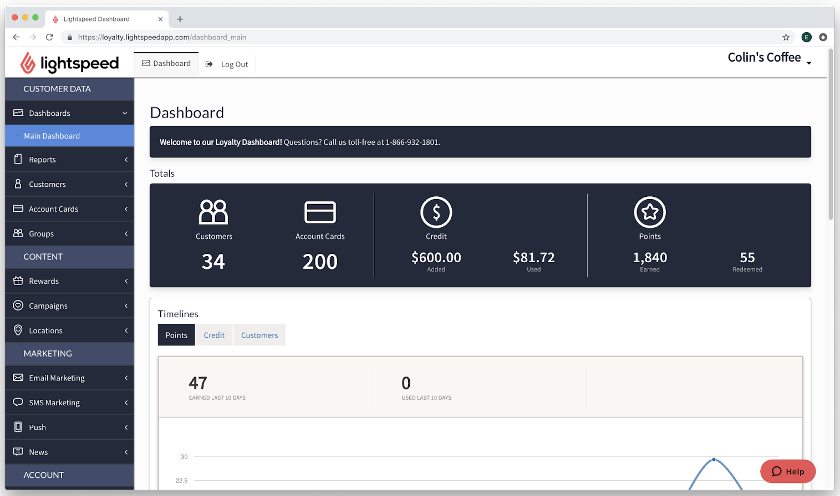
Popular point-of-sale systems include loyalty program management tools that are either built-in free, or available as an upgrade or add-on feature. This direct integration removes the risk of incompatibility issues that can sometimes occur when a system gets upgraded. (Source: Lightspeed)
A third-party integration lets you know which customers shop at which locations, who your most frequent shoppers are, and who the biggest spenders are. You can drill down to see exactly which items each customer purchased, how much they paid for each item, the payment method they used, the time of day they visited your store, and if the items were returned. An integrated POS arms your associates with this information so they can act accordingly on the floor, offering informed and personalized customer service.
More resources to help you choose a loyalty program integration:
- Best Loyalty Program Software
- How to Create a Loyalty Program for Your Business
- Customer Loyalty Program Ideas to Keep Customers Happy
Industry-specific Software Integrations
Here is a quick rundown of retail- and restaurant-specific software integrations that can be used to better track and manage certain tasks. Note that some of these solutions can be more expensive than others, depending on the range of functionalities available in the software.
Why you need it: Larger businesses and establishments that maintain a warehouse to hold a large amount of inventory, like grocery stores and supermarkets, require a means to efficiently track and manage products. This is particularly crucial if you handle a mix of perishable and non-perishable items, or share warehouse products between multiple locations.
Examples:
 |  |
Connects your point-of-sale with various ecommerce, accounting, and fulfillment tools | Features a simple workflow to organize warehouse inventory and connect with a range of POS systems |
$200–$2,000 per month (annual billing) | $359–$1,259 per month |
Why you need it: If your retail business includes product rentals, you will need an application that provides a set of tools to track reservations, maintenance, deliveries, and payments. These types of integrations are usually highly niche, such as bicycle or skate rentals.
Examples:
 |  |
Provides tools to manage inventory, reservations, payments, maintenance, waivers, deliveries, tracking, and reporting | An appointment scheduling software that includes tools for accepting both online and in-store rentals or registrations |
$779–$1,999 per year | $20–$96 per month |
Why you need it: Businesses that sell age-restricted products, such as tobacco and alcohol, will have a better chance of being approved for a business license if they have the proper age-verification tools integrated into their POS systems.
Examples:
 |  |
Scans US driver’s licenses to check the barcode format for authenticity and verify the data against third-party databases | Provides identity screening at checkout with various options, such as age, address verification, and Government ID verification |
Custom pricing (depends on the number of verifications) | $0; Custom pricing |
Why you need it: Liquor stores require specific tools for managing alcoholic beverages, which include detailed inventory tracking, online ordering, and delivery management features. Small retailers can choose from a range of software options based on how much control they need to manage their stock.
Examples:
 |  |
An online and in-person selling platform that can be integrated into a number of restaurant and retail management POS systems | An ecommerce and mobile app software for liquor stores that can manage and track inventory and engage customers with marketing tools |
Custom pricing (depends on order/sales volume) | $300–$500 per month |
Why you need it: Businesses that offer premium services for a monthly subscription would require features that go beyond basic customer relationship management. Membership management software is a custom-fit application that bundles different tools depending on the business type. In general, users will have the ability to create subscription plans, invoices, sign-up forms, and even authorization forms for processing recurring payments.
Examples:
 |  |
Membership management software for retailers; provides customizable online order forms and invoices, interactive quotes, and advanced payment solutions | Integrates with your events management software to handle online registration and payments and event monitoring for golf tournaments |
$79–$169 per month, per location | $900–$3,500 per year; Custom pricing |
Why you need it: Small businesses whose revenue depends heavily on customer relationships before and after sales will benefit from these integrations. This type of software will have access to customer information stored on your point-of-sale system, and can use this data to provide exceptional customer support and upselling opportunities.
Examples:
 |  |
Provides retailers with tools mainly for receiving customer feedback on work orders, including email messaging and online reputation management | Customer service tool with a hardware-free loyalty feature that collects feedback and customer data with every scanned receipt |
$0–$19+ per month | $98–$148 per month, per location; Contact GourmetMiles for additional pricing |
Why you need it: Streamlining workflows for online and in-person orders is essential to ensure every meal is prepared and delivered on time. Integrating an online ordering system helps you streamline orders, keep your kitchen organized, and ensure customers get their food on time. Staff can easily prioritize the orders as they come in, and see where orders came from and where they’re going.
Examples:
 |  |
Direct integration that allows you to create delivery-only menu and syncs your restaurant menu with multiple delivery platforms | Retail ordering application on mobile that automates engagement and provides multichannel marketing tools to expand your online presence |
Contact Lightspeed for pricing | $99 to $499+ per month |
Why you need it: Restaurants receiving orders from multiple channels, like online, in-house and via app, will find a kitchen display system integration useful for efficiently managing customer orders. This system improves communication between the front- and back-of-house, maximizes efficient use of inventory, and reduces errors, especially during peak hours of restaurant operations.
Examples:
 |  |
Integrates with over 70 restaurant POS systems to provide restaurant management features, including a fully customizable kitchen workflow with KDS | Offers a complete software and hardware kitchen display system that syncs online and in-house orders in Toast’s multiple restaurant-grade hardware |
Custom Pricing | Custom Pricing |
Why you need it: Businesses such as restaurants, bed-and-breakfasts, and venue rentals will require an application that can do more than make reservations. Depending on your business type, a guest management system comes with different combinations of reservation and appointment features, plus inventory, employee scheduling, invoicing, and payment processing.
Examples:
 |  |
Combines menu management, online ordering, pay-at-table, third-party delivery, reservations, loyalty, inventory, labor, and analytics in a single solution to manage guest experience | Hotel management software that supports tools for advanced rate management, reservations, two-way guest engagement secure payment processing, self-service portals, and check-in/out kiosk |
Contact Omnivore for Pricing | Custom Pricing |
Why you need it: An integrated food delivery management system streamlines the process of accepting food orders and delivery from multiple channels. This means orders are received directly from the integrated platform to your POS system, improving efficiency and minimizing errors when tracking sales and inventory.
Examples:
 |  |
Integrates with your POS to accept online orders through various social media platforms such as Facebook Messenger and Instagram | Provides native mobile ordering, payments, analytics, custom CRM, and marketing tools in a branded mobile app |
Contact Sauce for pricing | Contact SpeedETab for Pricing |
Why you need it: These integrations take the errors out of manual tip management by automating the calculation and distribution of gratuities. This is particularly useful for busy restaurants with multiple wait staff working on shifting schedules.
Examples:
 |  |
Provides tools to track, pool, and distribute tips by shift, day, or entire pay period based on the number of hours worked by pool participants within a specific period | Connects with your time clock, transaction records, payment methods, and payroll reporting platforms to automate the computation and distribution of tips and wages for your staff |
$349–$1,599 per year | Custom pricing |
Hardware Integrations
Integrated hardware accessories are often used to automate the input of information into your POS system, which then improves the speed and accuracy of inventory tracking and transactions. Most POS systems support a range of brands, while others offer proprietary hardware aside from the usual receipt printers. Cost can vary depending on the hardware functions; while often pricey, these devices usually come with payment plans. Here are some examples:
Why you need it: A handheld POS allows users to accept customer orders and payments within the business premises. And because it is equipped with the same POS software, this synchronized information transmits transaction data directly to your records.
Why you need it: Integrated credit card readers are considered a must-have for businesses wanting to streamline payment processing. These devices eliminate the need to reconcile card transaction records between a credit card terminal and your POS, since the integration allows the system to share information. The best POS systems often have their card readers built into the hardware.
Why you need it: Aside from processing items at checkout, a barcode scanner can be used for tracking inventory. Other barcode scanners are programmed to scan IDs to automate age and address verification.
Why you need it: An add-on display can be programmed for customer use or as a restaurant kitchen display. It boosts customer engagement at the point of sale by allowing buyers to choose their payment method and mode of receipt, and even sign up for a loyalty program. For restaurants, a kitchen display provides an itemized list of orders and allows the staff to update order status in real time.
Why you need it: For businesses that still offer a cash payment option, an integrated cash drawer is essential for efficiently controlling these transactions. When linked directly to a POS system, this integration can keep track of cash-ins and cash-outs, and reconcile actual and estimated cash balance.
Why you need it: An integrated weight scale allows users to directly send product weight information to the POS system. This minimizes transaction errors and makes inventory tracking and checkout faster for retailers that sell products by weight.
Benefits of POS Integrations
No matter how you use your point-of-sale system, it sees a lot of action as a major component of your business. And while a POS is powerful on its own, it becomes even more valuable when you connect it to other business tools. Integrations not only enhance the functionality of your POS, but offer a range of other business benefits.
Nowadays, the best POS systems do more than simply process and record purchases. Today’s point-of-sale technology can also gather and summarize data from your day-to-day business operation with high speed and accuracy. This is further enhanced with general and industry-specific integrations that scale your POS as your business grows.
With these integrations, your backend system and your POS software work together and share data, allowing you to:
- Get a clear, holistic, and data-driven view of your business. Integrating your POS system with other business software gives you a complete picture of your business. For example, by integrating a reporting or analytics software tool with your POS, you can more easily connect the dots between different data points and glean valuable insights. Generating and interpreting reports would become less manually demanding. Integrations help you see and understand how everything fits together—managing customers, inventory, employees, cash flow, and more.
- Find and use the best tools for the job. Different point-of-sale systems may or may not include native tools for functions like online ordering, accounting, and CRM. When a POS system does not include these, integrations are often available to fulfill those critical functions.
- Save time. Integrating different systems lets you leverage automation and cut down time spent on admin tasks. Time savings is an important benefit to consider as small and midsize business owners have historically faced work-life balance challenges. This has only worsened since the COVID-19 pandemic, with 26% of owners saying their post-pandemic work-life balance is worse, according to a Capital One Business survey.
- Grow your business. When your backend business functions are integrated, and you have better data, you can make better decisions. You can more easily identify growth opportunities, as well as execute them when the time comes. Plus, POS integrations allow you to improve the customer experience, which in turn drives more sales.
POS Integrations Frequently Asked Questions (FAQ)
What is a POS integration?
It is a direct connection between your point-of-sale system and various additional software tools. For example, you can attach integrations for accounting, payroll, team management, and marketing to your existing POS system.
What integrations should I get for my POS?
This will depend on two things: what kind of business you run, and what native tools are already included in your POS. At a minimum, your POS should have tools for basic business functions like accounting, employee management/scheduling, and marketing. Retail businesses will benefit from shipping, fulfillment, and ecommerce integrations; while restaurants need tools for guest and menu management.
How do I integrate these additional tools into my POS?
You should be able to obtain available integrations from your POS provider’s website. You may also be able to search for and download integrations directly from the POS dashboard; you can do this with Square, for example.
How much do POS integrations cost?
This varies widely based on providers as well as the complexity of the software. Many integrations are free, while others can cost hundreds of dollars per month, with a few breaking the $1,000 barrier. Annual pricing may be available as well. You’ll often need to check with providers to get the most updated prices or custom quotes.
What is payment integration with POS systems?
This refers to using a third-party payment processor, rather than one which is native to a POS system. Some POS systems only work with their native payment processor, while others let you choose third-party integrations as alternatives.
Will integrations make my POS system less secure?
No. POS integrations are generally safe to install, as long as you get them from official providers. In some cases (such as when using an open-source POS system), you may see integrations developed by external sources like community members. For these integrations, be sure to do due diligence, such as checking compatibility and user reviews before installing.
Bottom Line
Your POS is a powerful tool, and it becomes even more powerful when all of its features and integrations work together to give you complete control over the operations you need to run your business smoothly. When all your apps and software communicate with each other, your retail business will run more smoothly and make all aspects of your job easier.
Ready to get started using a POS? Choose the best POS system for your business, then follow our guide on how to set up your POS system.